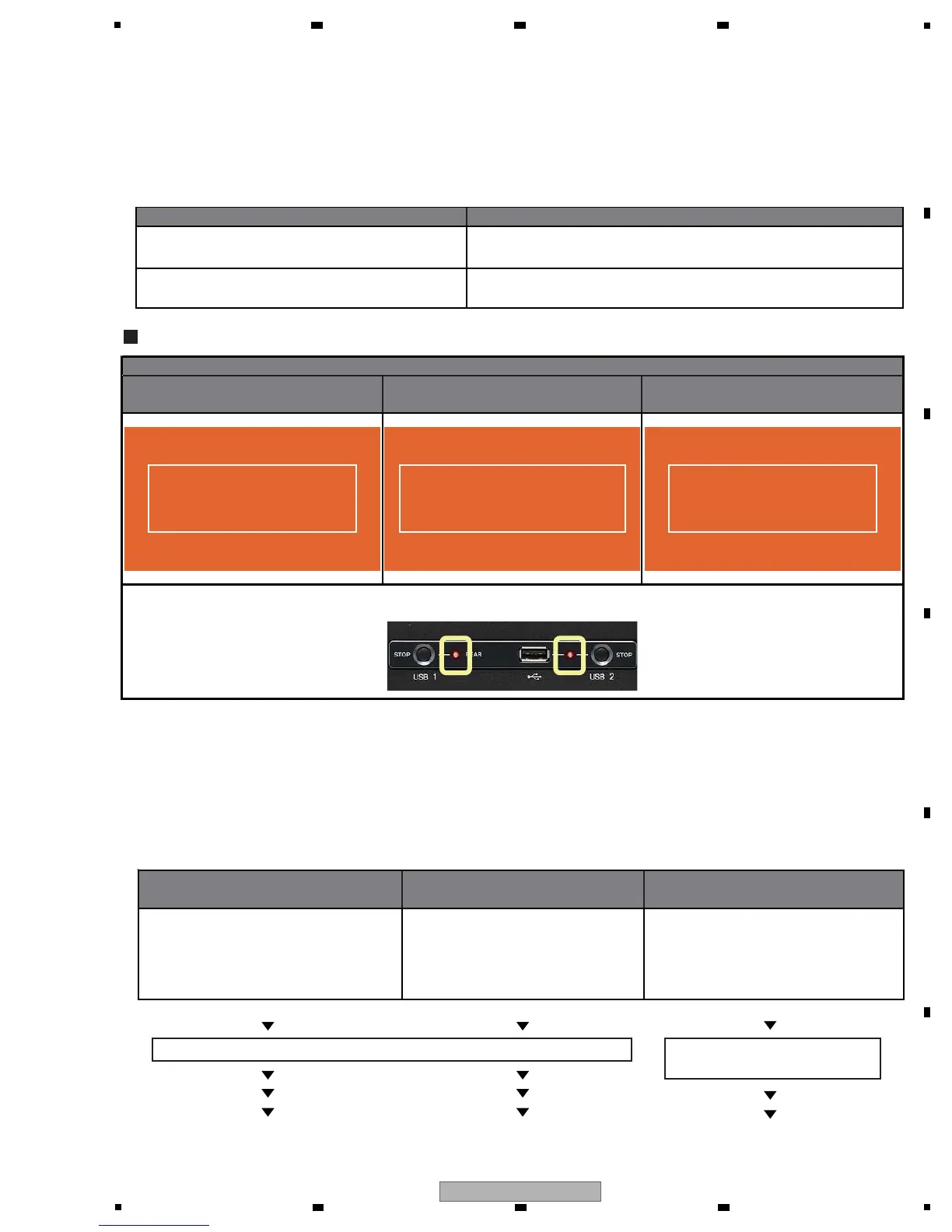If updating fails, you are informed of it with an error message on the center display and warning through flashing
of the LEDs.
If updating fails, turn the unit off then back on again. After turning the unit on again, follow the instructions below:
[3] Failure in Updating
Error Messages
[4] Recovery Procedures (Emergency Boot)
Cause of failure (read check: NG) Operation after turning the unit off then back on again
Updater files were improper.
After turning on the unit, enter Update mode then connect a USB
storage device to which proper updater files have been copied.
Recovery is required, as the flash memory of this unit was
damaged. See “[4] Recovery Procedures” below.
Updater-file data written to the built-in memory of
this unit were improper.
• Operation stops at the point at
which the PRO DJ logo is displayed.
(Display data are not sent to the
control unit.)
• Nothing is displayed on the center
display.
• Nothing or an irregular indication is
displayed on the Controller A/B displays.
• The motor for initializing the loading
mechanism is not activated
(no motor sound).
• A disc cannot be loaded in the
DVD/CD drive when it is inserted.
Recovery with the built-in Emergency boot function
See “Recovery of the Main Firmware
Program of the Control Unit.”
See “Recovery of the Main Firmware
Program of the Drive Unit.”
See “Recovery of the Servo Firmware
Program of the Drive Unit.”
Recovery using external serial
download software
Causes for failure
Main firmware on the control unit Main firmware on the drive unit Servo drive firmware on the drive unit
Main firmware on the control unit Main firmware on the drive unit Servo drive firmware on the drive unit
The USB STOP LEDs flash continuously.
Symptoms that appear when the unit is turned on after data in the built-in flash memory are damaged
Control unit firmware update is
failed.
Servo drive firmware update is
failed.
Drive unit firmware update is failed.
If data in the built-in flash memory of this unit are damaged for some reason, such as through failure in updating, the
following symptoms recurrently appear each time the unit is turned on. (Symptoms differ depending on the damaged
firmware data.)
If the main firmware programs (for the control and drive units) are damaged, the unit can be recovered by the Emer-
gency boot function, and updating becomes available again.
