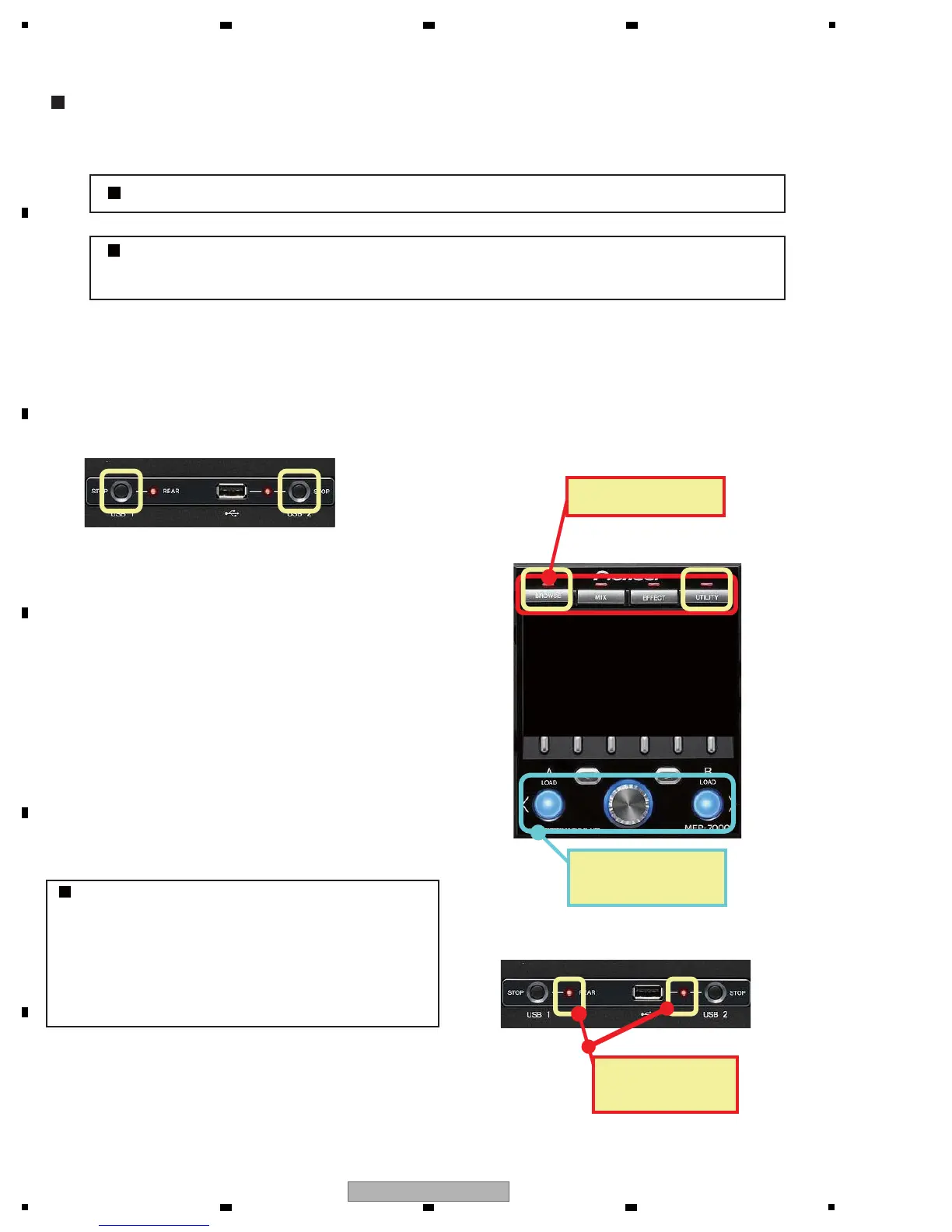Copy only the “MEP7KCTL.LDR” file among the updater files for the control unit to the USB storage device.
Recovery of the Main Firmware Program of the Control Unit
If a USB storage device is used, format it in FAT/FAT32/HFS+.
Recovery of the main firmware program for the control unit is also possible by using a
CD-ROM (CD-R/RW) disc, instead of a USB storage device. In such a case, the procedures
for turning on the unit and loading the disc are the same as when updating using a CD-ROM.
Recovery fails.
Recovery is successfully
completed.
Unlit: Successful
Flashing in red: Failed
Note:
Note:
Memo:
Connect a properly working drive unit with the control unit
whose data in the flash memory are to be recovered.
The UTILITY LED on the control unit flashes in red slowly.
Connect the USB storage device to the USB 1 (on the rear)
or USB 2 (on the front) connector of this unit. The BROWSE
LED starts flashing in red rapidly when communication with
the control unit starts.
When updating is successfully completed, the rims of the
LOAD A and LOAD B keys and the rotary selector light in
blue simultaneously. If updating fails, the BROWSE, MIX,
EFFECT, and UTILITY LEDs light in red simultaneously.
If
all
three updater files are stored in
the
USB storage
device, updating of the firmware program for the drive
unit follows the
above
process.
In
such a case, be sure to check that updating for
the drive unit is successfully completed.
(Be sure NOT to unplug the USB storage device
during
updating,
because
updating
for
the drive
unit takes a longer time.)
While holding the USB 1 STOP and USB 2 STOP keys of
the drive unit pressed, turn the unit on.
(Same operation as when entering Update mode)
