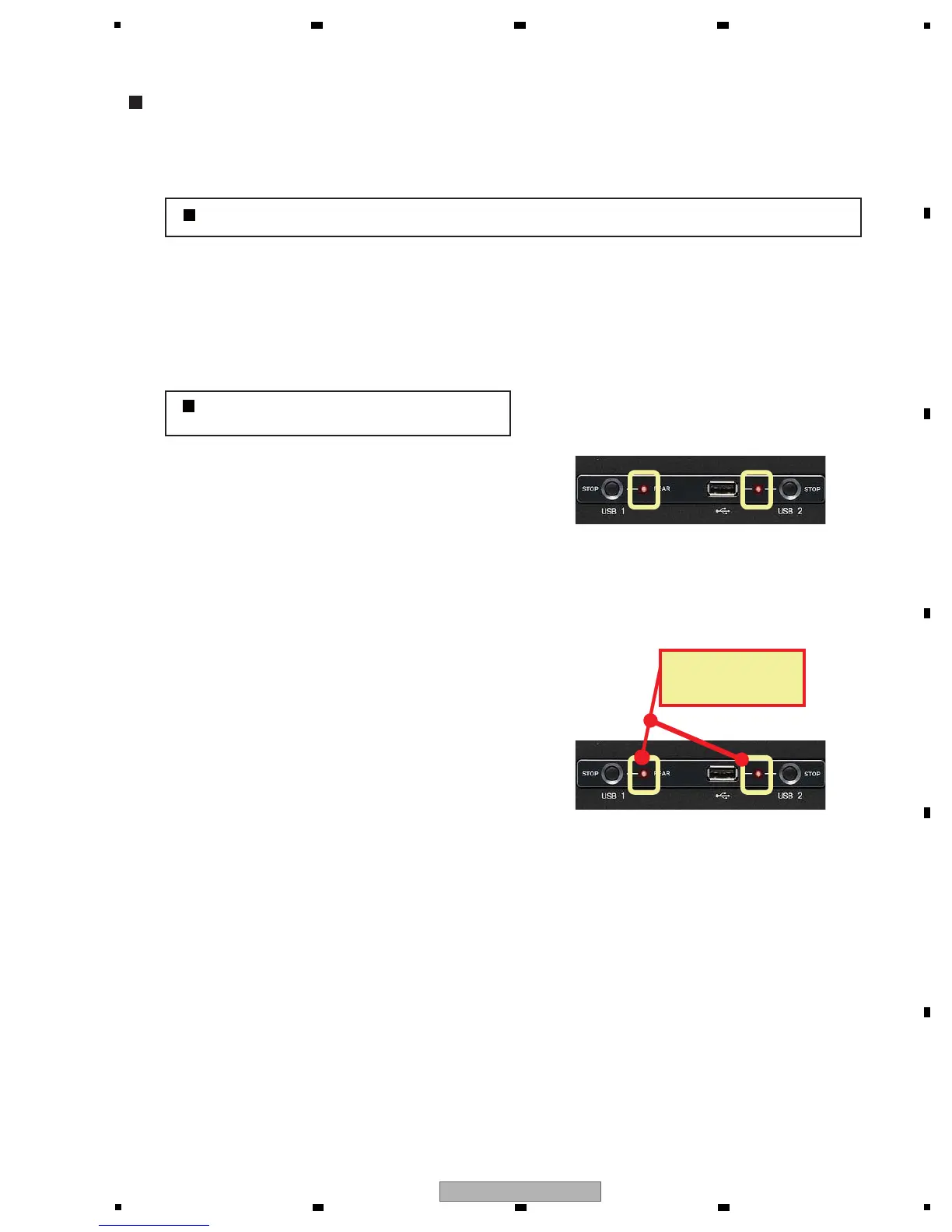Copy only the “MEP7KDRV.LDR” file among the updater files for the drive unit to the USB storage device.
(Recovery using a CD-ROM is not possible.)
Recovery of the Main Firmware Program of the Drive Unit
Format the USB storage device in FAT/FAT32.
Connection of the control unit is
not required.
Disconnect the control unit from the drive units.
Note:
Memo:
Press the POWER key of the drive unit whose data in flash
memory are to be recovered.
The USB 1 STOP and USB 2 STOP LEDs flash in red 3
times.
Connect the USB storage device to the USB 1 (on the rear)
or USB 2 (on the front) connector of this unit. The USB 1
STOP and USB 2 STOP LEDs light and remain lit in red
when updating starts.
When updating is successfully completed, the USB 1 STOP
and USB 2 STOP LEDs go dark. If updating fails again, the
USB 1 STOP and USB 2 STOP LEDs flash in red.
Unlit: Successful
Flashing in red: Failed
