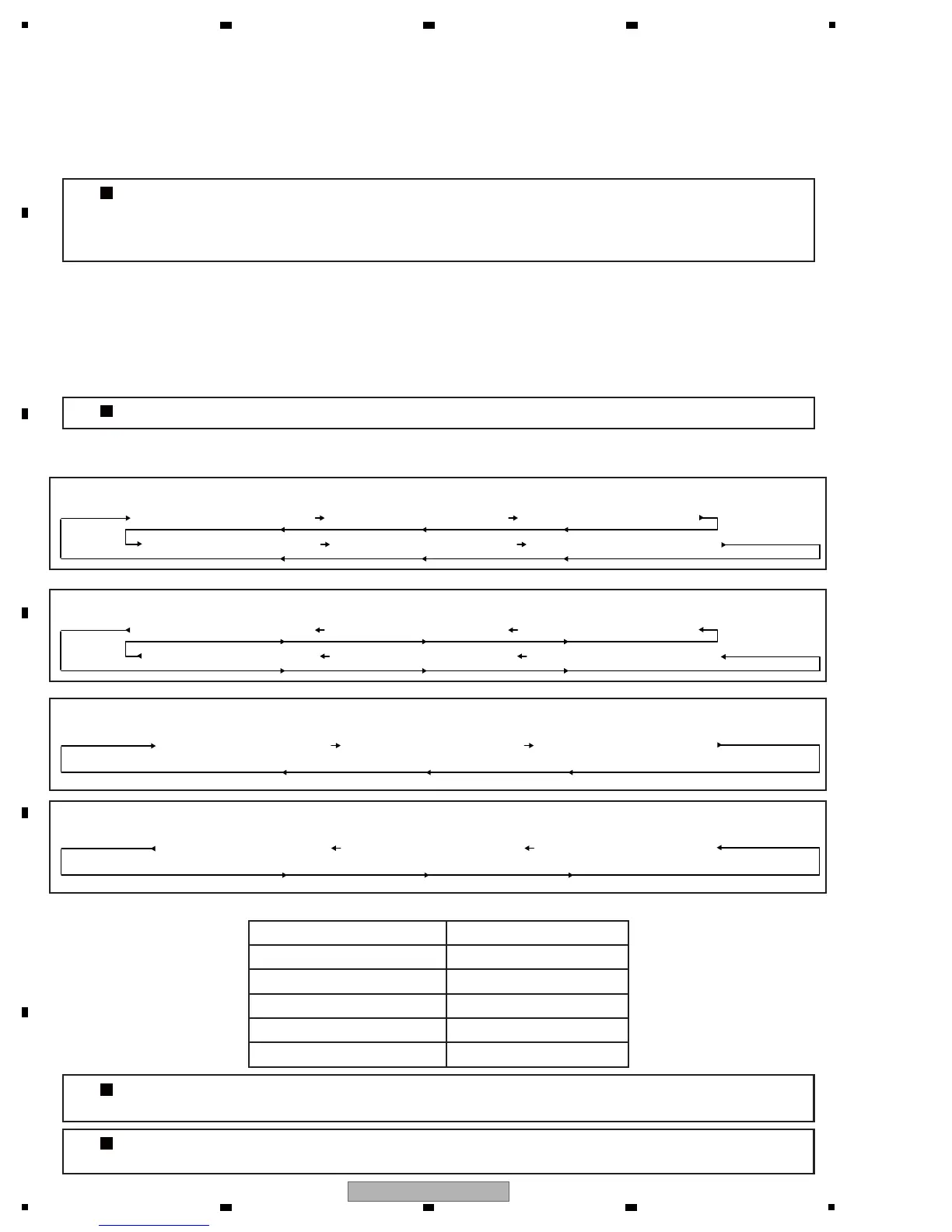Play (Trace) / Pause
After a disc is loaded, the unit is in Stop mode. Press the PLAY/PAUSE key. The unit sets itself up then start playback
(the key lights). If this key is pressed during playback, the unit will enter Pause mode. If this key is pressed during Pause
mode, Pause mode will be canceled and playback will restart.
On the drive status display, [PLAY or PAUSE] is displayed.
With a CD: The No. and time of the track being traced are displayed on Displays A and B (OEL).
With a DVD: The No. of the layer being traced is displayed in TRACK, and the physical address is displayed in the
M/S/F positions of Displays A and B (OEL).
With a CD: The displayed track is searched for in the FWD or REV direction, then the unit enters Pause mode.
On the drive status display, [SEARCH] is displayed.
With a DVD: Each time the FWD or REV key is pressed, the displayed address is search for, as indicated below,
then the unit enters Pause mode:
Track Search F/R
When the FWD key is pressed, with a dual-layer disc:
When the FWD key is pressed, with a one-layer disc:
On the drive status display, the following indications are displayed, according to the type of disc:
[SEARCH L0 IN] Inner tracks on Layer 0
[SEARCH L1 IN] Inner tracks on Layer 1
[SEARCH L0 MID] Middle tracks on Layer 0
[SEARCH L1 MID] Middle tracks on Layer 1
[SEARCH L0 OUT] Outer tracks on Layer 0
[SEARCH L1 OUT] Outer tracks on Layer 1
Memo: In this mode, automatic setup will not be performed after a disc is loaded. In addition, as the unit only
traces (4-time speed CLV) the signal surface of a disc (audio playback is not performed), the time
counters of Displays A and B do not show time in seconds. Depending on the loaded disc,
track reading may not be performed successfully.
Memo: Track search is not available with a CD-ROM (MP3/AAC).
Memo: Addresses corresponding to the inner/middle/outer tracks are relative addresses.
The corresponding addresses to be searched for vary depending on the total capacity of a disc.
Memo: The address approximately 20,000 sectors before the outermost-track address of a disc is searched for
during outer-track search.
Inner tracks on the 1st layer Middle tracks on the 1st layer Outer tracks on the 1st layer
Inner tracks on the 2nd layer Middle tracks on the 2nd layer Outer tracks on the 2nd layer
When the REV key is pressed, with a dual-layer disc:
Inner tracks on the 1st layer Middle tracks on the 1st layer Outer tracks on the 1st layer
Inner tracks on the 2nd layer Middle tracks on the 2nd layer Outer tracks on the 2nd layer
When the REV key is pressed, with a one-layer disc:
Inner tracks on the 1st layer Middle tracks on the 1st layer Outer tracks on the 1st layer
Inner tracks on the 1st layer Middle tracks on the 1st layer Outer tracks on the 1st layer
