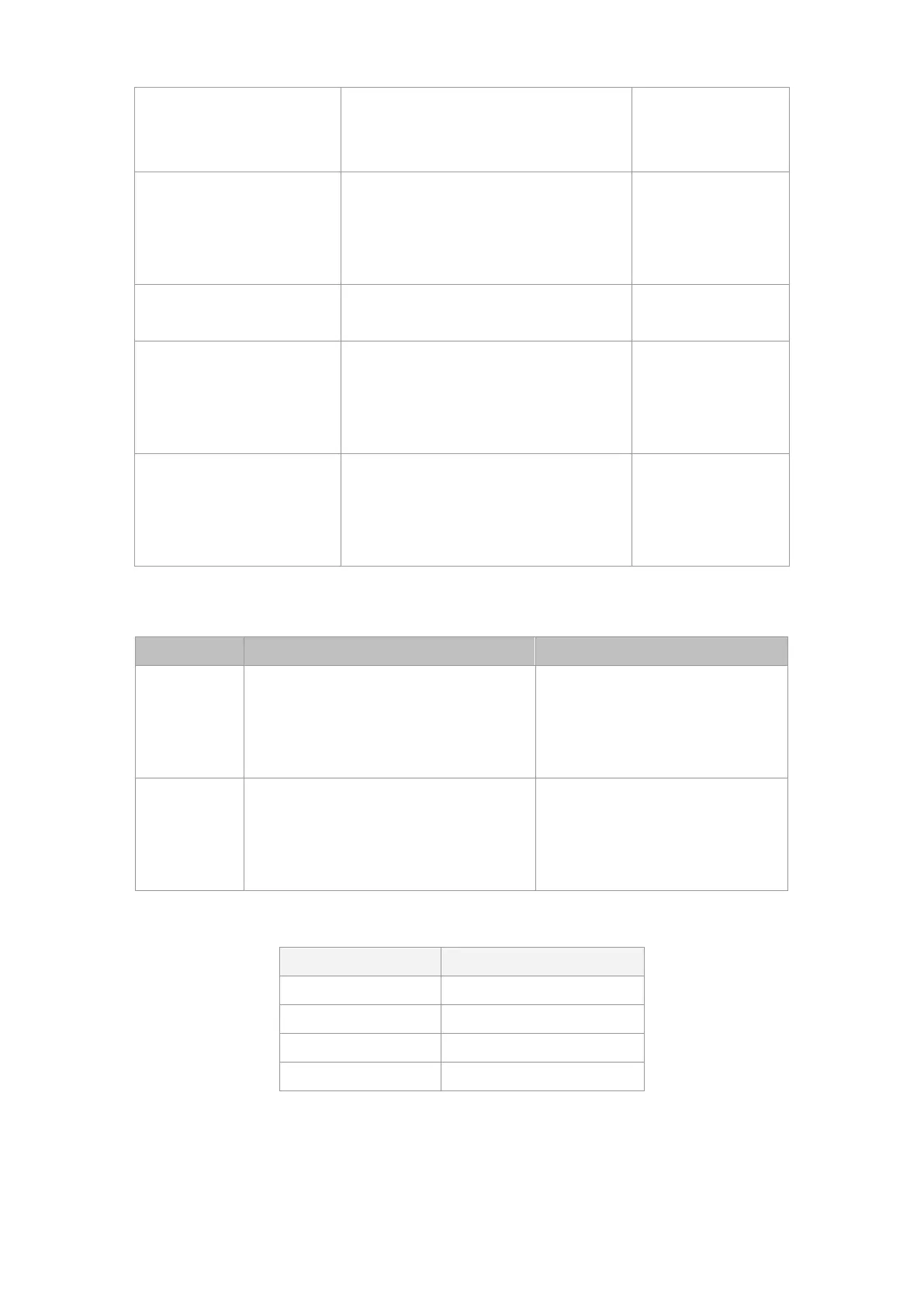User’s Manual of GS-4210-16T2S_24T2S_16P2S_24P2S_48T4S
except by setting priority
below)
The Bridge Identifier consists of two parts:
a 16-bit priority and a 48-bit Ethernet MAC
address 32768 + MAC
Priority A relative priority for each switch – lower
numbers give a higher priority and a greater
chance of a given switch being elected as
the root bridge
32768
Hello Time The length of time between broadcasts of
the hello message by the switch
2 seconds
Maximum Age Timer Measures the age of a received BPDU for a
port and ensures that the BPDU is discarded
when its age exceeds the value of the
maximum age timer.
20 seconds
Forward Delay Timer The amount time spent by a port in the
learning and listening states waiting for a
BPDU that may return the port to the
blocking state.
15 seconds
The following are the user-configurable STP parameters for the port or port group level:
Variable Description Default Value
Port Priority A relative priority for each
port –lower numbers give a higher priority
and a greater chance of a given port being
elected as the root port
128
Port Cost A value used by STP to evaluate paths –
STP calculates path costs and selects the
path with the minimum cost as the active
path
200,000-100Mbps Fast Ethernet ports
20,000-1000Mbps Gigabit Ethernet
ports
0 - Auto
Default Spanning-Tree Configuration
Feature Default Value
Enable state STP disabled for all ports
Port priority 128
Port cost 0
Bridge Priority 32,768
User-Changeable STA Parameters
The Switch’s factory default setting should cover the majority of installations. However, it is advisable to keep the default settings
as set at the factory; unless, it is absolutely necessary. The user changeable parameters in the Switch are as follows:
Priority – A Priority for the switch can be set from 0 to 65535. 0 is equal to the highest Priority.
