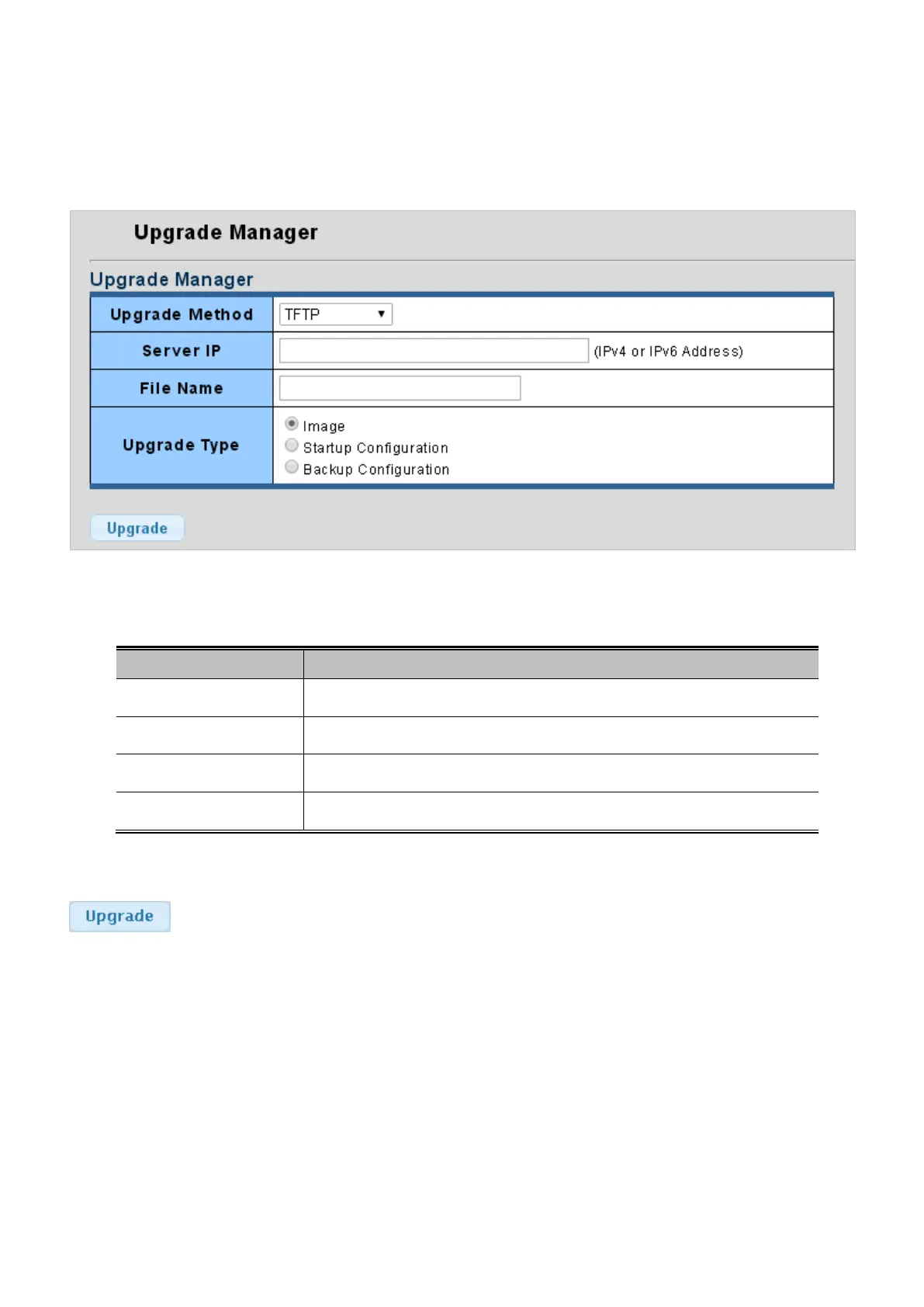User’s Manual of GS-4210-16T2S_24T2S_16P2S_24P2S_48T4S
4.16.4 Upgrade Manager
This function allows reload the current image or configuration of the Managed Switch to the local management station. The
Upgrade Manager screen in Figure 4-16-4 appears.
Figure 4-16-4: Upgrade Manager Page Screenshot
The page includes the following fields:
Object Description
• Upgrade Method
Select upgrade method from this drop down list. The optios are TFTP and HTTP.
• Server IP
Fill in your TFTP server IP address.
• File Name
The name of firmware image or configuration.
• Upgrade Type
Select upgrade type.
Button
: Click to upgrade image or configuration.
