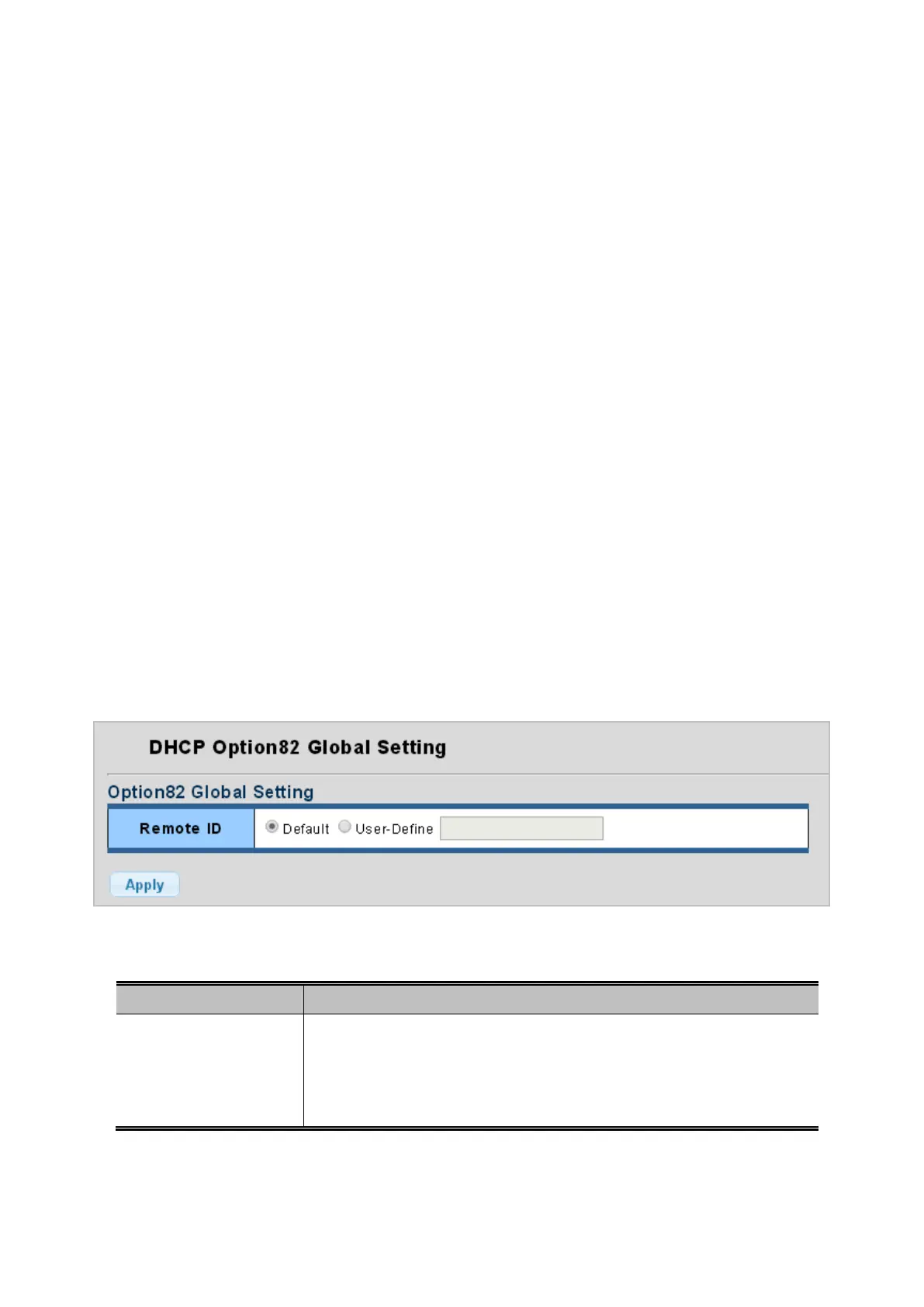User’s Manual of GS-4210-16T2S_24T2S_16P2S_24P2S_48T4S
4.9.3.7 Option82 Global Setting
DHCP provides a relay mechanism for sending information about the switch and its DHCP clients to DHCP servers. Known as
DHCP Option 82, it allows compatible DHCP servers to use the information when assigning IP addresses, or to set other
services or policies for clients. It is also an effective tool in preventing malicious network attacks from attached clients on DHCP
services, such as IP Spoofing, Client Identifier Spoofing, MAC Address Spoofing, and Address Exhaustion.
The DHCP option 82 enables a DHCP relay agent to insert specific information into a DHCP request packets when forwarding
client DHCP packets to a DHCP server and remove the specific information from a DHCP reply packets when forwarding server
DHCP packets to a DHCP client. The DHCP server can use this information to implement IP address or other assignment
policies. Specifically the option works by setting two sub-options:
Circuit ID (option 1)
Remote ID (option2).
The Circuit ID sub-option is supposed to include information specific to which circuit the request came in on.
The Remote ID sub-option was designed to carry information relating to the remote host end of the circuit.
The definition of Circuit ID in the switch is 4 bytes in length and the format is "vlan_id" "module_id" "port_no". The parameter of
"vlan_id" is the first two bytes represent the VLAN ID. The parameter of "module_id" is the third byte for the module ID (in
standalone switch it always equal 0, in switch it means switch ID). The parameter of "port_no" is the fourth byte and it means the
port number.
After enabling DHCP snooping, the switch will monitor all the DHCP messages and implement software transmission. The
DHCP Rate Limit Setting and Config screens in Figure 4-9-23 and Figure 4-9-24 appear.
Figure 4-9-23: Option82 Global Setting Page Screenshot
The page includes the following fields:
Object Description
• Remote ID
Set the option2 (remote ID option) content of option 82 added by DHCP request
packets.
Default means the default VLAN MAC format.
User-Define means the remote-id content of option 82 specified by users
