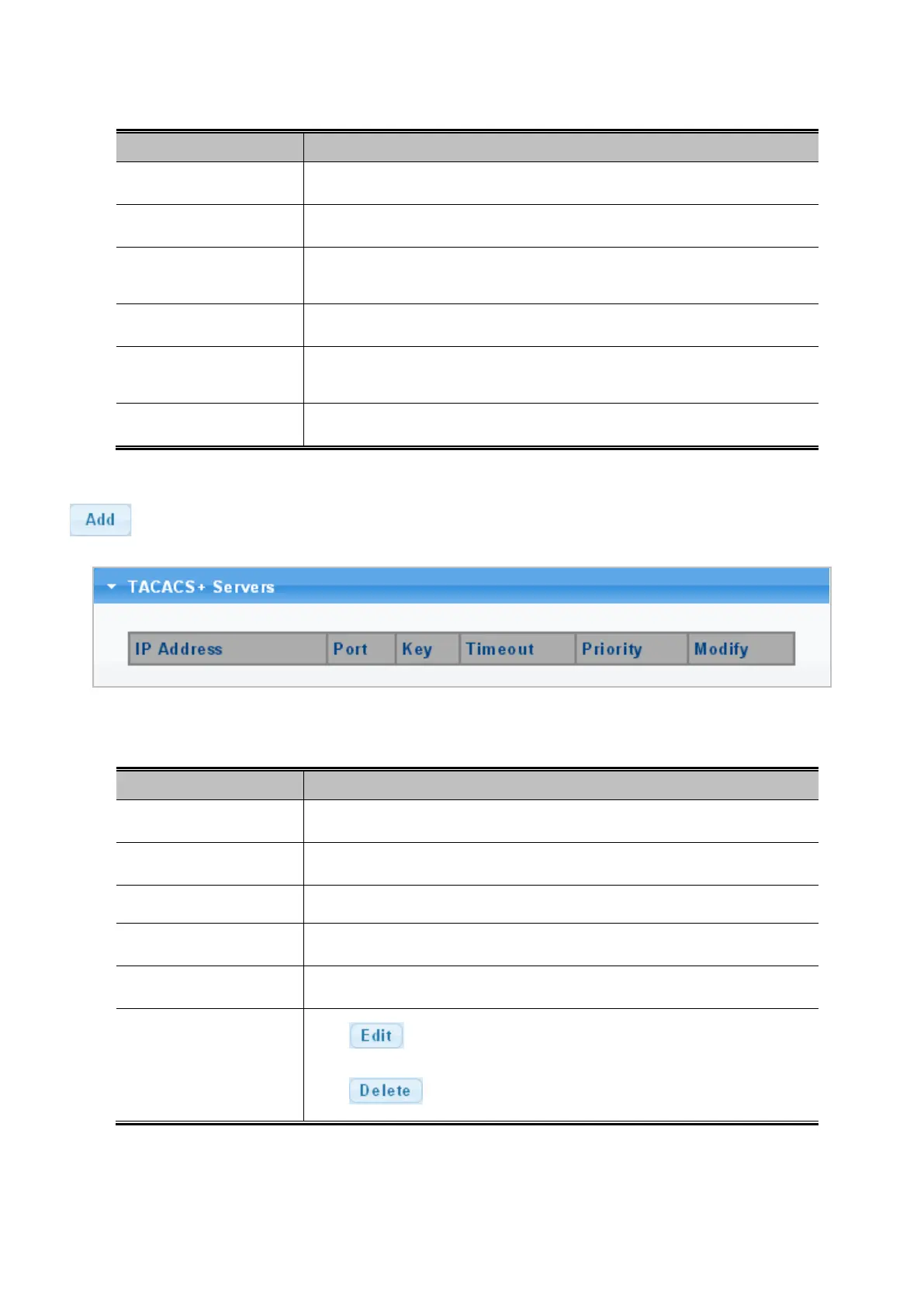User’s Manual of GS-4210-16T2S_24T2S_16P2S_24P2S_48T4S
The page includes the following fields:
Object Description
• Server Definition
Set the server definition.
• Server IP
Address of the TACACS+ server IP/name.
• Server Port
Network (TCP) port of TACACS+ server used for authentication messages.
(Range: 0-65535; Default: 49)
• Server Key
The key- shared between the TACACS+ Authentication Server and the switch.
• Server Timeout
The number of seconds the switch waits for a reply from the server before it
resends the request. (Range: 1-30 seconds)
• Server Priority
Set the server priority. (Range: 0-65535)
Button
: Click to add TACACS+ Server setting.
Figure 4-9-58: Login Authentication List Page Screenshot
The page includes the following fields:
Object Description
• IP Address
Display the current IP address.
• Port
Display the current port.
• Key
Display the current key.
• Timeout
Display the current timeout.
• Priority
Display the current priority
• Modify
Click
to edit login authentication list parameter.
Click to delete login authentication list entry.
