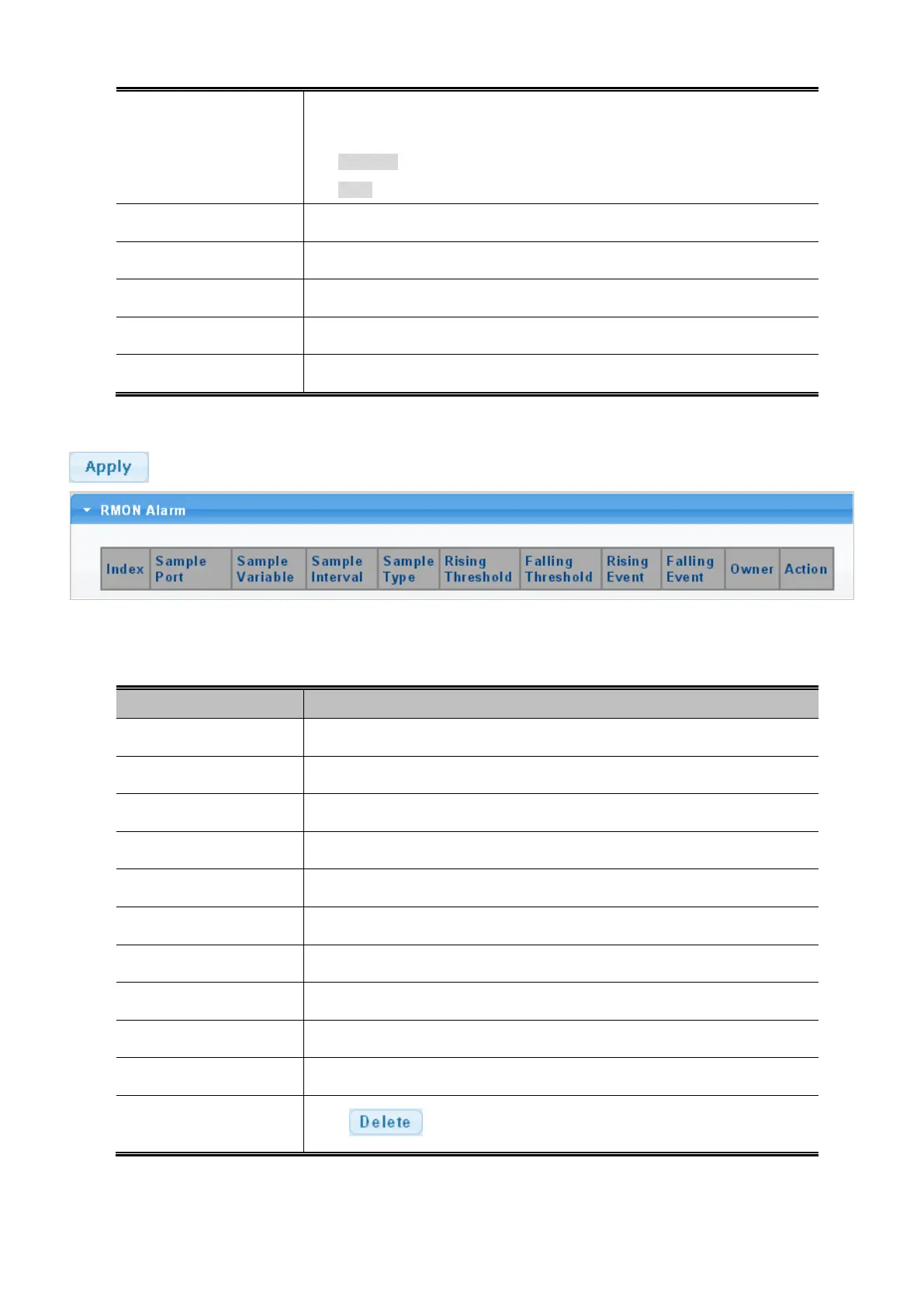User’s Manual of GS-4210-16T2S_24T2S_16P2S_24P2S_48T4S
• Sample Type
The method of sampling the selected variable and calculating the value to be
compared against the thresholds, possible sample types are:
Absolute: Get the sample directly (default).
Delta: Calculate the difference between samples.
• Rising Threshold
Rising threshold value (0–2147483647).
• Falling Threshold
Falling threshold value (0–2147483647).
• Rising Event
Event to fire when the rising threshold is crossed.
• Falling Event
Event to fire when the falling threshold is crossed.
• Owner
Specify an owner for the alarm.
Button
: Click to apply changes.
Figure 4-15-6: RMON Alarm Status Page Screenshot
The Page includes the following fields:
Object Description
• Index
Indicates the index of Alarm control entry.
• Sample Port
Display the current sample port.
• Sample Variable
Display the current sample variable.
• Sample Interval
Display the current interval.
• Sample Type
Display the current sample type.
• Rising Threshold
Display the current rising threshold.
• Falling Threshold
Display the current falling threshold.
• Rising Event
Display the current rising event.
• Falling Event
Display the current falling event.
• Owner
Display the current owner.
• Action
Click
to delete RMON alarm entry.
