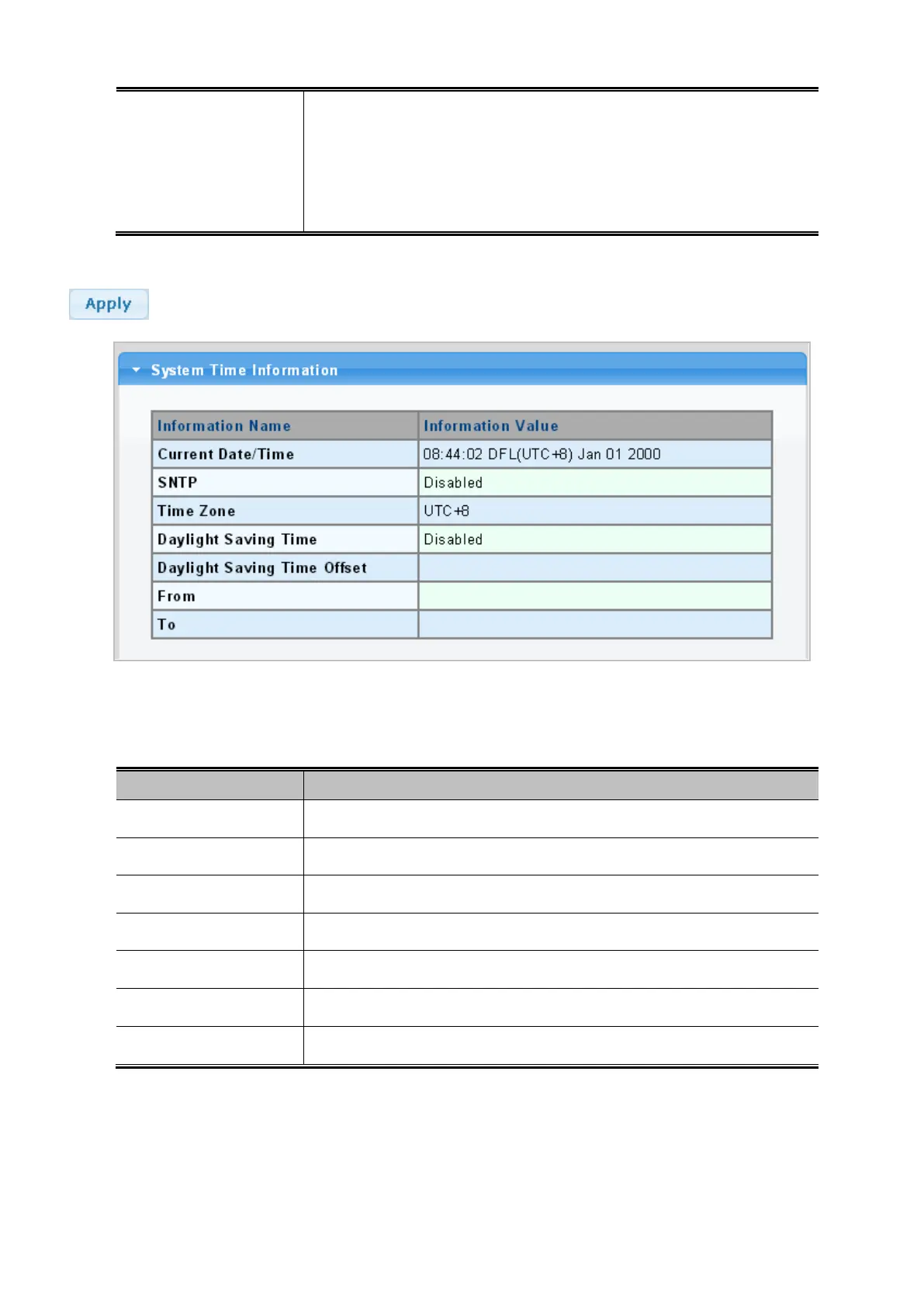User’s Manual of GS-4210-16T2S_24T2S_16P2S_24P2S_48T4S
• Non-recurring To • Year - Select the starting Year.
• Month - Select the starting month.
• Date - Select the starting date.
• Hours - Select the starting hour.
• Minutes - Select the starting minute.
Button
: Click to apply changes.
Figure 4-2-9: Time Information Page Screenshot
The page includes the following fields:
Object Description
• Current Date/Time
Display the current date/time.
• SNTP
Display the current SNTP state.
• Time Zone
Display the current time zone.
• Daylight Saving Time
Display the current daylight saving time state.
• Daylight Saving Time
Display the current daylight saving time offset state.
• From
Display the current daylight saving time from.
• To
Display the current daylight saving time to.
