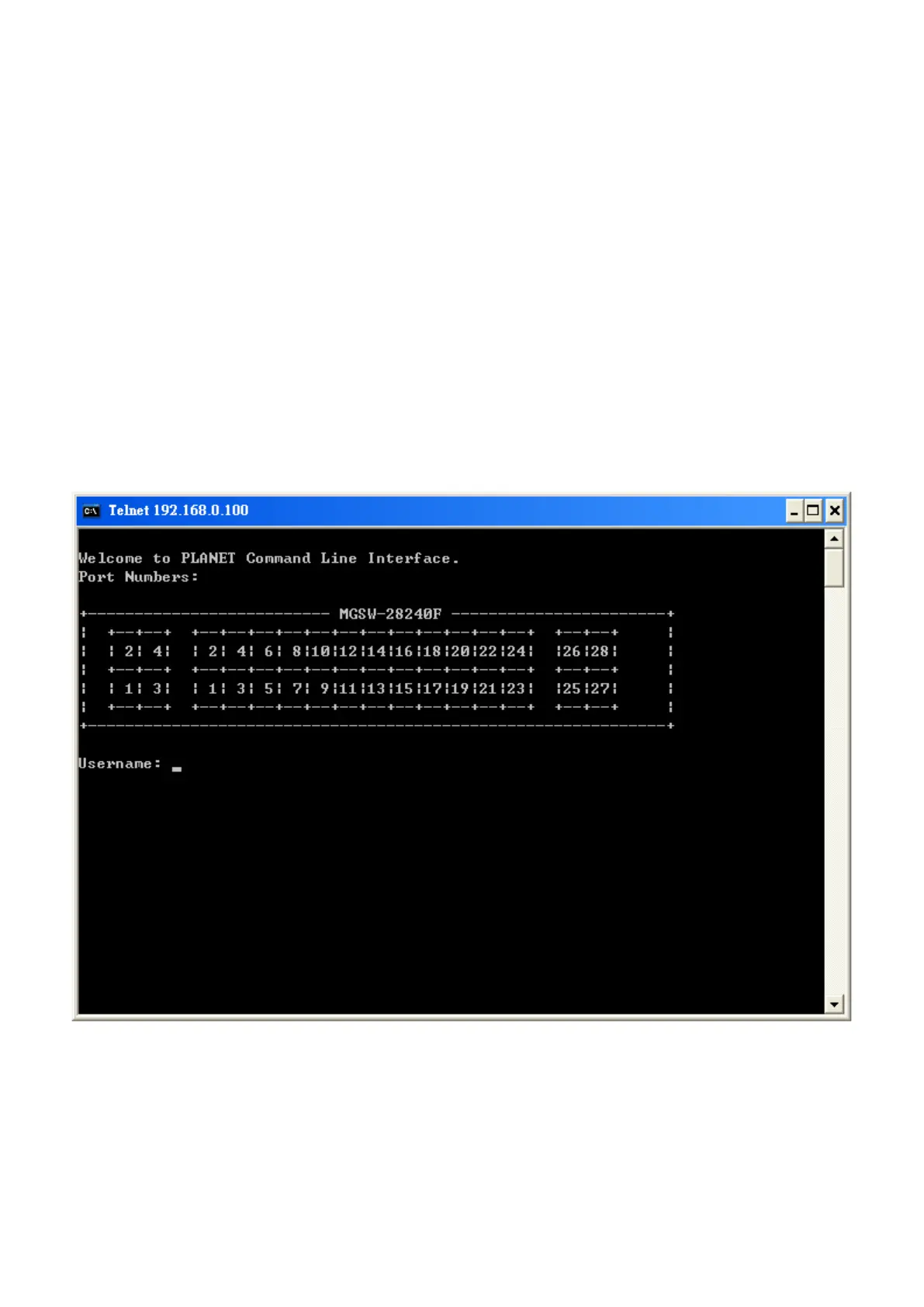User’s Manual of MGSW-28240F
5. COMMAND LINE INTERFACE
5.1 Accessing the CLI
When accessing the management interface for the Managed Switch via a Telnet connection, the Managed Switch can be
managed by entering command keywords and parameters at the prompt. Using the Managed Switch's command-line interface
(CLI) is very similar to entering commands on a UNIX system.
This chapter describes how to use the Command Line Interface (CLI).
5.2 Telnet Login
The Managed Switch supports telnet for remote management. The Managed Switch asks for user name and password for
remote login when using telnet, please use “admin” for username & password.
