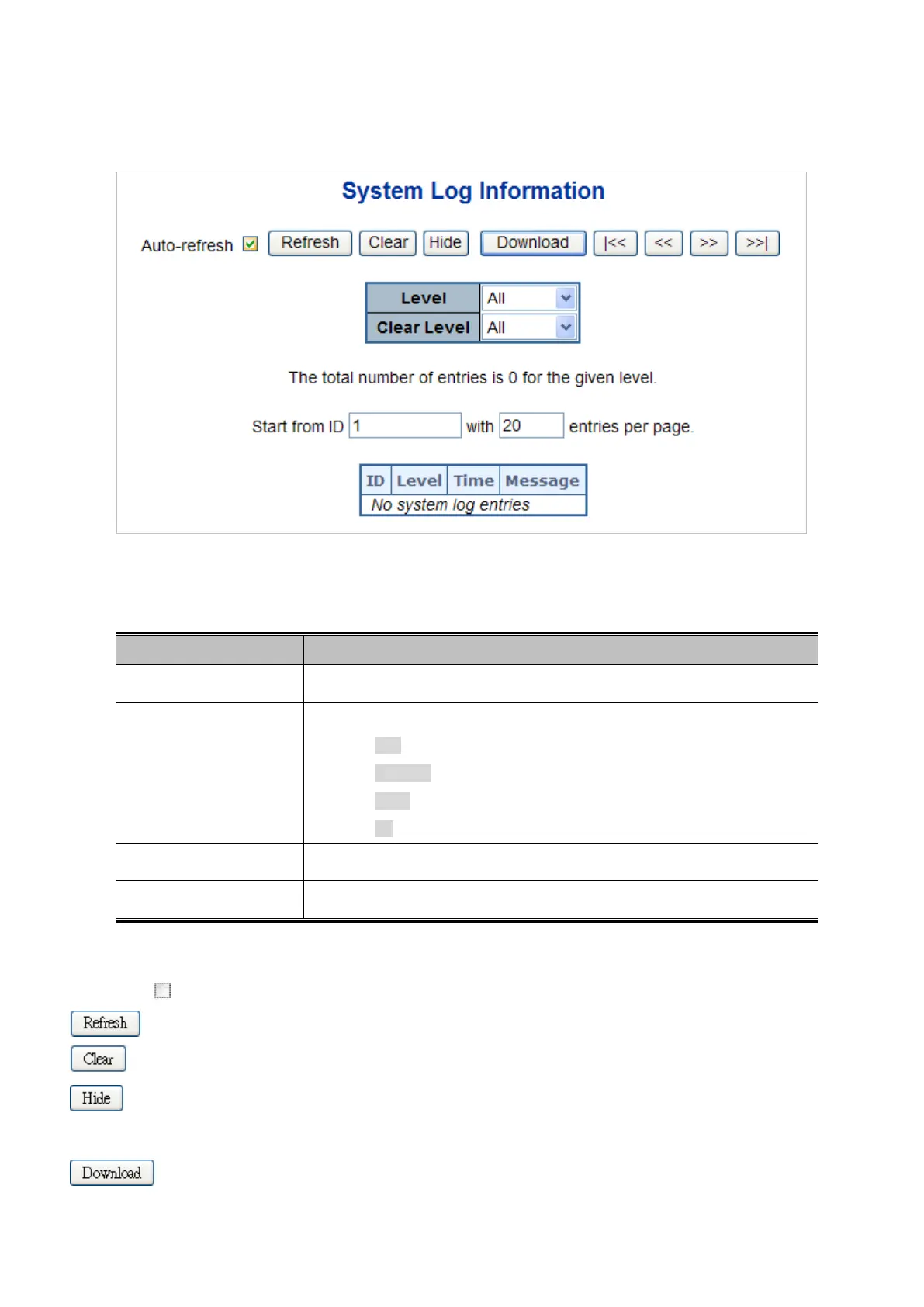User’s Manual of MGSW-28240F
4.2.11 System Log
The switch system log information is provided here. The System Log screen in Figure 4-2-14 appears.
Figure 4-2-14: System Log Page Screenshot
The page includes the following fields:
Object Description
• ID
The ID (>= 1) of the system log entry.
• Level
The level of the system log entry. The following level types are supported:
Info: Information level of the system log.
Warning: Warning level of the system log.
Error: Error level of the system log.
All: All levels.
• Time
The time of the system log entry.
• Message
The message of the system log entry.
Buttons
Auto-refresh : Check this box to refresh the page automatically. Automatic refresh occurs every 3 seconds.
: Click to updates the system log entries, starting from the current entry ID.
: Flushes the selected log entries.
: Hide system log according to entry page. As default System Log Information shows 20 entries for one page. Hide
button can hide the system log entry that has been over one page.
: Click this button could download system log with CSV format file.
