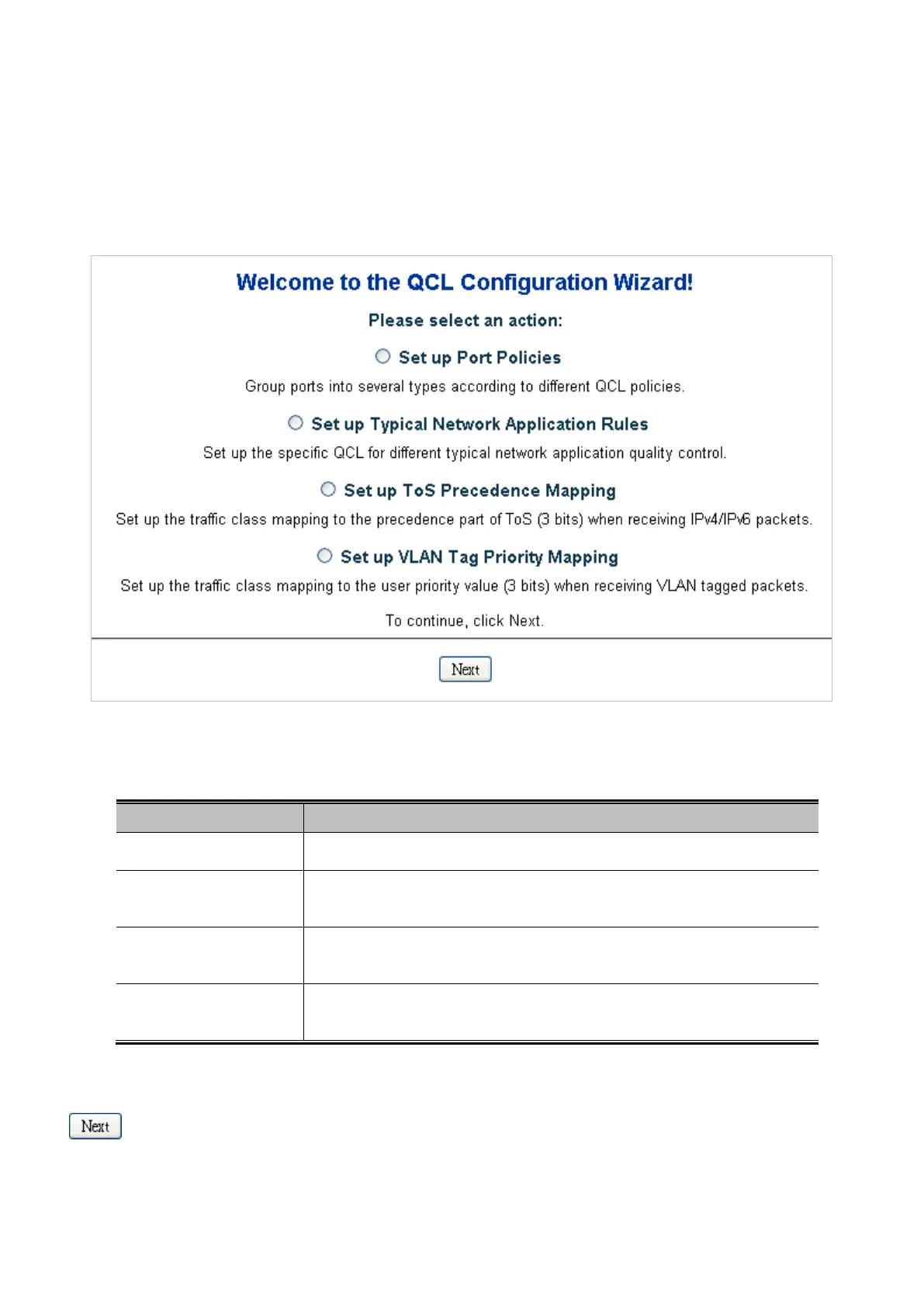User’s Manual of SGSW-24040 / 24240 Series
4. Apply a QoS profile to a port(s).
4.9.2 QCL Configuration Wizard
This handy wizard helps you set up a QCL quickly. The QCL Configuration Wizard screen in Figure 4-9-1 appears.
Figure 4-9-1 Welcome to the QCL Configuration Wizard page screenshot
The page includes the following fields:
Object Description
• Set up Port Policies
Group ports into several types according to different QCL policies.
• Set up Typical Network
Application Rules
Set up the specific QCL for different typical network application quality control.
• Set up ToS Precedence
Mapping
Set up the traffic class mapping to the precedence part of ToS (3 bits) when
receiving IPv4/IPv6 packets.
• Set up VLAN Tag
Priority Mapping
Set up the traffic class mapping to the User Priority value (3 bits) when receiving
VLAN tagged packets.
Buttons
: Click to continue the wizard.
