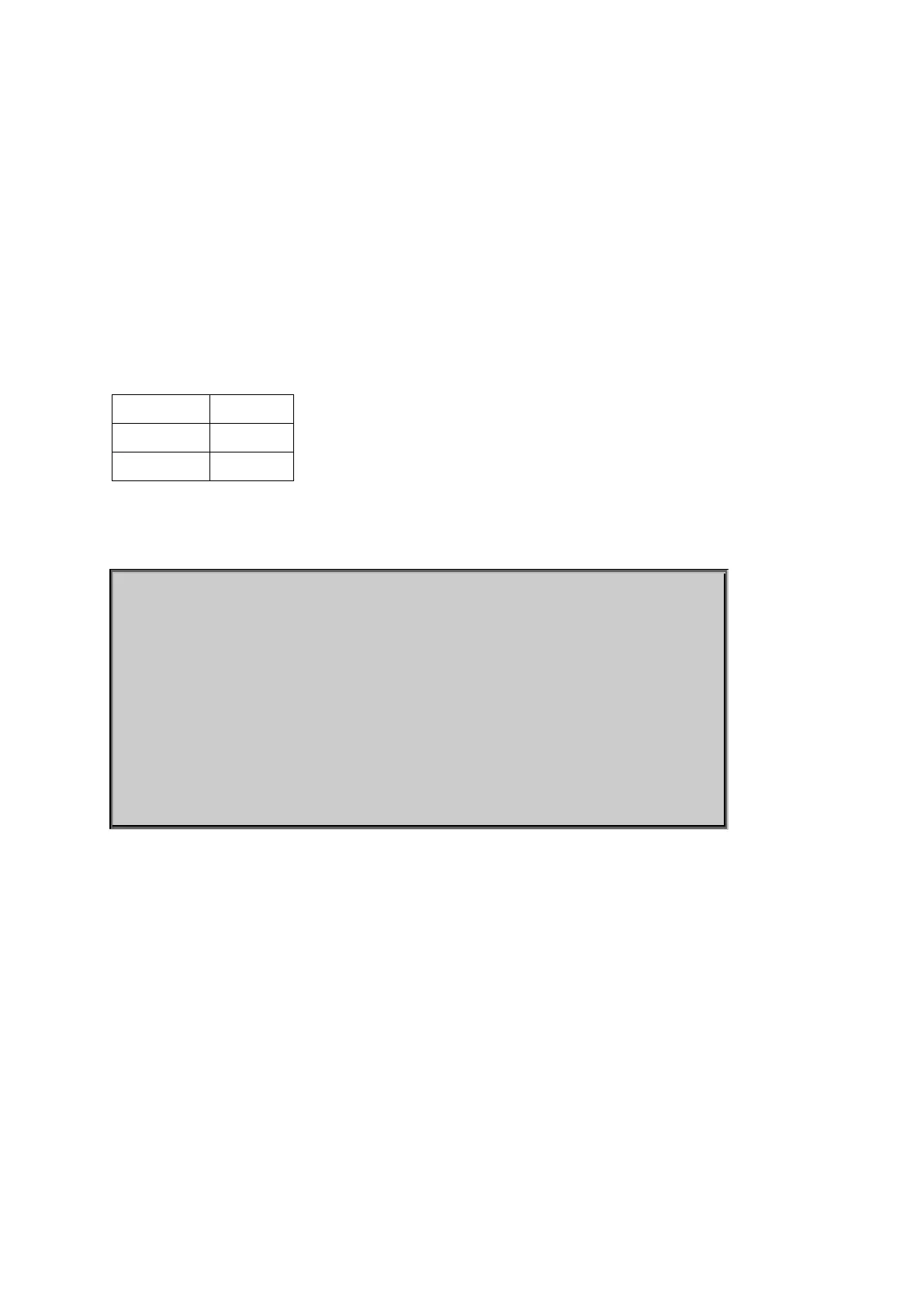User’s Manual of SGSW-24040 / 24240 Series
6.8 Security Command
Security Switch User Configuration
Description:
Show users configuration.
Syntax:
Security Switch Users Configuration
Default Setting:
User Name Privilege
admin 15
guest 5
Example:
Enable isolate for port10
SWITCH/>security switch user configuration
Users Configuration:
====================
User Name Privilege Level
-------------------------------- ----------------
admin 15
guest 5
Security Switch User Add
Description:
Add or modify users entry.
Syntax:
Security Switch Users Add <user_name> <password> <privilege_level>
Parameters:
<user_name> : A string identifying the user name that this entry should belong to
<password> : The password for this user name. Use 'clear' or "" as null string
<privilege_level>: User privilege level (1-(15))
