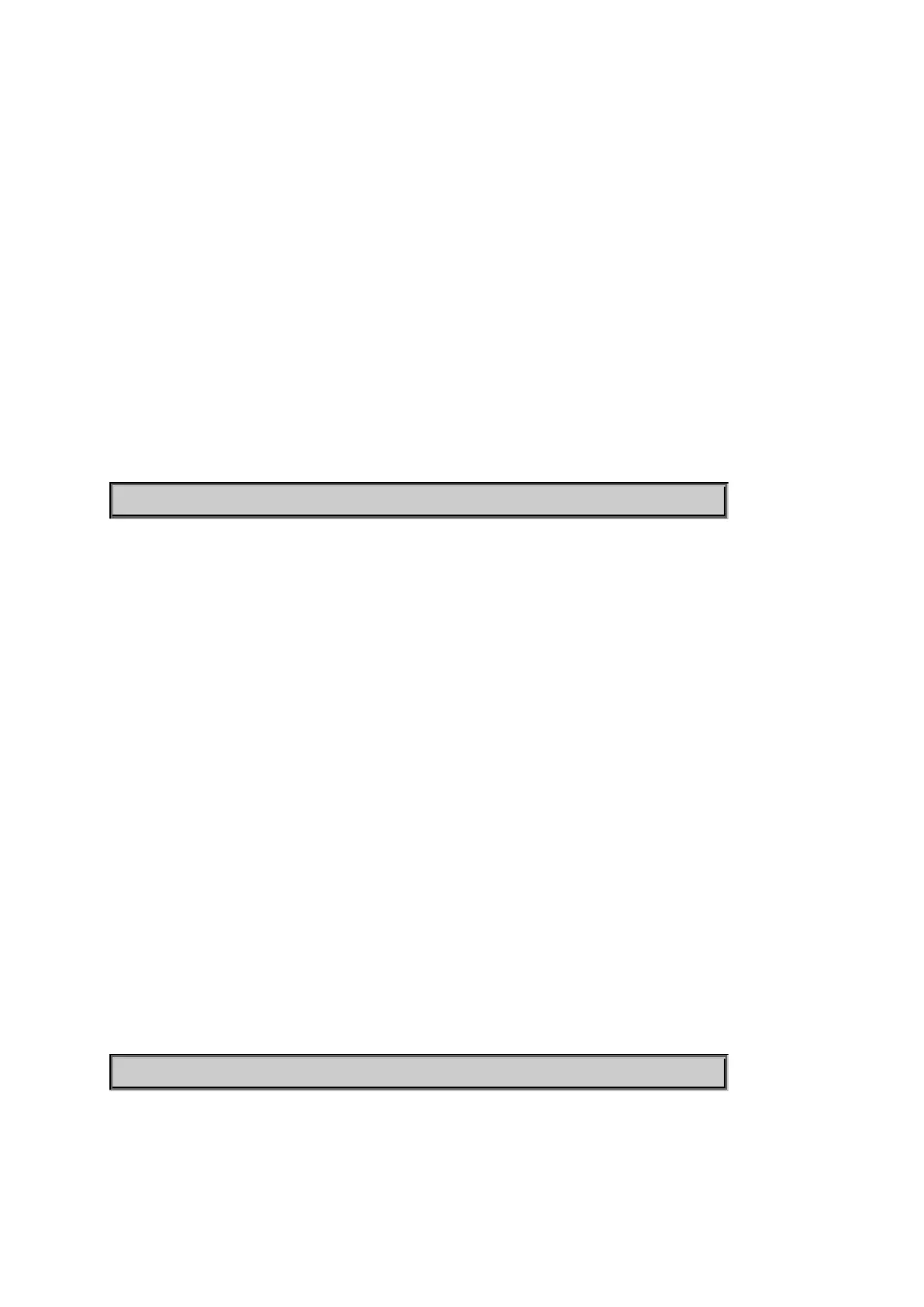User’s Manual of SGSW-24040 / 24240 Series
Syntax:
Security Network IP Source Guard Port Mode [<port_list>] [enable|disable]
Parameters:
<port_list>: Port list or 'all', default: All ports
enable : Enable IP Source Guard port
disable : Disable IP Source Guard port
(default: Show IP Source Guard port mode)
Default Setting:
disable
Example:
Enable IP source guard port mode for port1~4
SWITCH/>security network ip source guard port mode 1-4 enable
Security Network IP Source Guard Limit
Description:
Set or show the IP Source Guard port limitation for dynamic entries.
Syntax:
Security Network IP Source Guard limit [<port_list>] [<dynamic_entry_limit>|unlimited]
Parameters:
<port_list> : Port list or 'all', default: All ports
<dynamic_entry_limit>|unlimited: dynamic entry limit (0-2) or unlimited
Default Setting:
unlimited
Example:
Set IP source guard limit
SWITCH/>security network ip source guard 1 1
