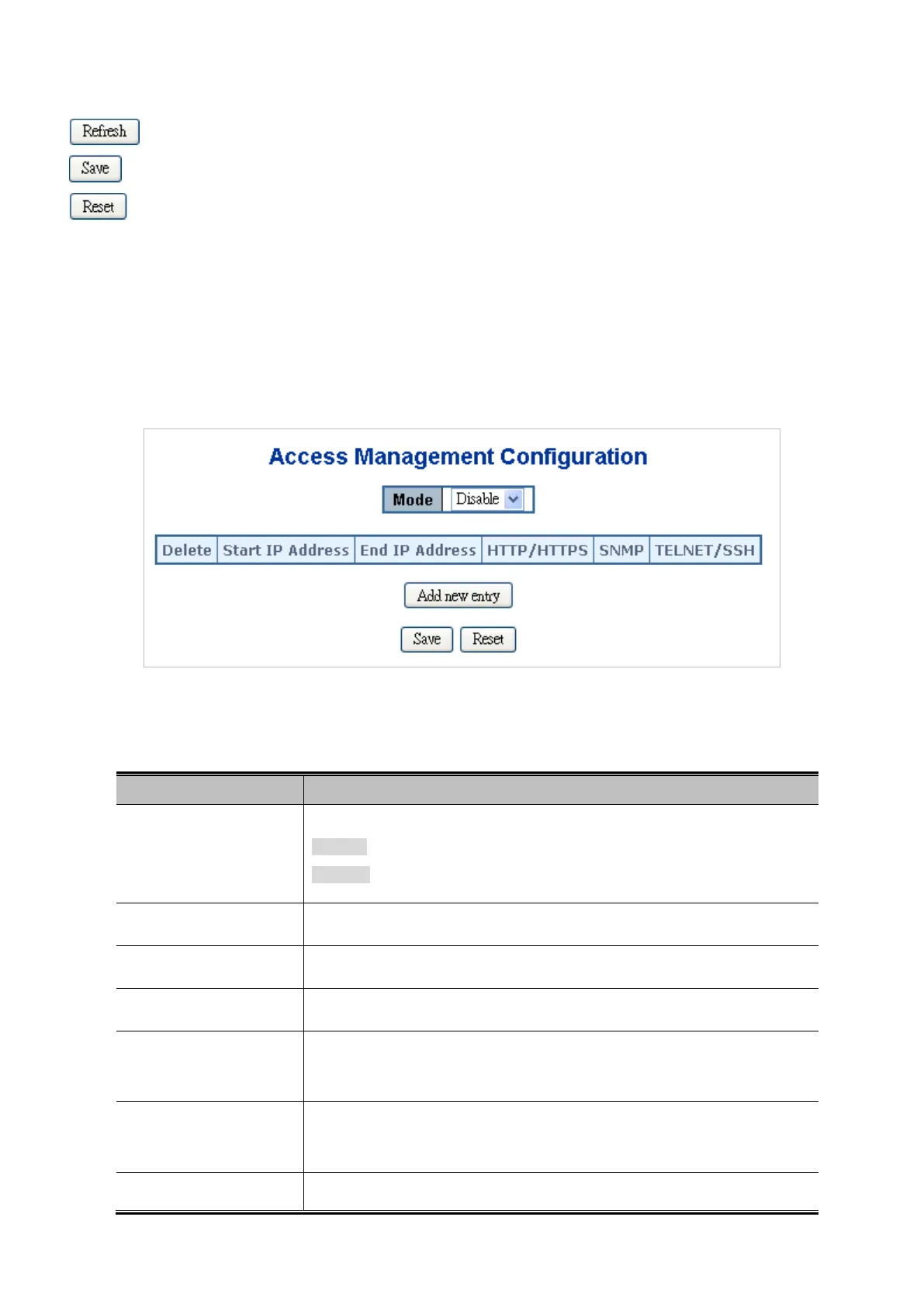User’s Manual of SGSW-24040 / 24240 Series
Buttons
: Click to refresh the page. Note that non-committed changes will be lost.
: Click to save changes.
: Click to undo any changes made locally and revert to previously saved values.
4.12.2 Access Management
Configure access management table on this page. The maximum entry number is 16. If the application's type match any one of
access management entry, it will allow to access the switch. The Access Management Configuration screen in Figure 4-12-2
appears.
Figure 4-12-2 Access Management Configuration Overview page screenshot
The page includes the following fields:
Object Description
• Mode
Indicates the access management mode operation. Possible modes are:
Enabled: Enable access management mode operation.
Disabled: Disable access management mode operation.
• Delete
Check to delete the entry. It will be deleted during the next save.
• Start IP address
Indicates the start IP address for the access management entry.
• End IP address
Indicates the end IP address for the access management entry.
• HTTP/HTTPS
•
Indicates the host can access the switch from HTTP/HTTPS interface that the
host IP address matched the entry.
• SNMP
Indicates the host can access the switch from SNMP interface that the host IP
address matched the entry.
• TELNET/SSH
Indicates the host can access the switch from TELNET/SSH interface that the
