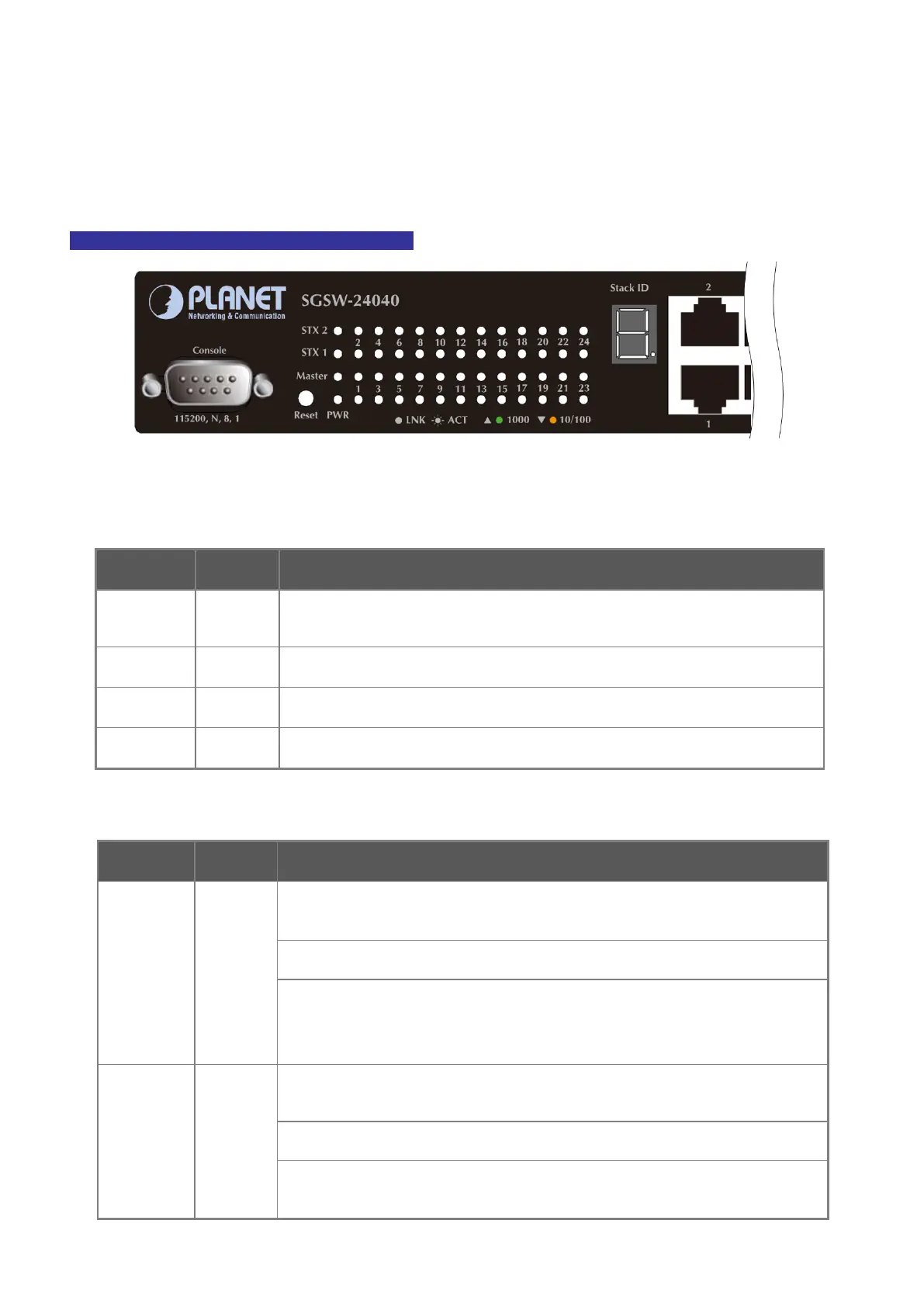User’s Manual of SGSW-24040 / 24240 Series
2.1.2 LED Indications
The front panel LEDs indicates instant status of port links, data activity and system power; helps monitor and troubleshoot when
needed. Figure 2-4 & Figure 2-6 shows the LED indications of these Managed Switches.
SGSW-24040 / SGSW-24040R LED indication
Figure 2-4 SGSW-24040 / SGSW-24040R LED panel
■ System
LED Color Function
PWR Green
Lights to indicate that the Switch is powered on.
Blink to indicate the System is running under booting procedure.
Master Green
Lights to indicate that the Switch is the Master of the stack group.
STX1 Green
Lights to indicate the stacking link through that port is successfully established.
STX2 Green
Lights to indicate the stacking link through that port is successfully established.
■ 10/100/1000Base-T interfaces
LED Color Function
1000
LNK/ACT
Green
Lights:
To indicate the link through that port is successfully established with speed
1000Mbps
Blink:
To indicate that the switch is actively sending or receiving data over that port.
Off: If L10/100 NK/ACT LED light-> indicate that the port is operating at 10Mbps or
100Mbps
If LNK/ACT LED Off -> indicate that the port is link down
10/100
LNK/ACT
Orange
Lights:
To indicate the link through that port is successfully established
10Mbps or 100Mbps
Blink:
To indicate that the switch is actively sending or receiving data over that port.
Off: If 1000 LNK/ACT LED light-> indicate that the port is operating at 1000Mbps
If 1000 LNK/ACT LED Off -> indicate that the port is link down
