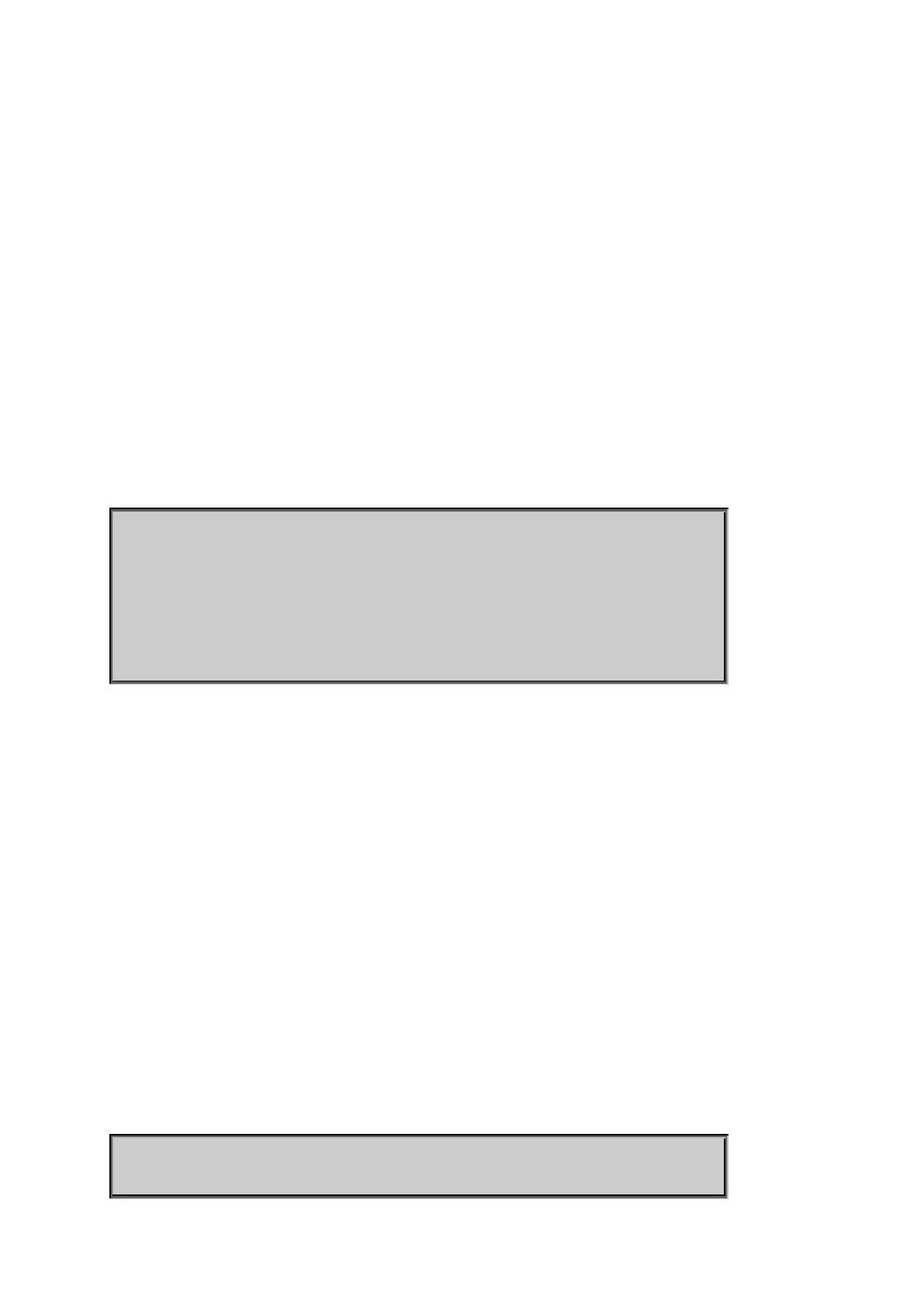User’s Manual of SGSW-24040 / 24240 Series
6.2 Stack
Stack List
Description:
Show the list of switches in stack.
Syntax:
Stack List [detailed|productinfo]
Parameters:
detailed|productinfo: Show product information
Example:
Show the stack list:
Switch/>stack list
Distance Master
Stack Member SID Type Port 25 Port 26 Prio Time Reelect
----------------- --- ----- ------- ------- ---- ------------- -------
*00-30-4f-76-27-10 1 Mgd 0 0 3 00:17:57 0
SWITCH >
Stack Master Priority
Description:
Set the master election priority.
Syntax:
Stack Master Priority <sid>|local <mst_elect_prio>
Parameters:
<sid>|local : Switch ID (1-16) or local switch
<mst_elect_prio>: Master election priority: 1-4. 1 => Highest master probability
Example:
Set the master election priority.
Switch/>stack master priority 1 1
Switch/>
