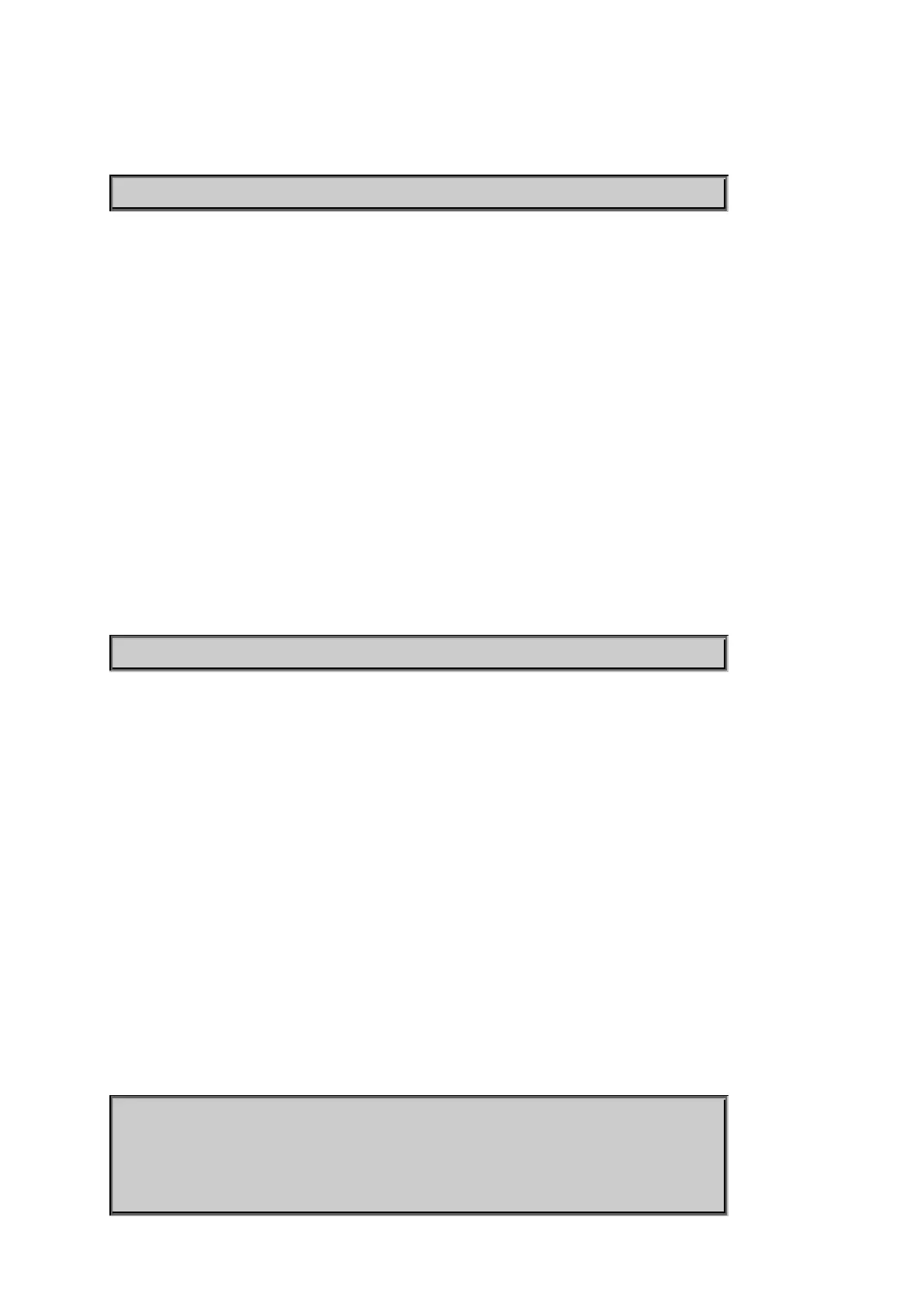User’s Manual of SGSW-24040 / 24240 Series
Example:
Add MST1 priority value in 48.
SWITCH/>stp msti priority 1 48
STP MSTI Add
Description:
Add a VLAN to a MSTI.
Syntax:
STP Msti Add <msti> <vid>
Parameters:
<msti>: STP bridge instance no (0-7, CIST=0, MSTI1=1, ...)
<vid> : VLAN ID (1-4095)
Example:
Add MST1 in vlan1.
SWITCH/>stp msti add 1 1
STP Port Configuration
Description:
Show STP Port configuration.
Syntax:
STP Port Configuration [<port_list>]
Parameters:
<port_list>: Port list or 'all'. Port zero means aggregations.
Example:
Show STP status of Port1
SWITCH/>stp port configuration 1
Port Mode AdminEdge AutoEdge restrRole restrTcn bpduGuard Point2point
---- -------- ------------------------------- -------------------------- ---------------------------------
