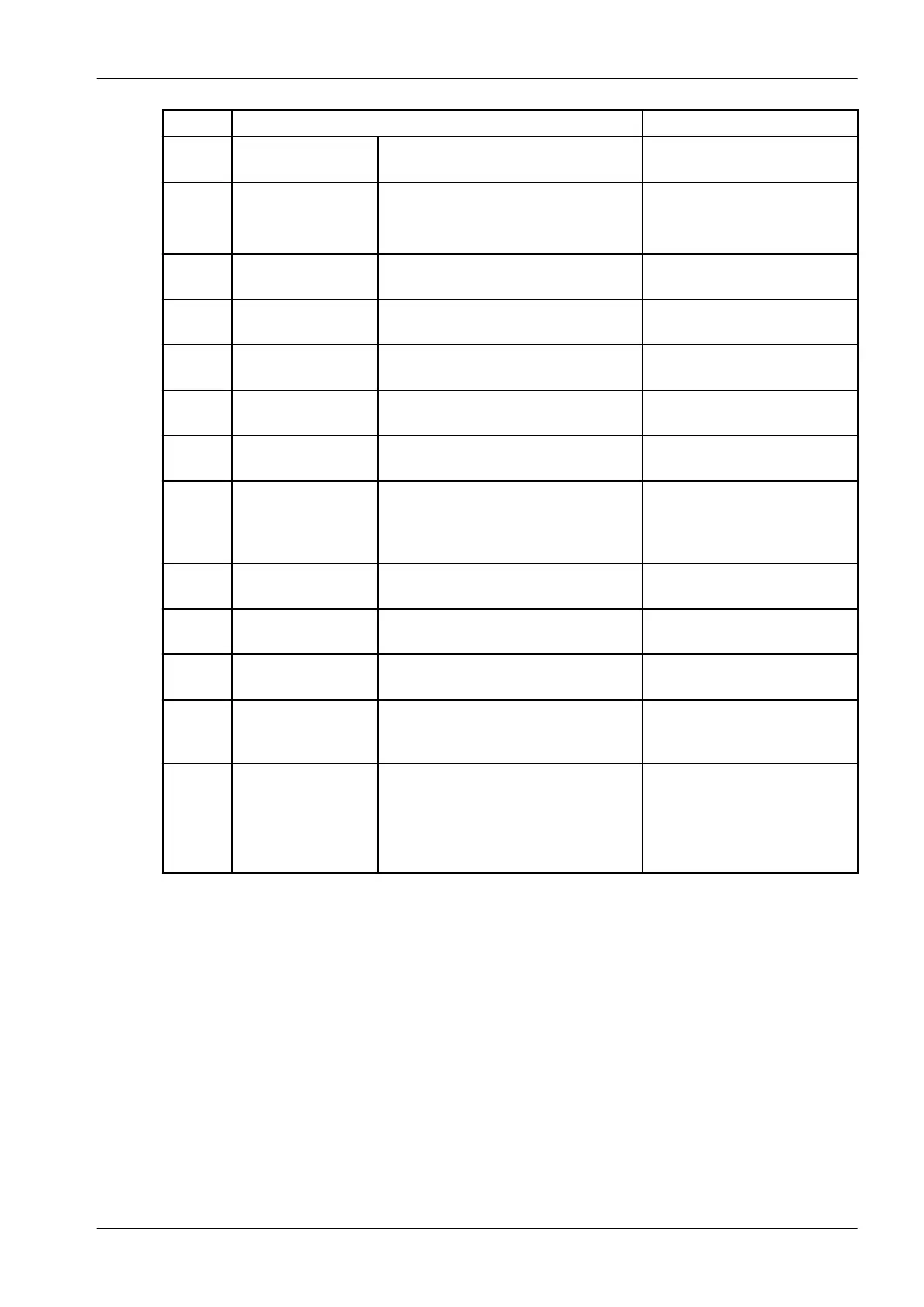Code Explanation Comments
H186 No IP address defined for 3D
sensor.
H187 Problem during image data
transmission.
Exposure was interrupted.
Contact your service
technician for help.
H189 The screen was touched during
exposure.
Exposure was interrupted.
H190 Error in communication protocol
UID!
Retry or contact technical
support if problem persists.
H191 Error in communication protocol
state!
Retry or contact technical
support if problem persists.
H192 Command queue full! Retry or contact technical
support if problem persists.
H193 Invalid scan settings. Retry or contact your service
technician for help.
H194 The control panel (touch screen or
ProTouch desktop application) is not
connected to the ProMax main
software
Operating in standalone
mode.
H195 Request timed out while waiting for
ProMax to respond!
Retry or contact technical
support if problem persists.
H196 Version mismatch in communication
interfaces!
Please update ProMax
software.
H197 Eeprom reading failed! Retry or contact technical
support if problem persists.
H198 Incompatible parts GPU-module not found in
Reconstruction PC.
Restart reconstruction PC or
contact technical support if
problem persists.
H199 The 3D reconstruction PC does not
support the CALM algorithm
Upgrade the 3D
reconstruction PC or
deactivate the CALM licence.
Contact your service
technician for help.
12 Help messages
User's manual Planmeca ProMax 85