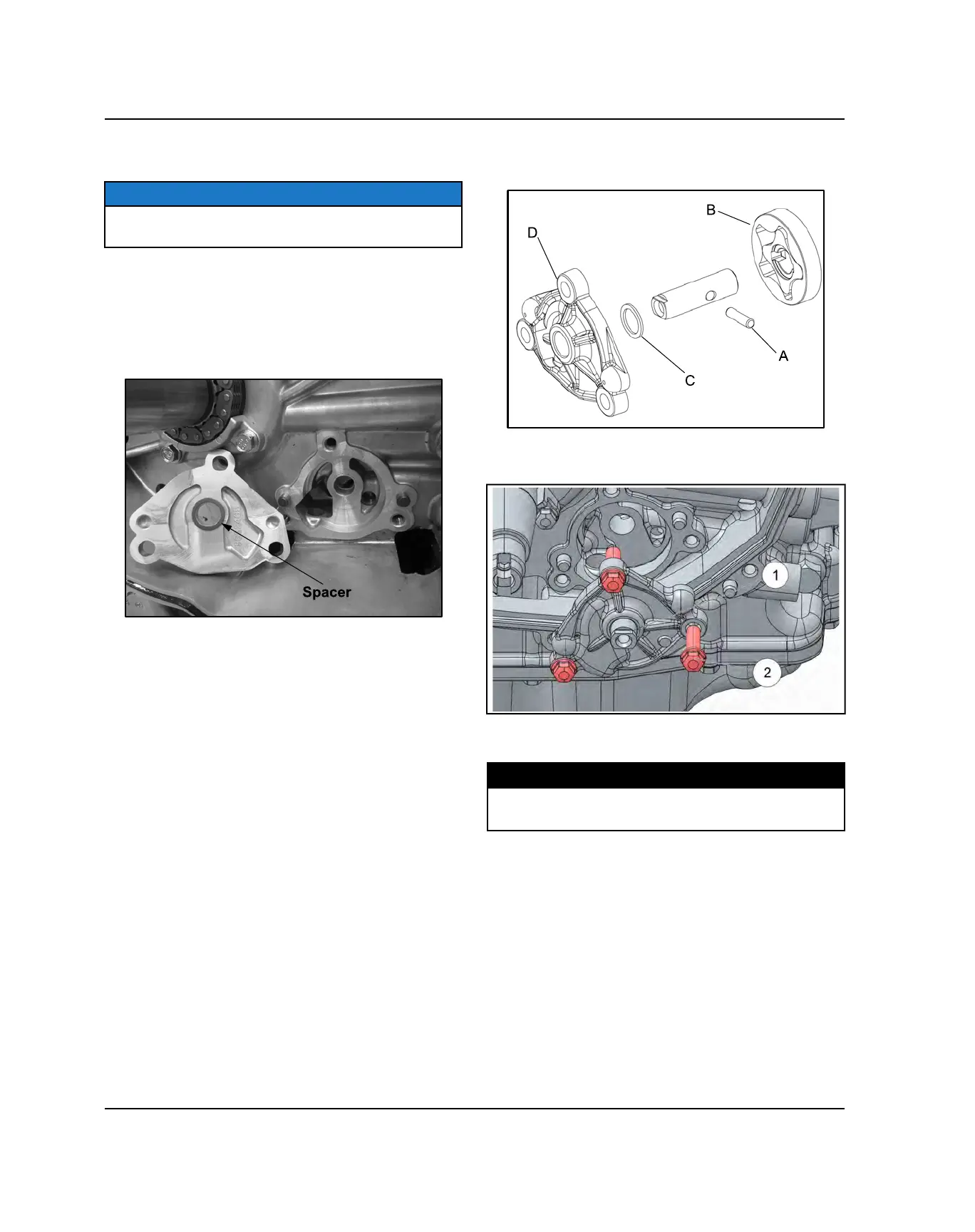3.190
9928485 R01 - 2017-2018 RANGER 500 / 570 Service Manual
© Copyright Polaris Industries Inc.
8. Remove the center gerotor, pin and shaft from the oil
pump cover.
NOTE
There is a spacer in between the inner oil pump gerotor
and the oil pump cover.
9. Remove the oil pump gerotor that is in the engine
case (if needed).
10. Clean the gerotors to remove oil.
11. Inspect surfaces of pump cavity in crankcase and
surface of pump cover for scoring or wear.
12. Inspect gerotor for scoring or other damage. Replace
parts as a set if damaged.
OIL PUMP ASSEMBLY
1. Clean and dry all parts thoroughly. Apply clean
engine oil to all parts. Do not use gasket sealer on
the pump cover mating surfaces.
2. Align the gerotor according to the orientation dots.
3. Place the drive pin (A) through the oil pump drive
shaft.
4. Slide the gerotor (B) onto the drive shaft and lock
them into position on the drive pin.
5. Install the washer (C) onto the drive shaft.
6. Install the oil pump cover (D) onto the shaft
assembly.
7. Grasp the complete oil pump assembly by the drive
shaft
q
and install the assembly into the crankcase.
8. Install the oil pump cover bolts
q
and torque to
specification.
TORQUE
Oil Pump Cover Bolts
7 ft-lbs (10 Nm)
9. Install the upper oil pump sprocket spacer.
10. Install the oil pump sprockets, chain, washer and
new bolts. Oil pump sprockets must be installed in
the correct position, with the word “OUT” facing out.
ENGINE / COOLING SYSTEM
