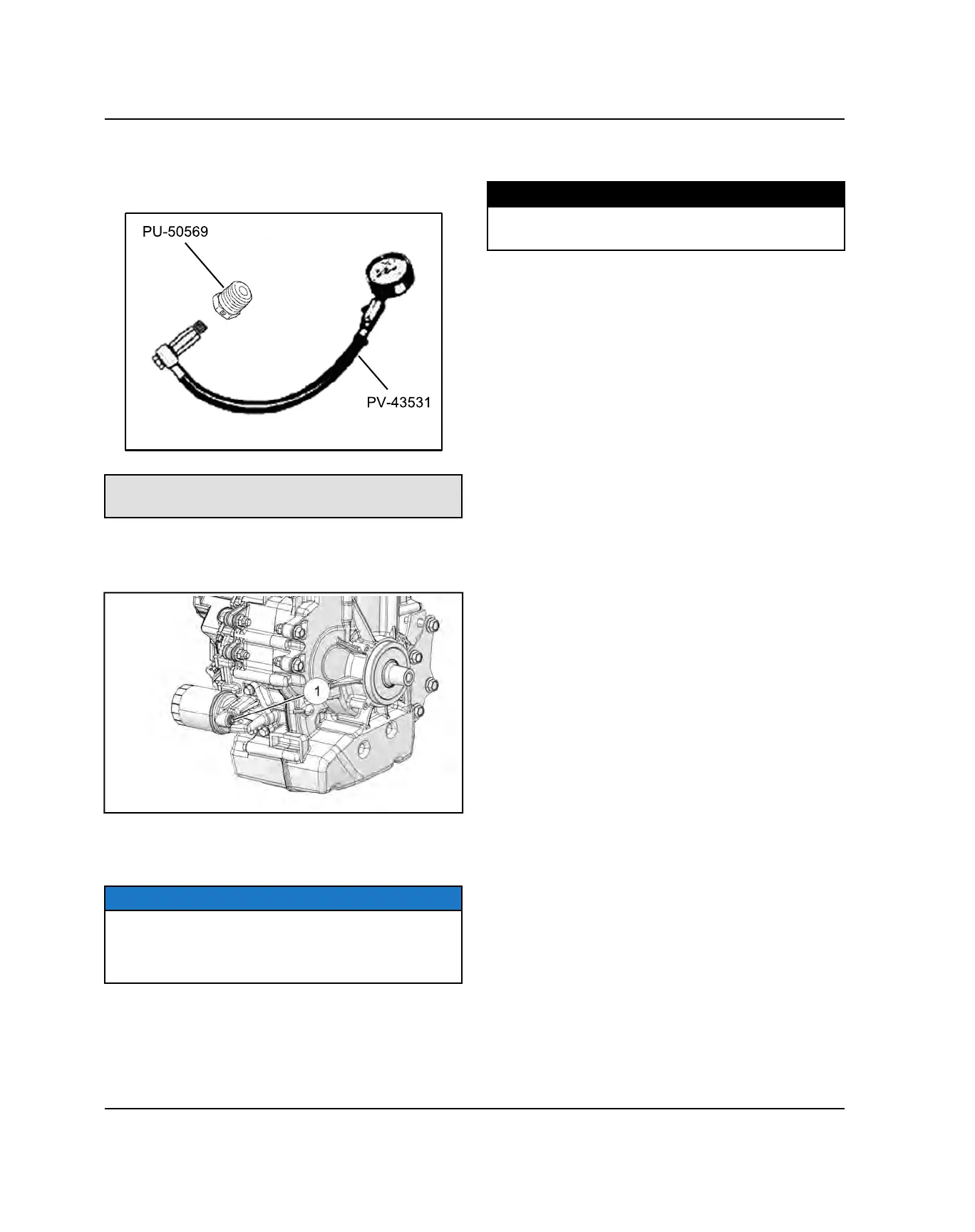3.8
9928485 R01 - 2017-2018 RANGER 500 / 570 Service Manual
© Copyright Polaris Industries Inc.
OIL PRESSURE TEST
1. Attach the Oil Pressure Gauge Adapter to the Oil
Pressure Gauge.
Oil Pressure Gauge Adapter: PU-50569
Oil Pressure Gauge: PV-43531
2. Remove the seats and engine service panel.
3. Clean the area around the main oil gallery plug
q
,
located on the oil filter adapter housing.
4. Remove the plug and insert the oil pressure adapter.
5. Start engine and allow it to reach operating
temperature, monitoring gauge indication.
NOTE
Test results are based on the use of the recommended
engine oil (Polaris PS-4) at operating temperature, and
may vary considerably if any other oil is used or if
engine is not up to temperature.
6. Upon assembly, torque the crankcase gallery plug to
specification.
TORQUE
Oil Gallery Plug:
11 ft-lbs (15 Nm)
ENGINE / COOLING SYSTEM
