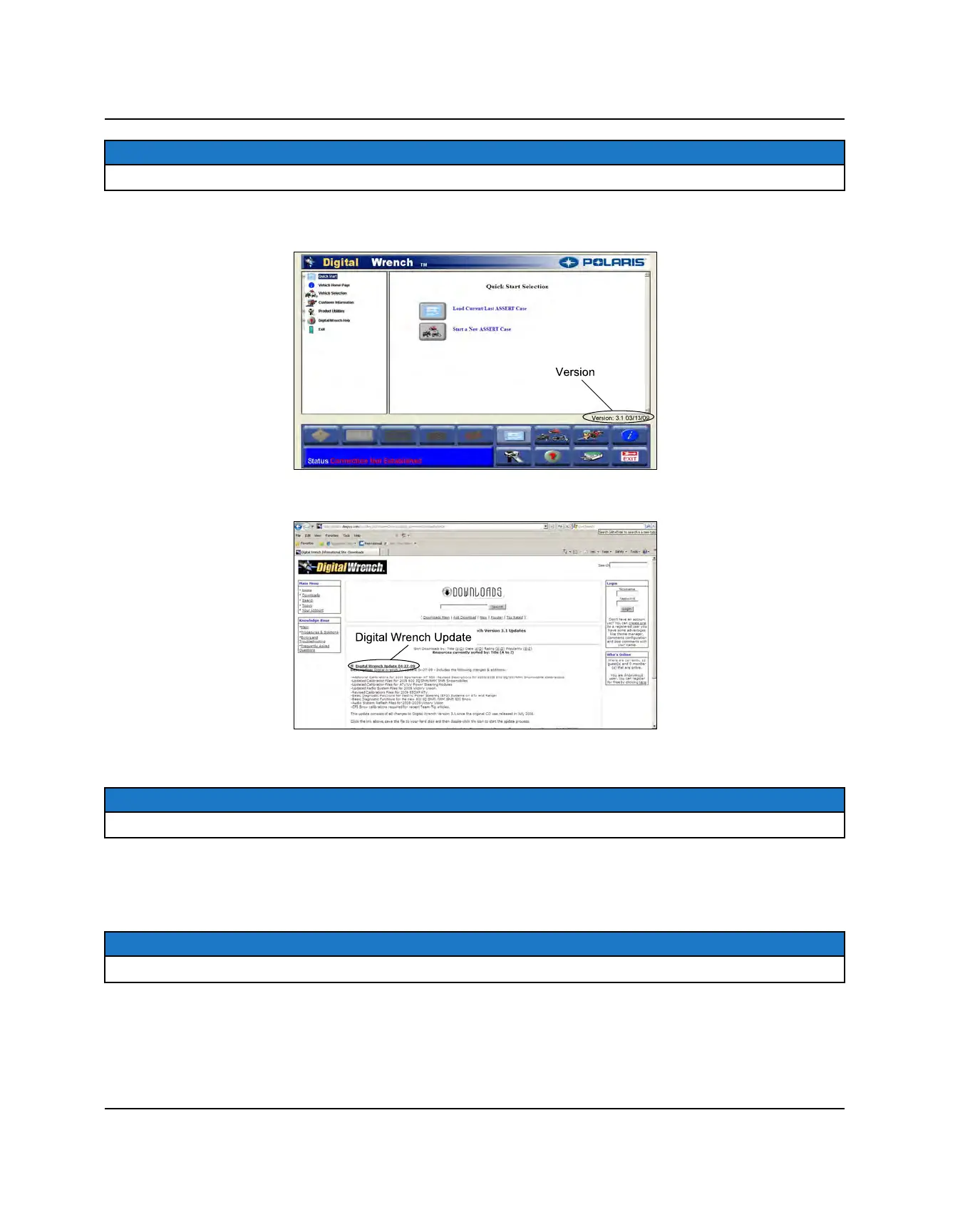4.44
9928485 R01 - 2017-2018 RANGER 500 / 570 Service Manual
© Copyright Polaris Industries Inc.
NOTE
Versions and updates are subject to change.
1. Open the Digital Wrench® software. Locate the version ID shown on the lower right side of the Digital Wrench®
start-up screen.
2. Proceed to http://polaris.diagsys.com to see if a newer update is available.
3. If a newer update is available, it should be downloaded before using Digital Wrench® (see “Digital Wrench®
Updates”).
NOTE
Always operate with the latest update.
DIGITAL WRENCH® UPDATES
Updates are released for Digital Wrench® via the Internet at: http://polaris.diagsys.com. The Digital Wrench® website
can also be accessed through the dealer website at: www.polarisdealers.com.
NOTE
Only authorized Polaris dealers and distributors can access the dealer website.
1. Log on to www.polarisdealers.com.
2. Locate the “Service and Warranty” drop-down menu.
FUEL SYSTEM
