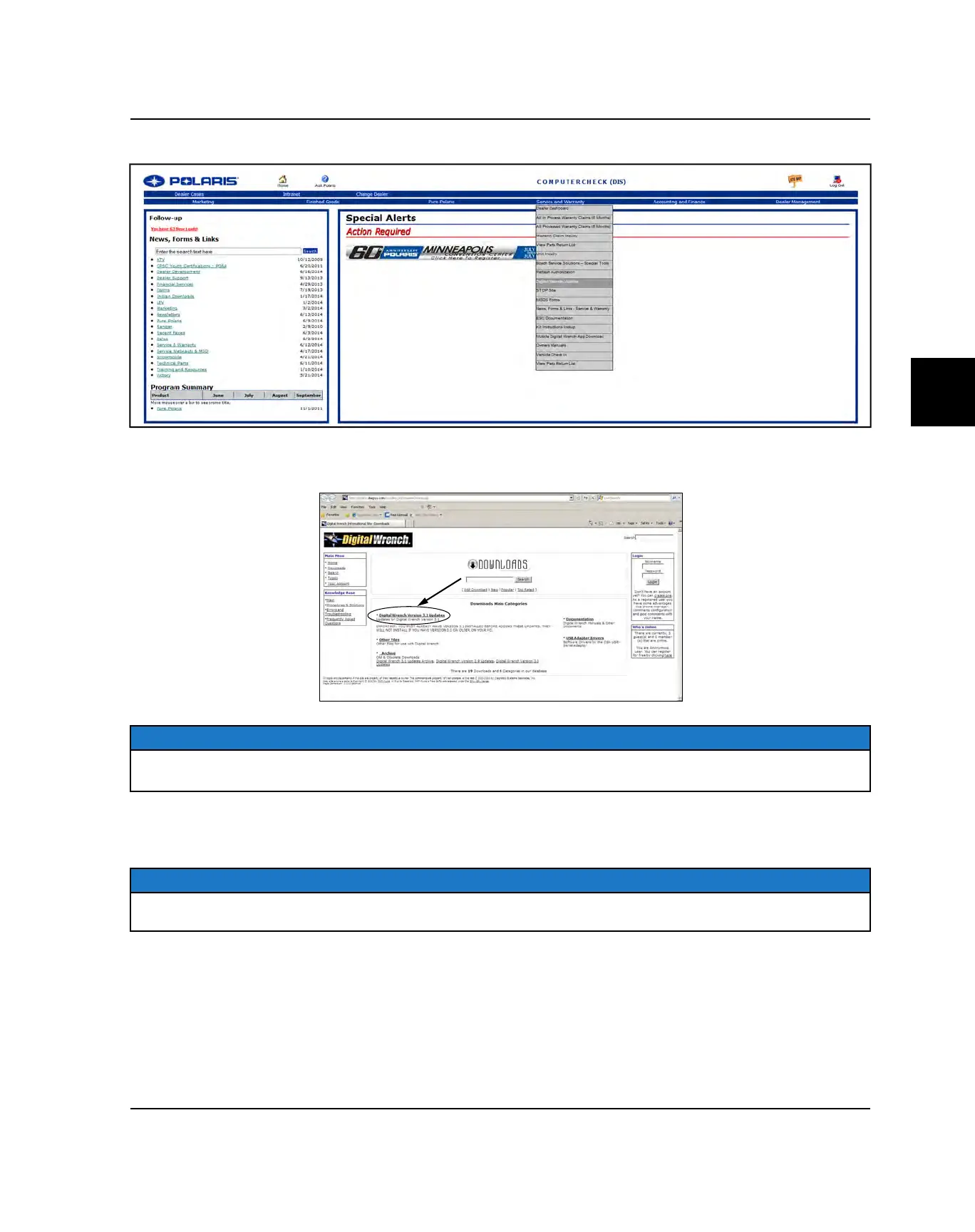4
9928485 R01 - 2017-2018 RANGER 500 / 570 Service Manual
© Copyright Polaris Industries Inc.
4.45
3. Click on “Digital Wrench Updates”.
4. The Digital Wrench® portal website should appear in a new web browser.
5. Click on “Digital Wrench Version Updates”.
NOTE
You must already have the current version installed before adding an update. Updates will not install if you are using
an older version loaded on your PC.
6. If the update file date listed is newer than your current version and update (see Chapter 4 to download the file.
7. Click on the link shown above, save the file to your hard disk and then double-click the icon to start the update
process.
NOTE
Do not "run" or "open" the file from where they are. Select "save" and download them to your PC before running the
install.
FUEL SYSTEM
