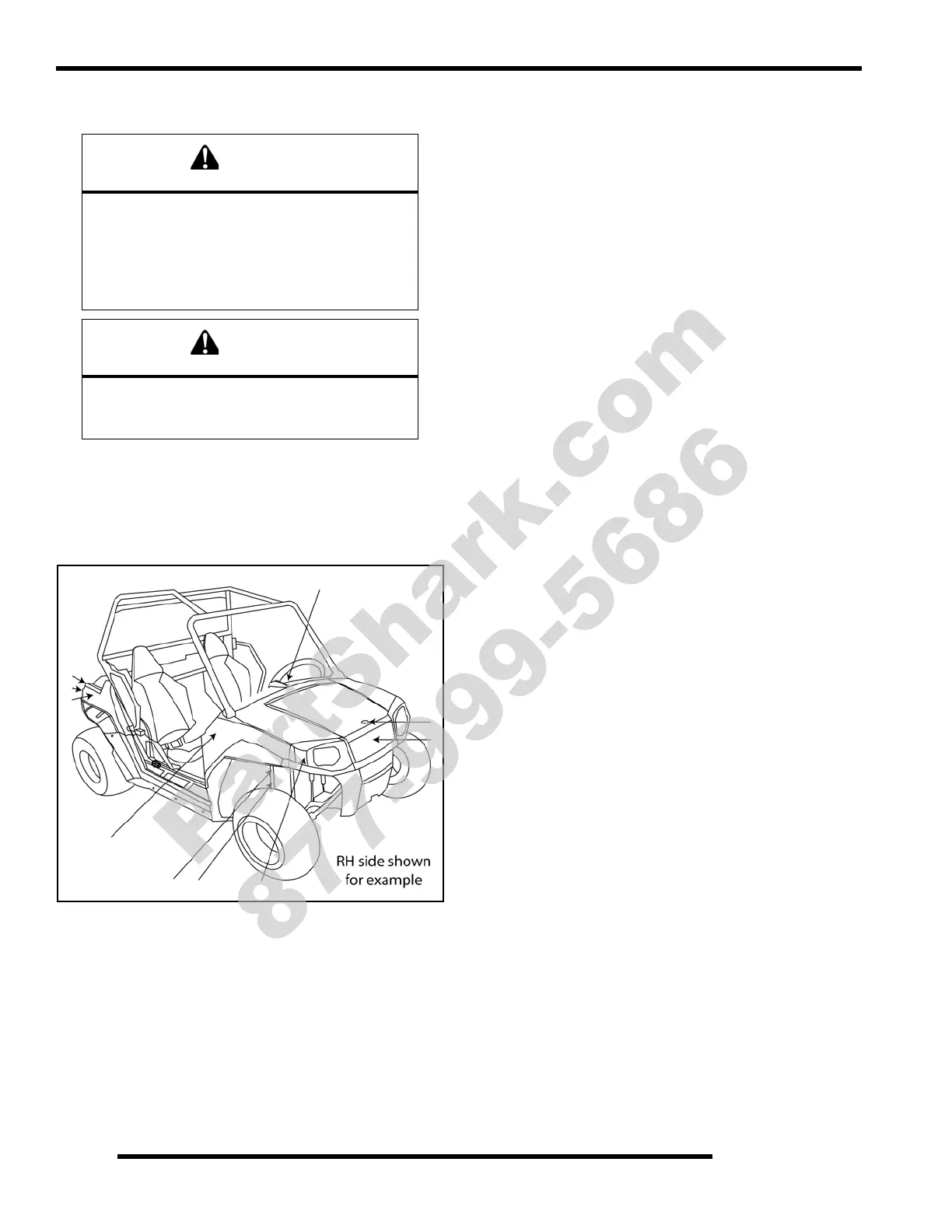5.8
BODY / SUSPENSION / STEERING
Decal Replacement
The plastic body components are made of plastic polyethylene
material. Therefore, they must be “flame treated” prior to
installing a decal to ensure good adhesion. The flame treating
procedure can also be used to reduce or eliminate the whitish
stress marks that are sometimes left after a plastic component is
bent, flexed, or damaged.
To flame treat the decal area:
1. Pass the flame of a propane torch back and forth quickly
over the area where the decal is to be applied until the
surface appears slightly glossy. This should occur after just
a few seconds of flame treating. Do not hold the torch too
close to the surface (2-3 inches from the flame tip is
recommended). Keep the torch moving to prevent damage.
2. Apply the decal on one edge first. Slowly lay down
remainder of the decal while rubbing lightly over the decal
surface to eliminate any air bubbles during the application.
The following procedure involves the use of an
open flame. Perform this procedure in a well
ventilated area, away from gasoline or other
flammable materials. Be sure the area to be
flame treated is clean and free of gasoline
or flammable residue.
Do not flame treat components that are installed
on the vehicle. Remove the component from the
vehicle before flame treating.
PartShark.com
877-999-5686