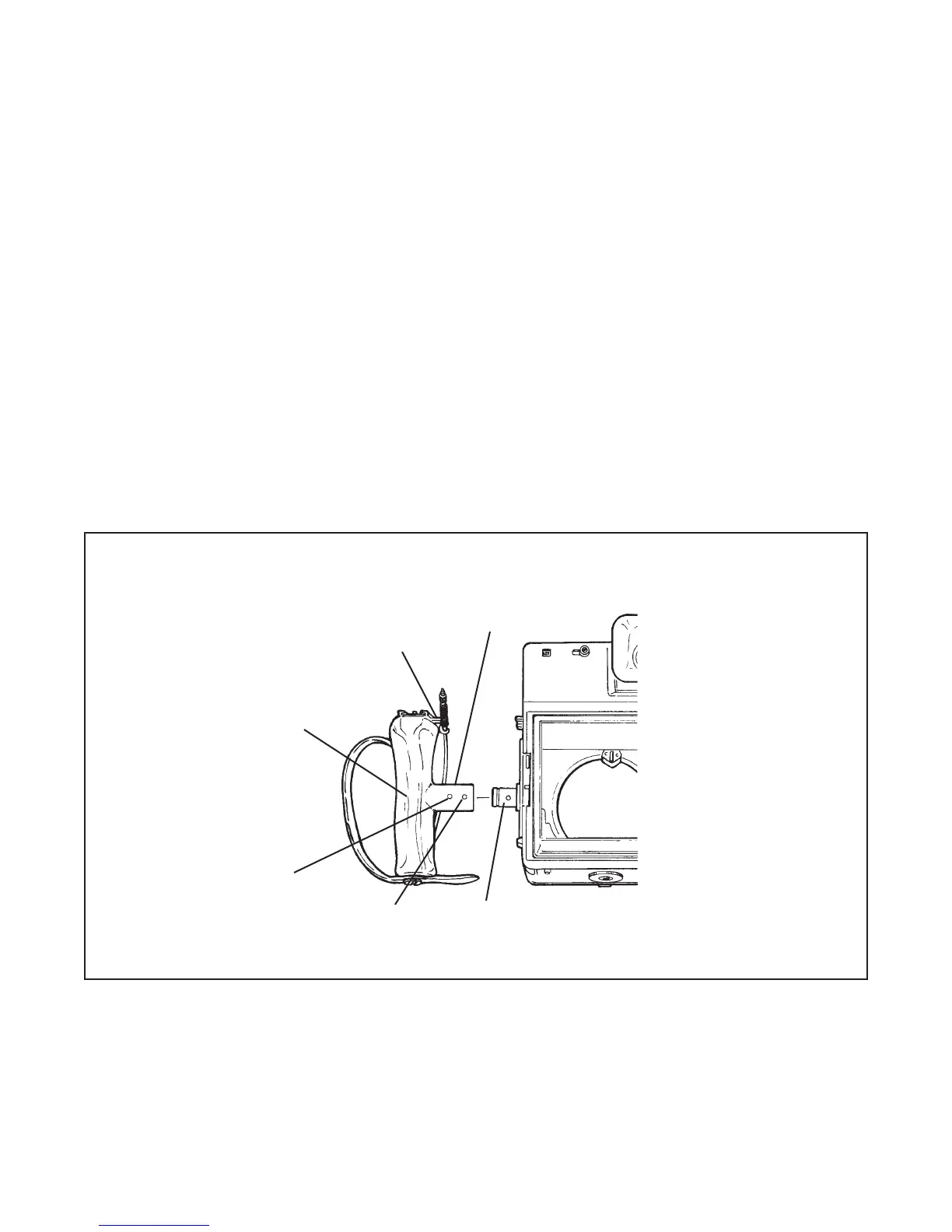30
Hand Grip Removal (Figure 4-2)
The model 600SE hand grip has a cable release holder and flash shoe attached. It also has a
black chrome cable release. The model 600 has a chrome cable release. Otherwise the had
grips are the same.
Note: Work on a soft surface, so the surfaces on the camera and film holder are not damaged.
a. Remove the film holder from the camera.
b. Remove the set screw in the stem of the left hand grip, using a 1/16" (.16 mm) wide
screwdriver with a sharp edge to fit into the narrow slotted headless set screw.
c. Drive the knock pin through the left hand grip stem using a 1/8" (.32 mm) punch.
d. Slide the hand grip assembly off the grip holder socket attached to the camera body.
e. After reassembly, screw the end of the cable release into the shutter socket. Cock and
release the shutter several times to ensure proper assembly and operation.
Figure 4-2. Hand grip removal
Cable Release Holder
Hand Grip
Left Hand
Grip Stem
Grip Holder
Socket
Set Screw
Knock Pin
