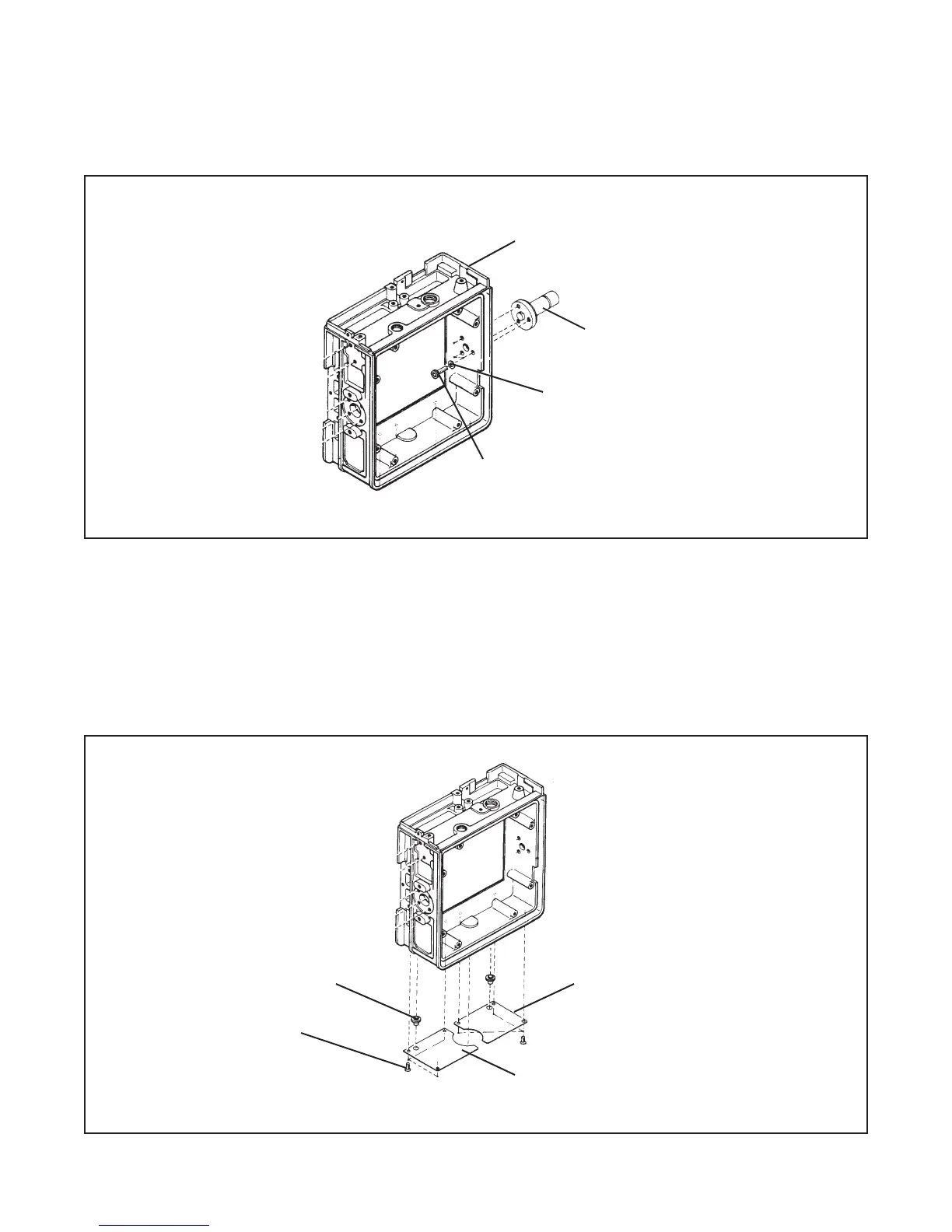59
Removing Grip Holding Socket (Figure 4-48)
Use a 2.5mm Allen wrench to remove three screws holding grip holder socket to camera body.
Figure 4-48. Removing grip holder socket
Removing Bottom Plates (Figure 4-49)
Use Phillips screwdriver to remove three screws from each bottom plate and lift off the plates. Pry
out the two bosses. Remove excess adhesive from plates and clean parts before reassembly.
Figure 4-49. Removing bottom plates
Camera Body
Grip Holder
Socket
Washers (3)
Screws (3)
Boss
Screws (6)
Right Bottom
Plate
Left Bottom
Plate
