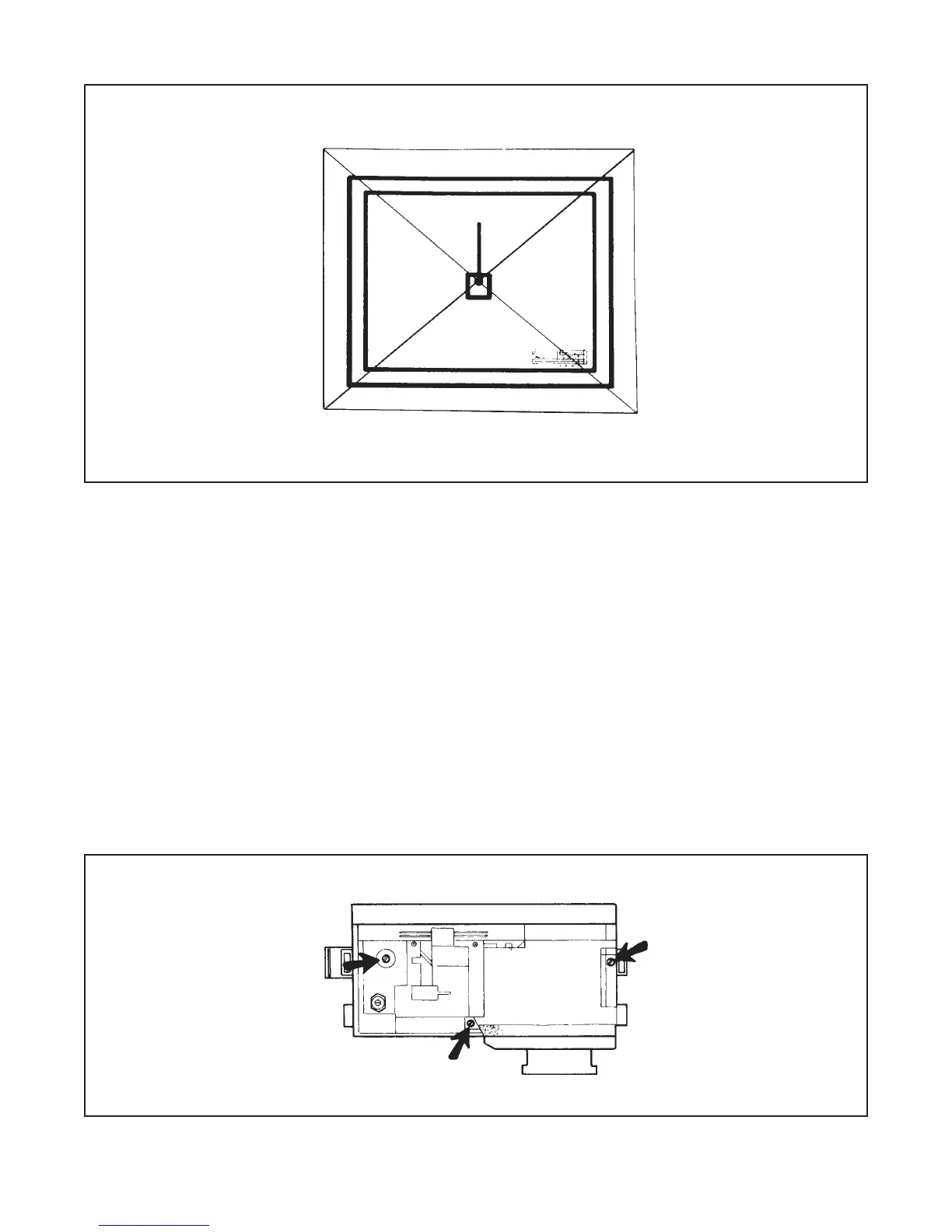85
Figure 5-12. Aiming measurement
8. If the intersection is outside the aiming circle, adjust the position of the viewfinder.
Note: Do not correct aiming errors by adjusting the position of the lens assembly.
a. Adjust the 127mm and 150mm aiming errors to the left and right by shifting the left-to-right
position of the rangefinder/viewfinder. Figure 5-13 shows the location of the three brass
screws which secure the viewfinder to the body of the camera. Remove top cover.
Loosen the screws, only enough to shift the RF/VF position.
b. Up-and-down 127mm and 150mm aiming errors can be adjusted by placing a small shim
under the viewfinder assembly.
Figure 5-13. Preparation for aiming adjustment
Brass Screw
Brass Screw
Brass Screw
