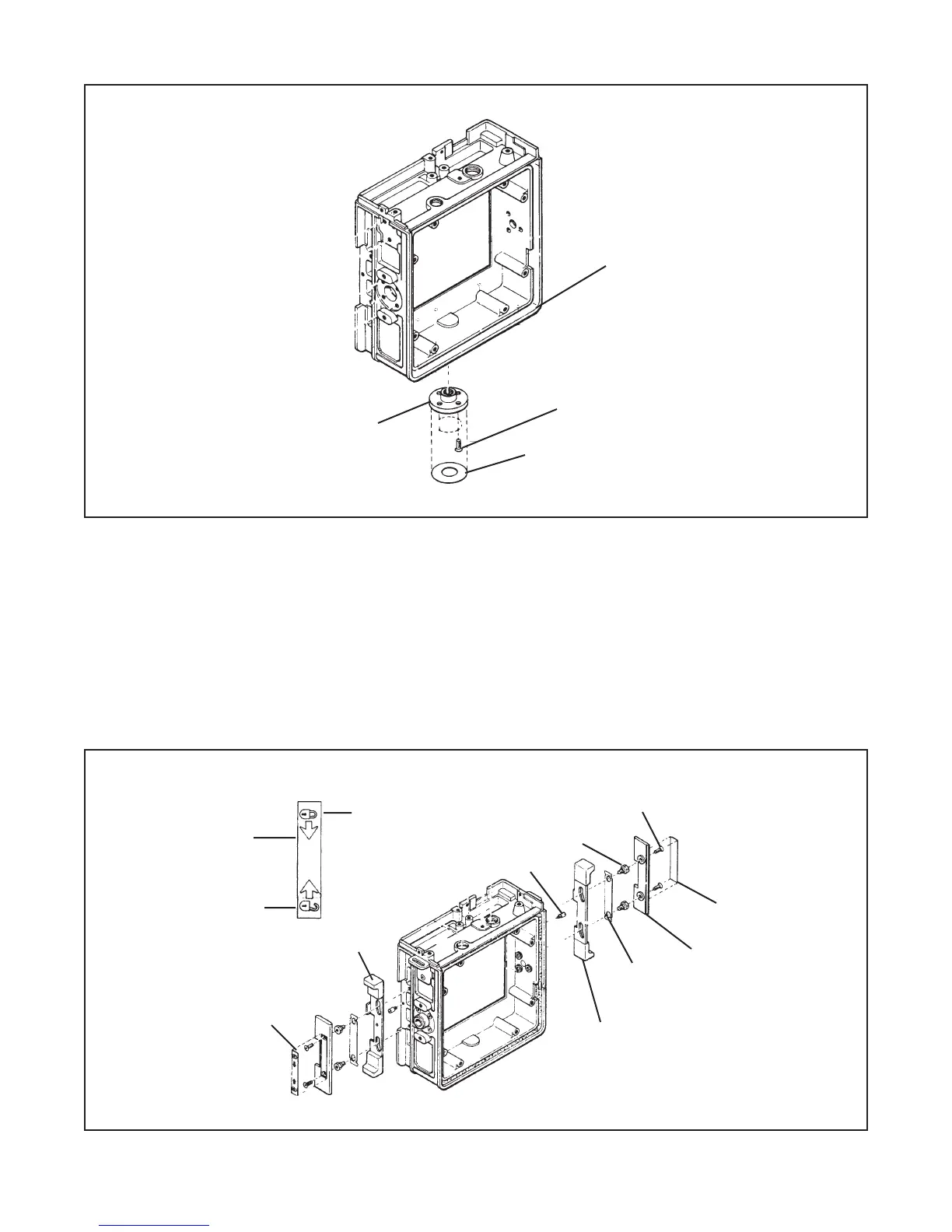53
Figure 4-39. Removing tripod socket
Removing Sliding Locks ( Figure 4-40)
Carefully peel off the index mark plate. Use a knife to lift one end and slip a thin blade under the
plate to break the glue joint. Remove excess adhesive before reassembly. Minor bends in the
index mark plate can be flattened in a vise. Badly bent plates should be replaced. Note position
of left and right plates.
Figure 4-40. Removing sliding locks
Camera Body
(Removal of Tripod
Socket can occur
with camera
assembled.)
Tripod Socket
Screws (4)
Leatherette
Index Mark
Plate (TYP.)
Open Lock
at Bottom
Closed Lock at
Top of Camera
Hex Head Screws
Slide Lock (Left)
Index Mark Plate
(Right)
Flat Head
Screws
Index Mark Plate
(Left)
Guide Pin
Leaf Spring
Slide Lock Cover
Slide Lock (Right)
