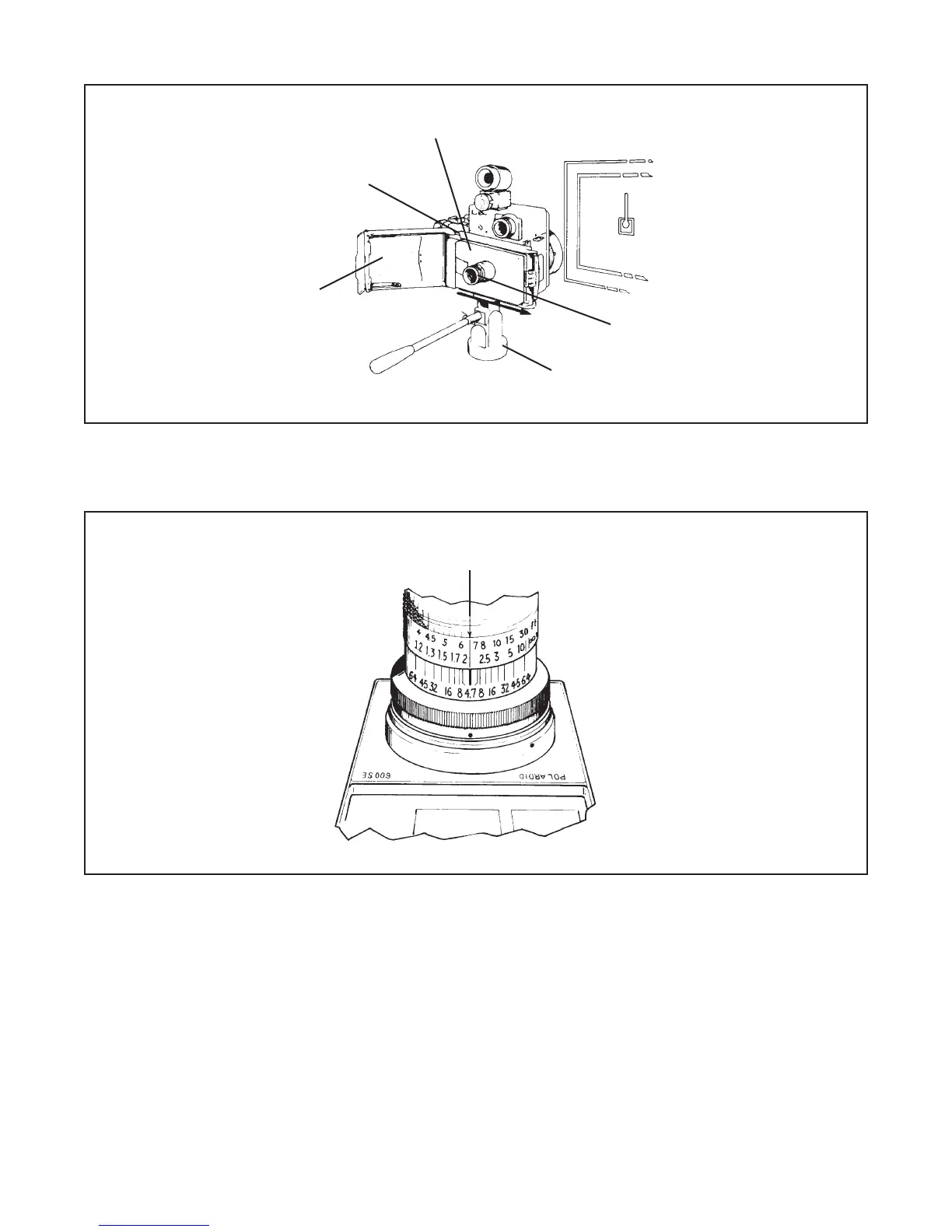88
Figure 17. Camera setup for near distance collimation test
Figure 18. Marking image coincidence at near distance
3. Set the camera as follows, for collimation test. The camera and tripod position should not be
changed from the image coincidence position.
a. Remove the lens cap.
Note: Be sure the camera lens is clean before the camera is collimated.
b. Remove dark slide from the film holder. Open door on film holder.
Focal Plane Plate
Film Holder
Door Open
Seat Plate
to Right
Tripod
Focal Plane Loupe
Image Coincidence
