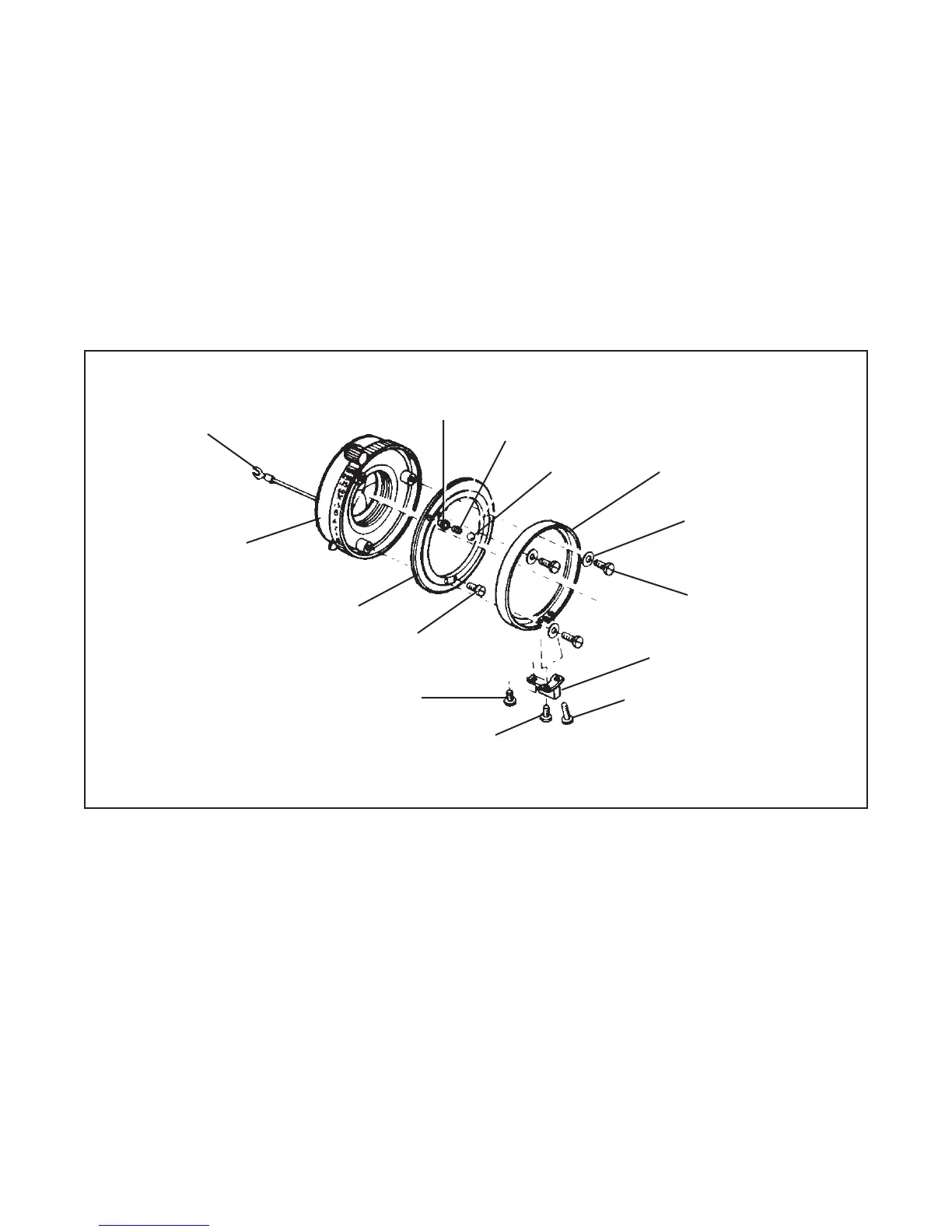68
Use a thin blade screwdriver to loosen (not remove) three screws holding the aperture ring to the
shutter. Grip the aperture control knob. The flexible plastic aperture ring can be pulled off the
retaining washers. The ring will still be retained by the knob.
Note: Be prepared to capture the click ring and steel ball. They are located at the red
index mark on the index mark ring.
Remove the two screws holding the knob to the aperture ring. Lift off the aperture ring. Remove
the three screws and washers holding the index mark ring to the shutter.
Figure 4-60. Removing aperture ring and index mark ring
Removing Focusing Ring (Figure 4-61)
Contact Lug
Click Spring Holder
Spring
Ball
Aperture Ring
Retaining
Washers (3)
Screws (3)
Screw
Stopper Screw
Aperture
Control Knob
Seiko Shutter 885
Index Mark Ring
Stopper Screw
Screw
