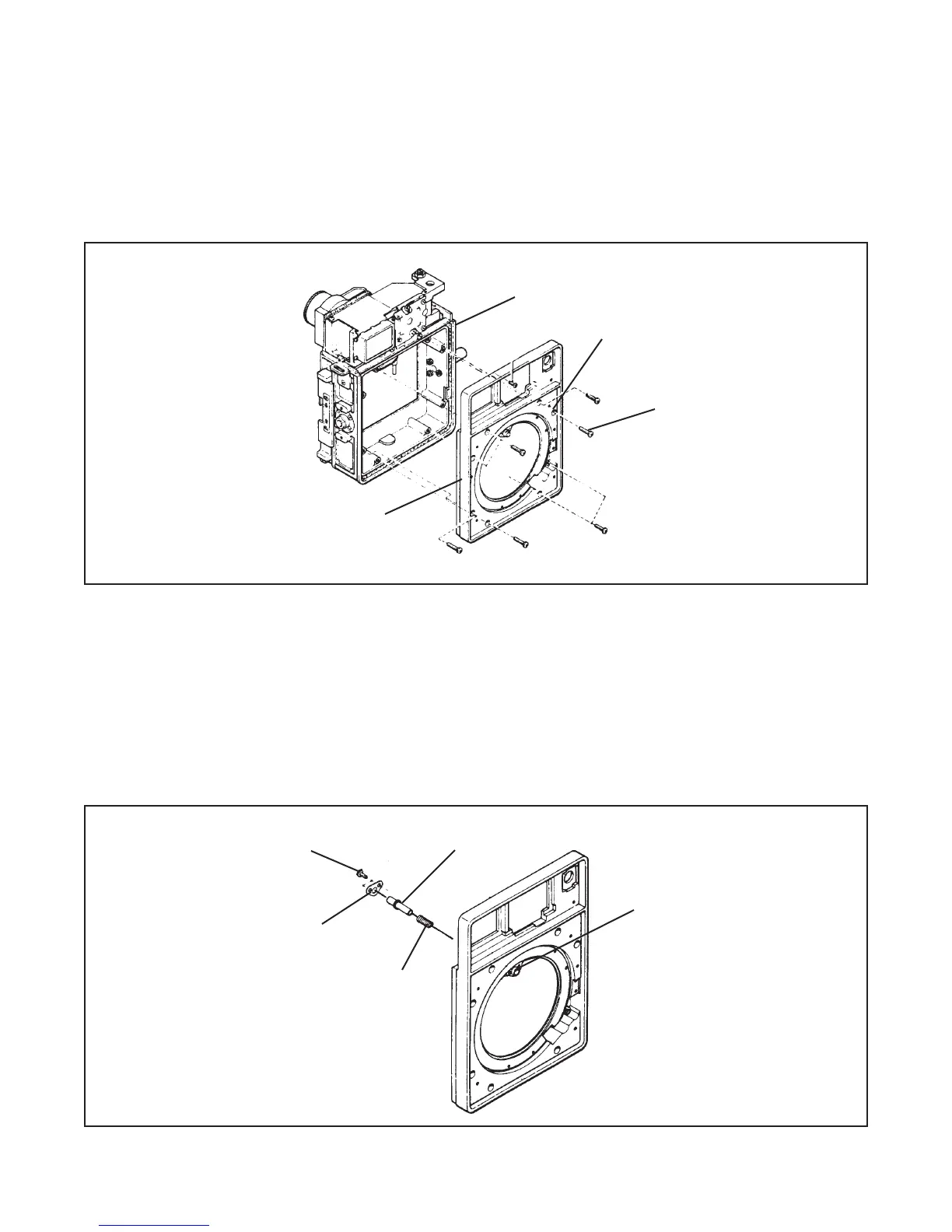51
Removing Front Panel ( Figure 4-36)
Remove covers as shown in Figures 4-29 and 4-30. The screws are glued in place. Select a
proper fitting Phillips screwdriver to fit the screws in the deep holes in the front panel.
Remove eight (8) screws. Lift off front panel.
Figure 4-36. Removing front Panel
Removing Range Coupling Pin Assembly ( Figure 4-37)
Remove two (2) Phillips head screws. Lift off fixing plate. Pull out shaft. Shake out spring.
Reassemble by inserting spring into socket from rear of front panel. Insert shaft. Position fixing
plate and loosely attach both screws. Then tighten screws.
Figure 4-37. Removing range coupling pin assembly
Camera Body
Front Panel
Screws (6)
Deep Hole for
Screws
Screws (2)
Fixing Plate
Shaft
Spring
Socket for Shaft
(Range Coupling Pin)
