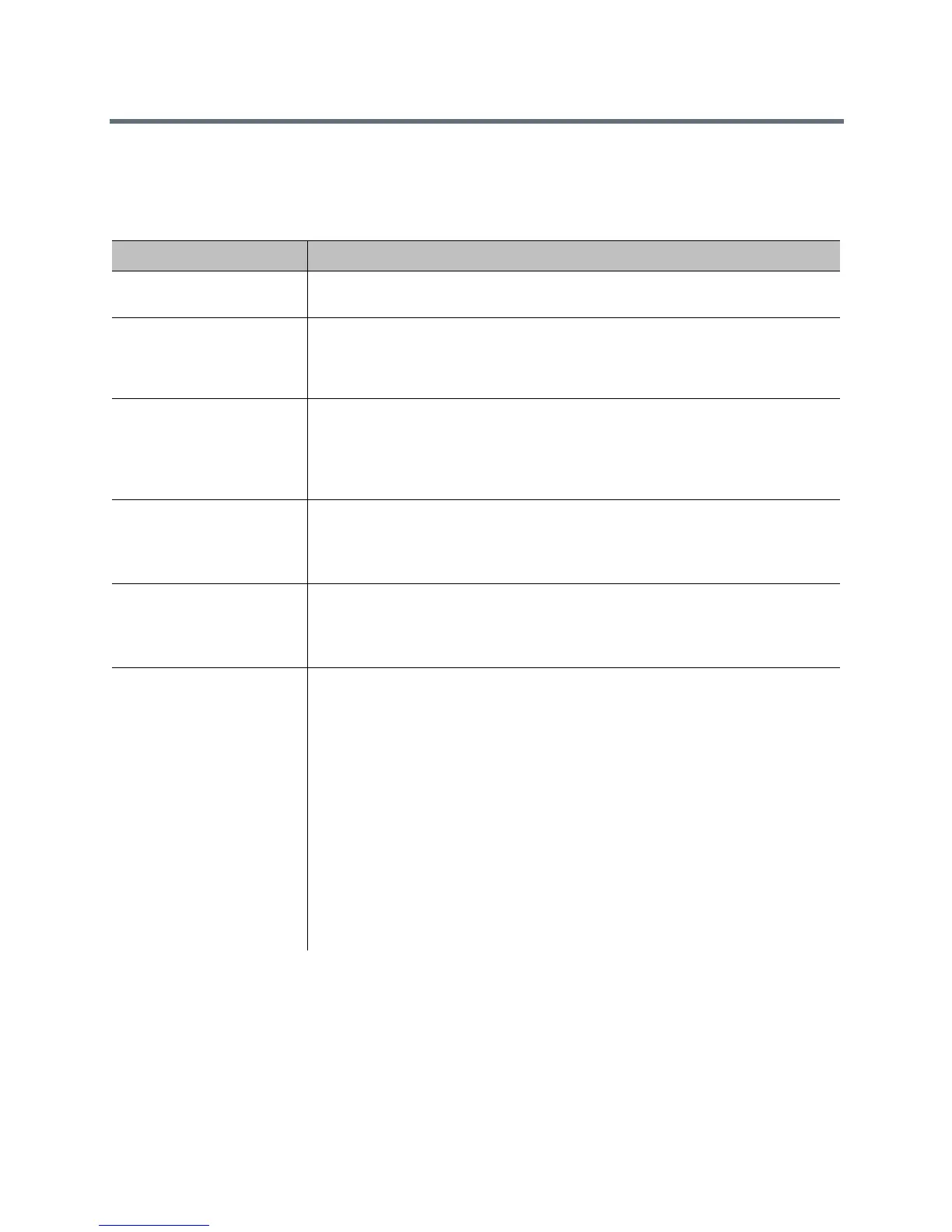Place and Answer Calls
Polycom, Inc. 123
To configure the Calendaring Service:
1 In the web interface, go to Admin Settings > Servers > Calendaring Service.
2 Configure these settings, as appropriate:
Setting Description
Enable Calendaring
Service
Enables the system to connect to the Microsoft Exchange Server 2013 or and
retrieve calendar information.
Email Specifies the Outlook mailbox or 365 account this system should monitor for
calendar information. This should match the Primary SMTP Address for the account
on Microsoft Exchange Server 2013, which displays as the value of the mail
attribute in the account properties.
Domain Specifies the domain for registering to the Microsoft Exchange Server 2013, in
either NETBIOS or DNS notation, for example, either company.local or
COMPANY.
If you are using the Auto Discover Using option, do not provide a value in this
field.
User Name Specifies the user name for registering to Microsoft Exchange Server 2013, with no
domain information included. This can be the system name or an individual’s name.
If you want the Calendaring Service to use the calendar associated with a Microsoft
Office 365 account, enter the user name for that account in this field.
Password Specifies the system password for registering with the Microsoft Exchange Server
2013. This can be the system password or an individual’s password.
If you want the Calendaring Service to use the calendar associated with a Microsoft
Office 365 account, enter the password for that account in this field.
Auto Discover Using Specifies how the system obtains the Microsoft Exchange Server address. If you
select Email Address, the system uses the value provided in the Email field. If you
select SIP Server, the system uses the registered SIP server domain name
configured for the RealPresence Group system.
When using this feature, you must provide values in the Email, User Name, and
Password fields that correspond to the Microsoft Outlook or Microsoft Office 365
individual or system account you want the RealPresence Group system to use for
the Calendaring Service. The system may prompt you to confirm the password.
If after configuring the Calendaring Service a message pops up informing you that
the system was unable to discover the service, ensure the information you provided
is correct. For example, make sure the email address is in a valid
<username@domain> format.
You can also use an API command to automatically discover the Microsoft
Exchange Server address. For more information, refer to the Polycom
RealPresence Group Series Integrator Reference Guide.
