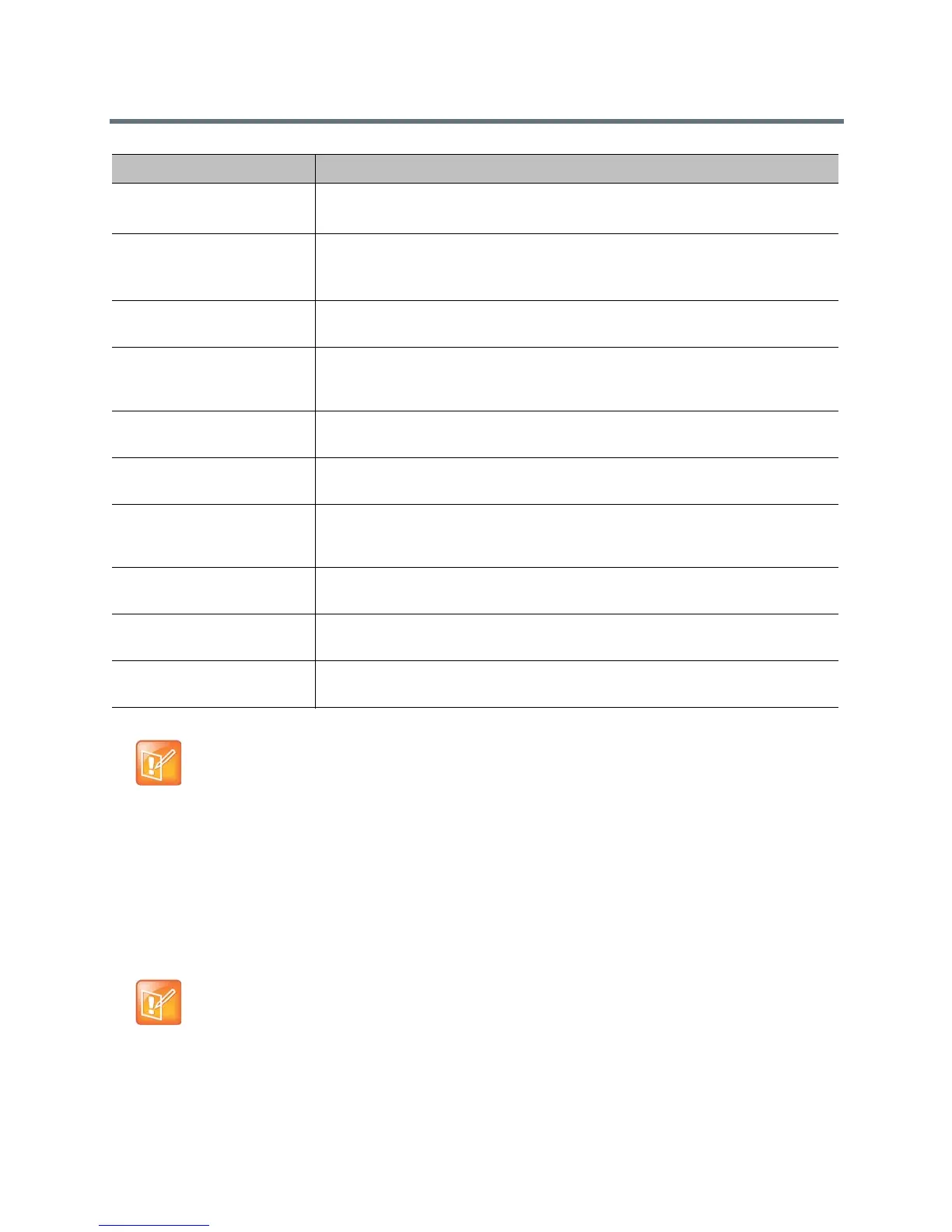Security
Polycom, Inc. 152
After you create the CSR, a message indicating that the CSR has been created displays. Two links appear
next to the signing request that you just created (Signing Request Server or Signing Request Client).
● Download Signing Request enables you to download the CSR so that it can be sent to a CA for
signature.
● Create enables you to view the fields of the CSR as they are currently set in the CSR. If you change
any of the values you previously configured, you can click Create to generate a new CSR that can
then be downloaded.
City or Locality (L) Specifies the city where your organization is located. Default is blank.
Maximum Characters: 128
State or Province (ST) Specifies the state or province where your organization is located. Default is
blank.
Maximum Characters: 128
Country (C) Displays the country selected in Admin Settings > General Settings > My
Information. Not editable.
SAN: FQDN: Specifies the FQDN assigned to the system. This is the same as the Common
Name (CN), but is not truncated. Default is blank.
Maximum Characters: 253
SAN: Additional Name: Specifies an additional name. Default is blank.
Maximum Characters: 253
SAN: IPv4 Address: Default is the IPv4 address of system.
Maximum Characters: 15
SAN: IPv4 Address (DNS): Default is the IPv4 address of system. This field provides the IPv4 address in
ASCII format, which is sometimes needed for MSFT server interoperability.
Maximum Characters: 15
SAN: IPv6 Global Address: Default is the IPv6 Global Address of system.
Maximum Characters: 40
SAN: IPv6 Site Local
Address:
Default is the IPv6 Site Local Address of system.
Maximum Characters: 40
SAN: IPv6 Link Local
Address:
Default is the IPv6 Link Local Address of system.
Maximum Characters: 40
Note: Adding more OU fields
The RealPresence Group system supports only one OU field. If you want the signed certificate to
include more than one OU field, you must download and edit the CSR manually.
Note: One CSR allowed
Only a single outstanding CSR of either type can exist at a time. After the CSR is generated, it is
important to get it signed and installed before attempting to generate a different CSR of the same
type. For example, if you generate a client CSR and then, prior to having it signed and installed on the
RealPresence Group system, another client CSR is generated, the previous CSR is discarded and
invalidated, and any attempt to install a signed version of it will result in an error.
Setting Description
