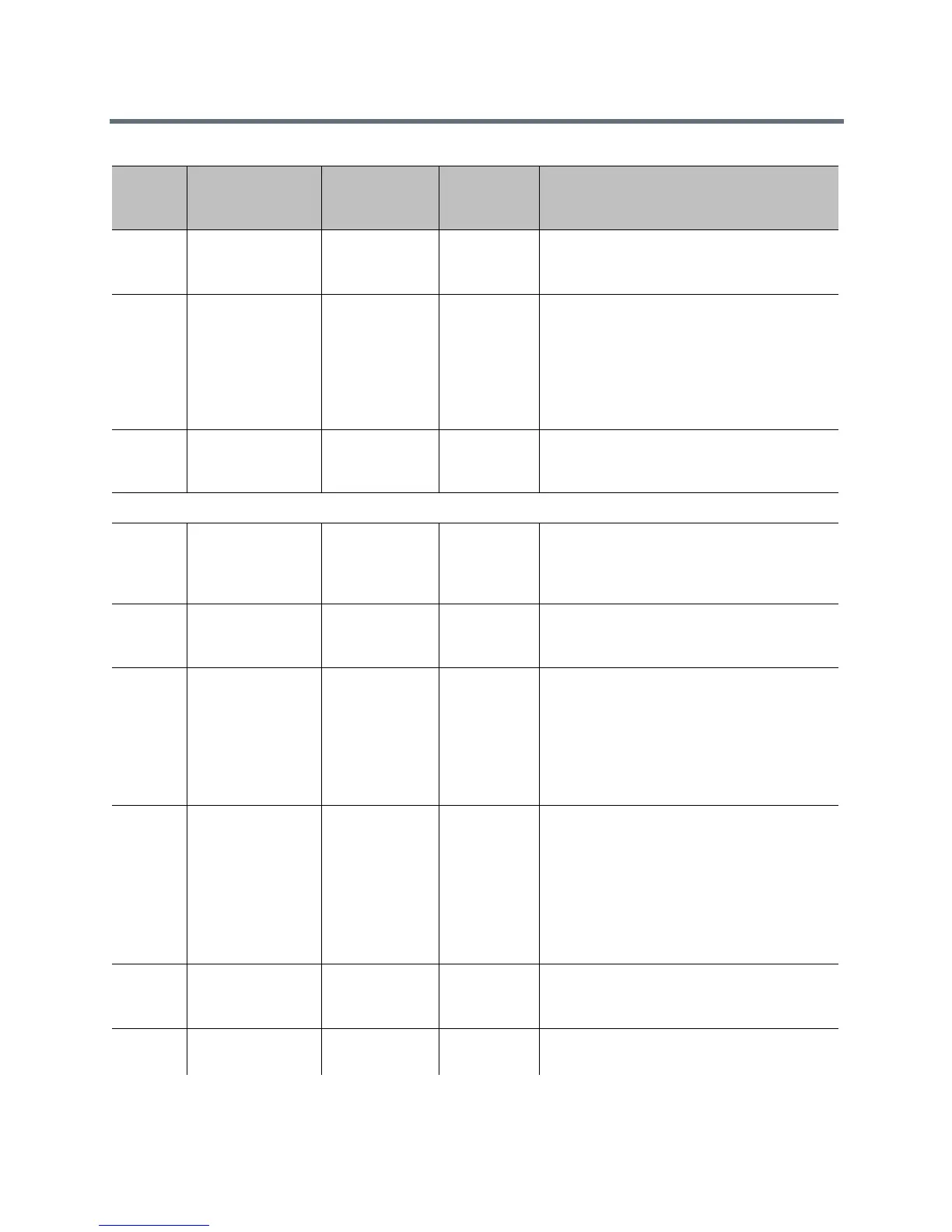System Back Panel Views
Polycom, Inc. 227
Ref.
Number
Location in
Web Interface:
Admin Settings >
Input/ Output
Supported
Formats
Description
1 Audio/Video >
Video Inputs >
Input 1
Video Input 1 HDCI Input for Camera 1
2 Audio/Video >
Video Inputs >
Input 2
Audio/Video >
Audio > Audio
Input > Type:
HDMI
Video Input 2/
Audio Input 1
HDMI Auxiliary video and audio input
3 Audio/Video >
Video Inputs >
Input 2
Video Input 2 VGA Video input for Content
Note: Use either the HDMI or VGA video input, but not both.
4 Audio/Video >
Audio > Audio
Input > Type:
3.5mm
Audio Input 2 3.5mm
Stereo
Stereo line-level input
3.5mm audio is independent and not
associated with any video input
5 N/A Microphone
Input
Polycom
Microphone
Audio input for up to two Polycom
microphone arrays or a SoundStation IP 7000
speaker phone or SoundStructure mixer
6 Audio/Video >
Audio > Audio
Output
Audio Output 1 3.5mm
Stereo
Audio output for main monitor audio or
external speaker system
Audio Mix Routed to the Output:
System tones and sound effects +
Audio from the far site +
Audio connected to audio input 2 when
associated with video input 2
7 Audio/Video >
Monitors > Monitor
1
Video Output 1 HDMI with
embedded
audio
DVI-D
Output for Monitor 1
When format is HDMI, audio output for main
monitor audio
Audio Mix Routed to the Output:
System tones and sound effects +
Audio from the far site +
Audio connected to audio input 2 when
associated with video input 2
8 Audio/Video >
Monitors > Monitor
2
Video Output 2 HDMI
DVI-D
Output for Monitor 2; does not include
embedded audio
9 N/A USB
Connectors
USB 2.0 USB for Software Update, remote control
battery charging
