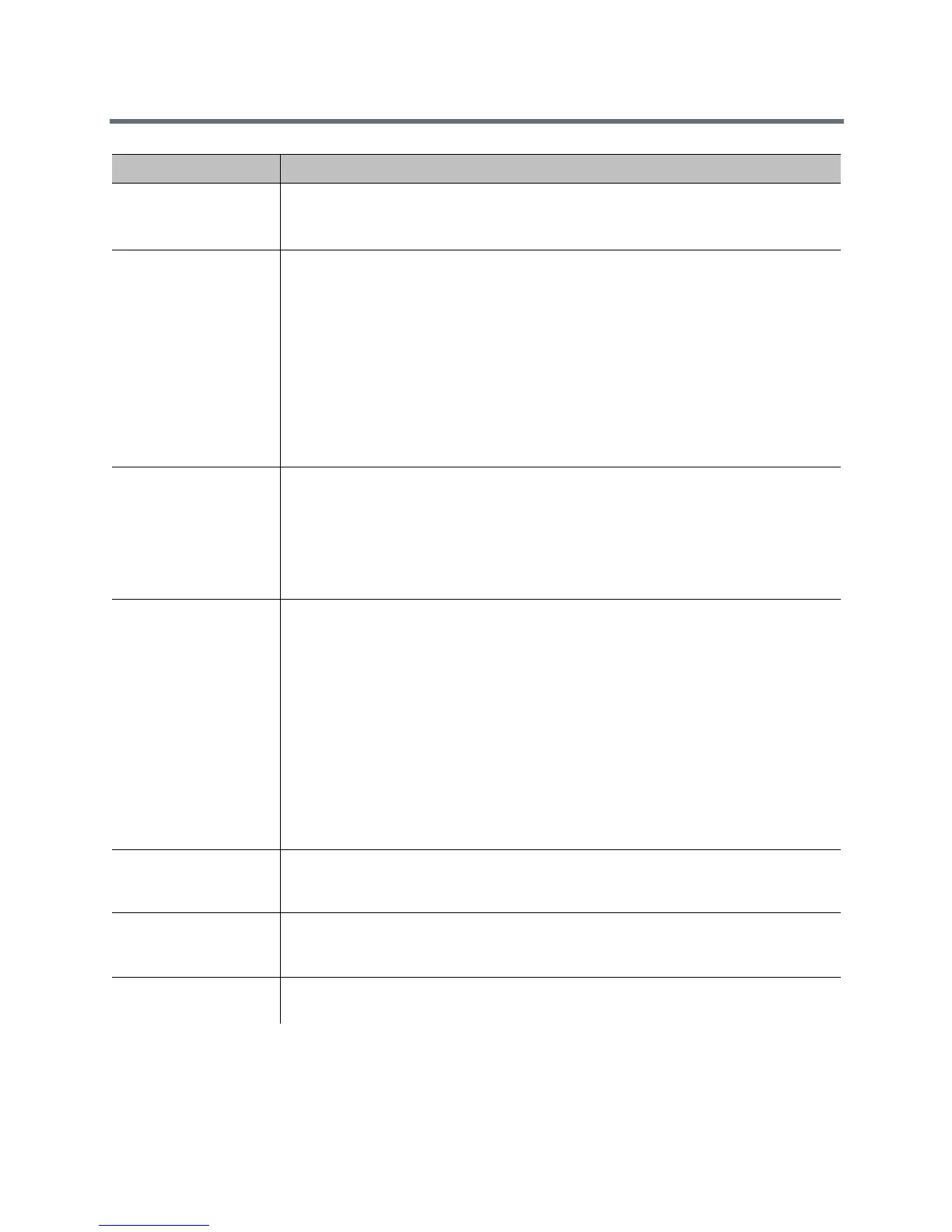Networks
Polycom, Inc. 50
SIP Server
Configuration
Specifies whether to automatically or manually set the SIP server’s IP address.
If you select Auto, the Transport Protocol, Registrar Server, and Proxy Server settings
cannot be edited. If you select Specify, those settings are editable.
Transport Protocol Indicates the protocol the system uses for SIP signaling.
The SIP network infrastructure your RealPresence Group System operates within
determines which protocol is required.
Auto—Enables an automatic negotiation of protocols in the following order: TLS, TCP,
UDP. This is the recommended setting for most environments.
TCP—Provides reliable transport via TCP for SIP signaling.
UDP—Provides best-effort transport via UDP for SIP signaling.
TLS—Provides secure communication of the SIP signaling. TLS is available only when
the system is registered with a SIP server that supports TLS. When you choose this
setting, the system ignores TCP/UDP port 5060. Select TLS if you want to encrypt SVC
calls.
Force Connection
Reuse
This setting is disabled by default (recommended). When disabled, it causes the Real
Presence Group Series system to use an ephemeral source port for all outgoing SIP
messages. When enabled, it causes the Real Presence Group system to use the active
SIP listening port as the source port (5060 or 5061, depending on the negotiated SIP
transport protocol in use). This can be useful to establish correct operation with remote
SIP peer devices, which require that the source port match the contact port in SIP
messages.
BFCP Transport
Preference
Controls the negotiation behavior for content sharing using the Binary Floor Control
Protocol (BFCP). Establishes the relationship between the floor control server and its
clients, while the available settings determine how network traffic flows between the
server and clients.
TCP is typically known as the older, slightly slower, and more reliable method, but is not
supported under some circumstances, such as with session border controllers (SBCs).
Prefer UDP—Starts resource sharing using UDP, but fall back to TCP if needed. This is
the default value when SIP is enabled.
Prefer TCP—Starts resource sharing using TCP, but fall back to UDP if needed.
UDP Only—Shares resources only through UDP. If UDP is unavailable, content sharing
in a separate video stream is not available.
TCP Only—Shares resources only through TCP. If TCP is unavailable, content sharing
in a separate video stream is not available.
Sign-in Address Specifies the SIP address or SIP name of the system, for example,
mary.smith@department.company.com. If you leave this field blank, the system’s IP
address is used for authentication.
User Name Specifies the user name to use for authentication when registering with a SIP Registrar
Server, for example, marySmith. If the SIP proxy requires authentication, this field and
the password cannot be blank.
Password Specifies the password associated with the User Name used to authenticate the system
to the Registrar Server. The password can be up to 47 characters in length.
Setting Description