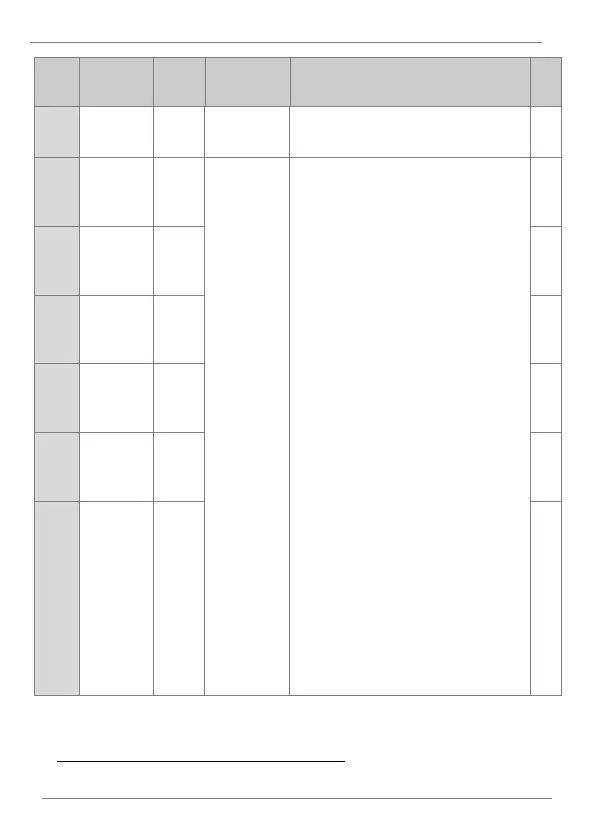Set user voltage 4. The drive will provide the
frequency set in parameter when the
frequency configured in bA.47 is reached.
The user can set multiple speed references
for the drive. This will be enabled by the use
of the digital inputs configured as speed multi-
references.
The speed applied in each situation will
depend on the digital inputs that control the
multi-references, which are set as SPEED-L,
SPEED-M and SPEED-H.
For example, with the following options:
- In.65 ED1 = ‘Speed-H′
- In.65 ED2 = ‘Speed -M′
- In.65 ED3 = ‘Speed-L′
The adjustment is carried out by assigning a
speed value for every parameter within this
group, from St1-St3 and bA53-bA.56.
The following table links the digital inputs
configured as SPEED to the selected multi-
reference:
