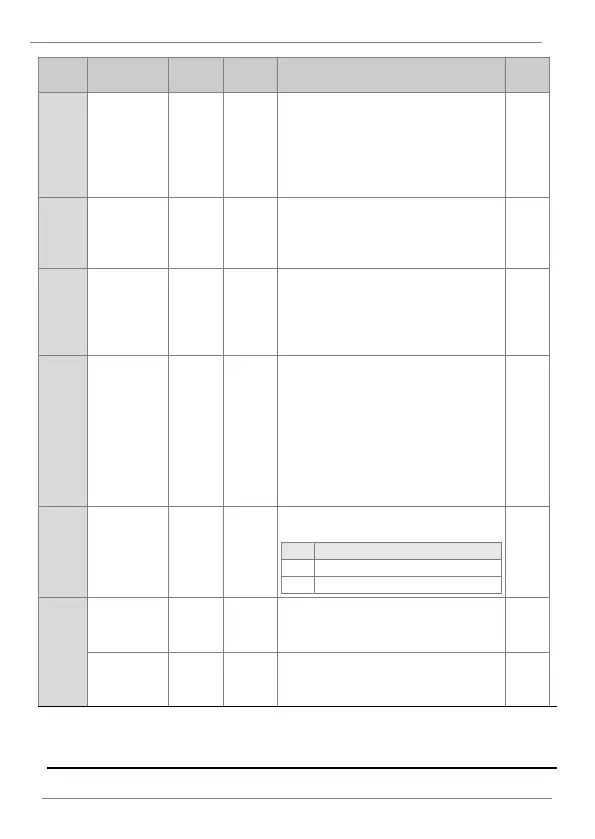DESCRIPTION OF PROGRAMMING PARAMETERS
PID controller
differential
time
Set the regulator differential time. Whenever
a greater response is needed, this value can
be increased.
Note: Increasing too much this value can
cause a precision loss.
PID output
fine
adjustment
Apply a fine adjustment at the PID output.
Use this parameter when an adjustment for
the proportional constant below 0.1% is
required.
This parameter, along with AP.22 allow
setting output ratio for errors between
reference and feedback. If AP.22 is set to
50%, then 50% of the error is output. For
ratios below 0.1% use AP.26.
Used when the output of the PID controller
changes too fast or the entire system is
unstable, due to severe oscillation. In
general, a lower value (default value=0) is
used to speed up response time, but in
some cases a higher value increases
stability. The higher the value, the more
stable the PID controller output is, but the
slower the response time.
Set the PID output upper limit.
Set the PID output lower limit.
[32] Displayed when AP.1 is set to 2 (Proc PID).
