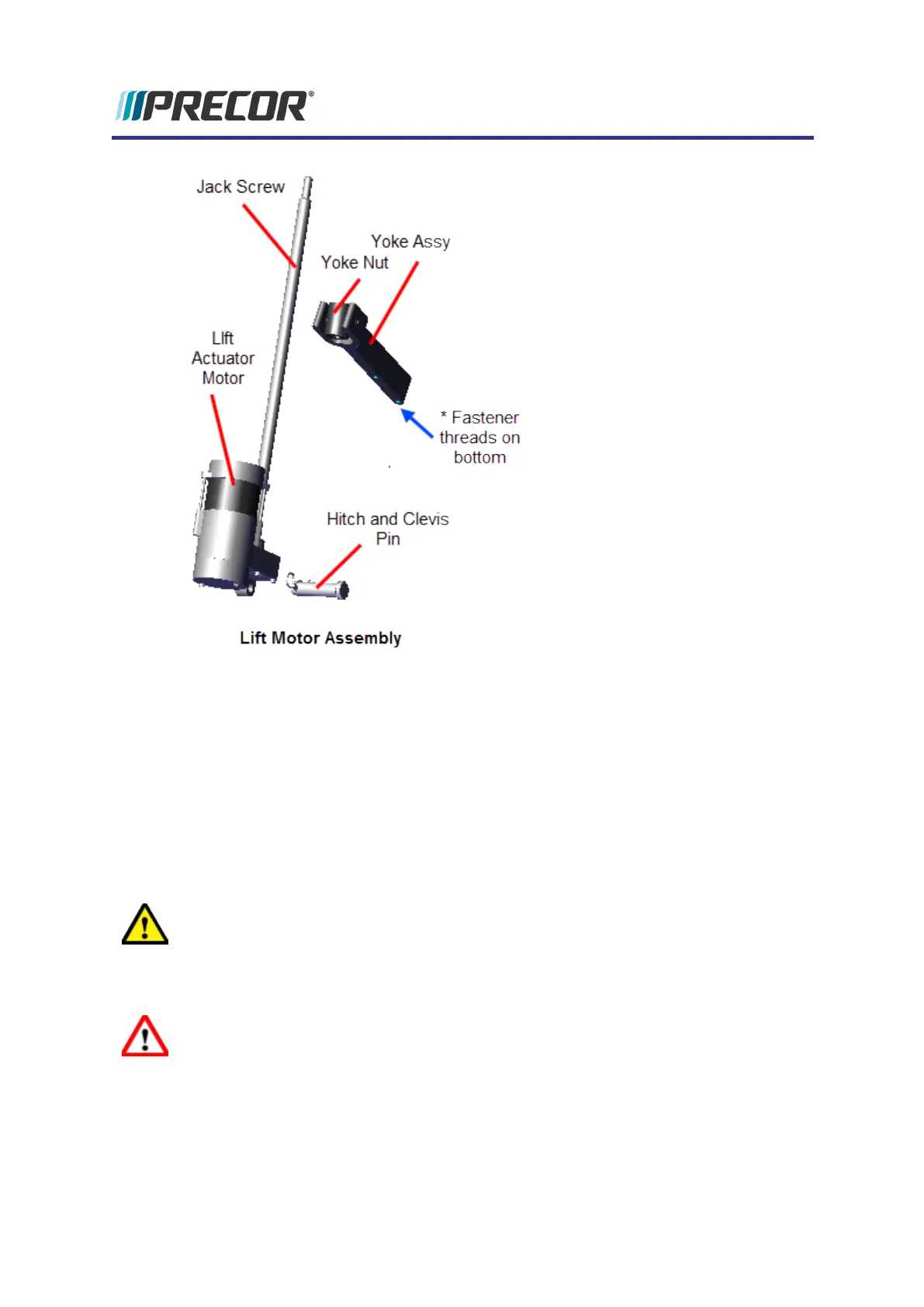Removal Instructions
1. Remove the Front Lift cover, Lift Interface Plate cover, and Ramp cover, see "Front Lift
Cover Replacement" on page49, "Lift Interface Plate Cover Replacement" on page51,
and "Ramp Cover Replacement" on page55.
2. Place a protective pad over the top of the Front Frame Cover to protect the surface dur-
ing this procedure.
3. If the lift motor is working, access the diagnostic CROSSRAMP TEST and set the
incline level to 10 (select Pause > type 51765761 > select MACHINE TEST >
CROSSRAMP TEST and set the INCLINE LEVEL to 10).
CAUTION:Be careful to not jam the crossramp when operating in CROSSRAMP
TEST mode while there is an active lift error code (E40, E42, E45, E46) . There are
no software position limit stops in this mode of operation.
4. Disconnect the Lift Motor Assembly input power/control cable.
WARNING:Make sure to disconnect the Lift Motor input power/control cable or it is
possible for the crossramp to automatically lower to level 1 if either the pedals or
arms are moved. . This unexpected action could cause personal injury.
5. Place blocking material (hard foam or similar material) between the underside of the
ramp and front frame cover to support and keep the ramp in the raised position.
Experience Series 800 Line EFX
100
5 Replacement Procedures
Lift Motor Replacement
