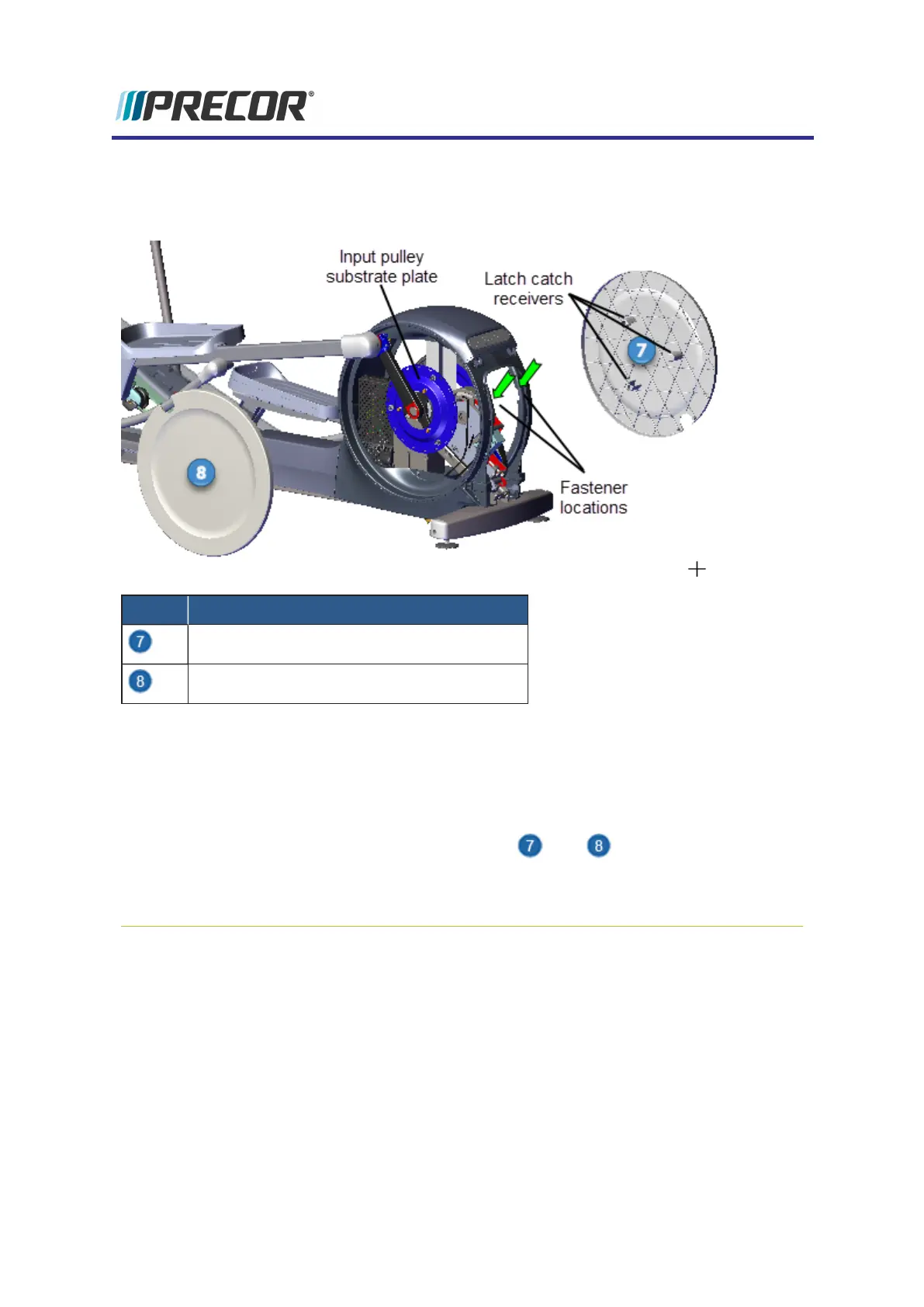Drive Disk Covers Replacement
Drive Disk Covers Replacement
ID Description
Drive Disk Cover - right
Drive Disk Cover - left
Removal Instructions
Repeat this procedure for both the right and left drive disk covers.
1. Remove the drive access cover, see "Drive Access Cover Replacement" on the pre-
vious page.
2.
Use the crankarm to rotate the drive disk cover ( right, right) to provide access to
the mounting bracket and the #2 Phillips screw fastener (there is an indent in the upper
inside of the drive housing cover). Use a #2 Phillips screwdriver to remove the fastener
(one screw per side). Retain fastener hardware for installation.
Experience Series 800 Line EFX
57
5 Replacement Procedures
Covers and Panels Replacement
