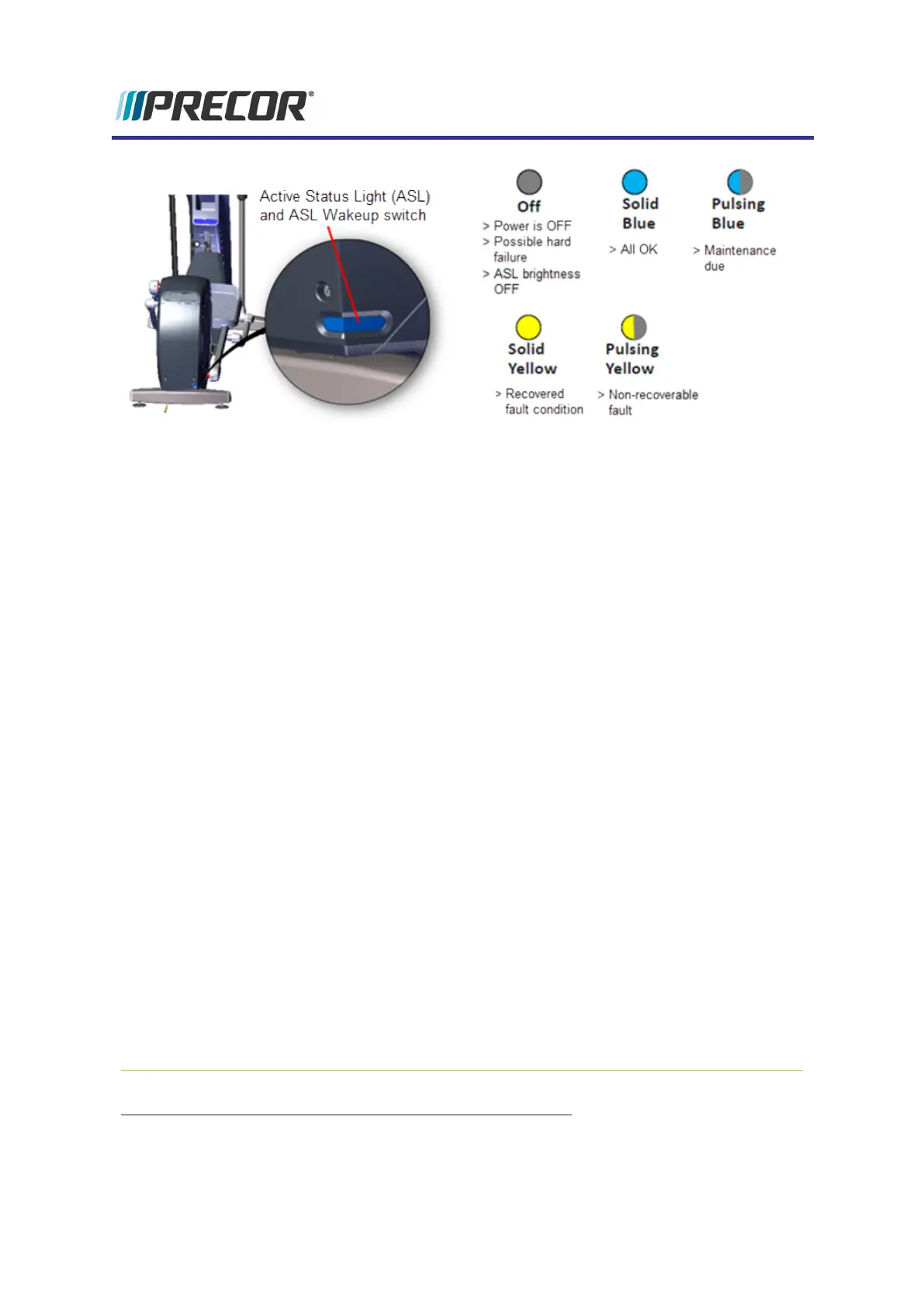.
ASL Overview
l An externally visible indicator of the current machine operational status. There are four
supported states: 1) solid blue - indicates normal operation, 2) pulsing blue - indicates
preventative maintenance is required; 3) solid yellow - indicates an error has occurred
but the machine is useable; and 4) pulsing yellow - indicates a loss of major function was
detected.
l When either the exerciser starts pedaling or when the ASL Wakeup switch (ASL light
cover)is pressed, the ASL light will power-on and start indicating the current machine
ASL status. The ASL light will remain ON while the machine is being used (pedaled)
and will switch OFF after 90 seconds of non-use (no pedaling).
l Because only one status color and state can be shown at a time, the condition states are
prioritized as follows from lowest to highest: Blue Solid (lowest), Blue Pulsing, Yellow
Solid, Yellow Pulsing (highest). Higher priority states are always shown before a lower
priority state, until cleared.
l The console UPCA
1
determines the ASL state using inputs from the error log and main-
tenance counter. During active operation (workout in progress) or during the pause
state, the console transmits the ASL state to the lower control board (LPCA
2
).
l Only direct error code and maintenance counter data is used to determine the current
machine ASL state. No special algorithms (e.g., user behavior) are utilized to determine
the status.
l Similar to other self-powered products, the lower control board (LPCA) powers OFF
between usage.The power-on and power-off of the ASL are under control of the LPCA
at all times. The console cannot control power-on or power-off. The LPCA powers ON
when the user pedals above the minimum RPM and for one minute after stopping, and
powers ON for 90 seconds when the Wakeup switch is pressed.
l Error code operation: A logged system error code will cause the ASL to begin pulsing
yellow. If the error self-corrects, the ASL will change from pulsing to solid yellow.
1
Upper PCA board
2
Lower PCA board
Experience Series 800 Line EFX
134
6 Troubleshooting
Active Status Light (ASL)
