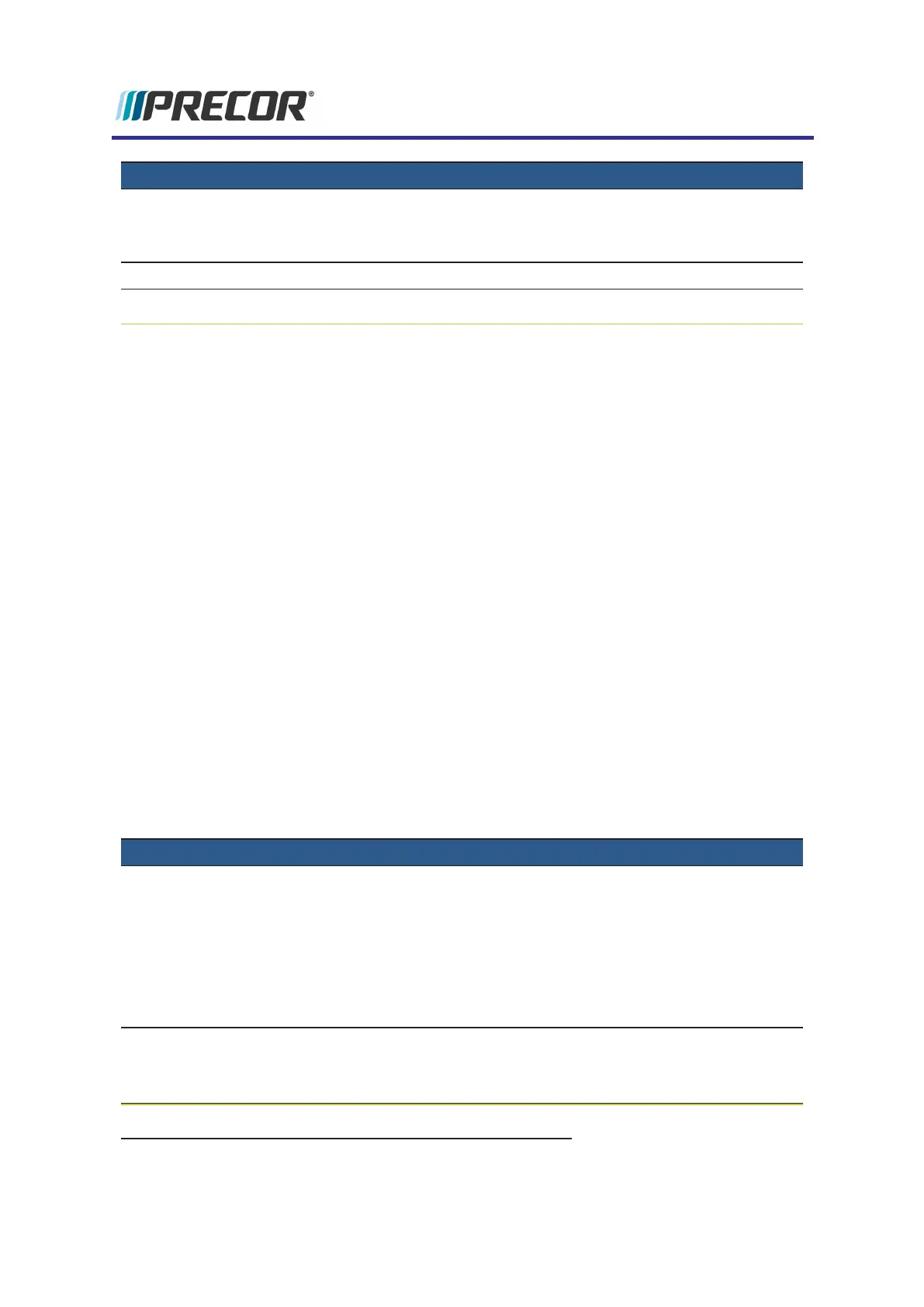CLUB PARAMETER DESCRIPTION
Default: OFF
Note: The Total Body Workout can only be turned on in this Club
Settings menu.
Note:* not available on all models.
P62, P80, and P82 Console
P62, P80, and P82 consoles
On P62, P80, and P82 consoles, the Club Settings service menu includes four main
submenus:the About submenu, the Equipment Usage submenu, the System Settings sub-
menu and the Maintenance submenu:
l "About menu" below:General information about the machine (serial number, name,
type, location, software versions, internet/Wi-Fi connectivity) and the event and error
codes (Error Log or CPA
1
Event Log).
l "Equipment Usage menu" on the facing page:Machine workout usage information
(total workout time & distance, last work start/stop times).
l "System Settings menu" on page24: Provides the user defined club configuration and
setup parameters for Connectivity (internet/Wi-Fi), Display settings, TV settings,
Workout Limits settings, and Manage settings (save, import/export system settings).
l "Maintenance menu" on page27: Provides machine ASLstatus and running belt
required maintenance status and reminder information.
About menu
menu: Club Settings (5,6,5,1,5,6,5) > About
Information about the machine hardware, software, and error event codes.
ABOUT MENU DESCRIPTION
CPA Event Log menu: About > CPA Event Log
The CPA Event Log contains all console and base error diagnostic
messages and error codes including network connectivity inform-
ation, OEM test codes, and maintenance error codes.
.Note: Use the CPA Event Log and not the CPA Event Log to find
the machine maintenance error event codes. The CPA Event Log
only contains maintenance error codes.
CPA Event Log menu: About > CPA Event Log
The CPA Event Log only contains the machine maintenance error
event codes, see "
Error Troubleshooting Guide
" for error code
1
Control Processing Assembly
Experience Series 800 Line EFX
22
3 Standard Service and Diagnostics Menus
Club Settings Service Menu (5651565)
