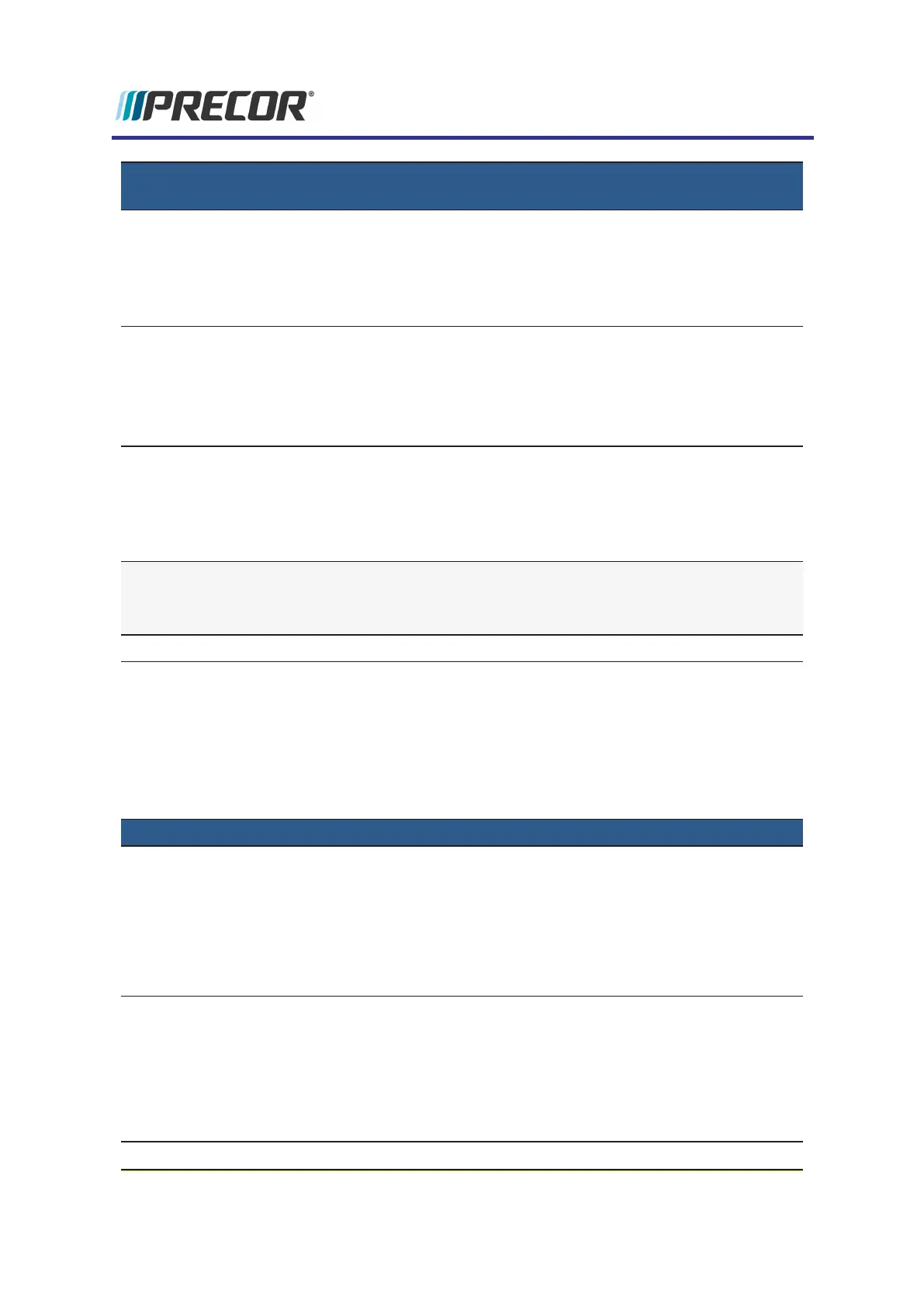SYSTEM SETTINGS
MENU
DESCRIPTION
»Summary Time Out menu: System Settings > Workout Limits >Summary Time
Out
Sets the time to view the Workout Summary data.
Range: 1 to 120 sec
Default: 60 sec
»CrossRamp Auto-
Level
(TRM only)
menu: System Settings > Workout Limits >Summary Time
Out
Range: 1 - 20
Default: 1
Sets the ramp default incline level:
»Register Equipment menu: System Settings > Workout Limits >Register Equip-
ment
GUIinterface to register equipment with Precor.Preva Business
Suite "PBS" (requires PBS user name and password, location
code, base serial number, & friendly name of the unit).
Manage Settings menu: System Settings >Manage Settings
Save and restore settings for Connectivity, Display, Media, and
Workout Limits.
(1) Not available on all models.
Maintenance menu
menu: Club Settings (5,6,5,1,5,6,5) > Maintenance
Information about the machine operating status and running belt condition and maintenance.
MAINTENACE MENU DESCRIPTION
Recommended Action
menu
menu: Maintenance > Recommended Action
Range: Good, Inspect
• Good: No maintenance required.
• Inspect:Maintenance action required.
Used to report the running belt/deck operating condition status
and belt rating.
» Operating Condition menu: Maintenance > Recommended Action > Operating
Condition
Range: Good, Inspect
Good: No maintenance required.
Inspect: There is an issue with the running belt/deck that requires
maintenance service or replacement.
» Belt Rating menu: Maintenance > Recommended Action > Belt Rating
Experience Series 800 Line EFX
27
3 Standard Service and Diagnostics Menus
Club Settings Service Menu (5651565)
