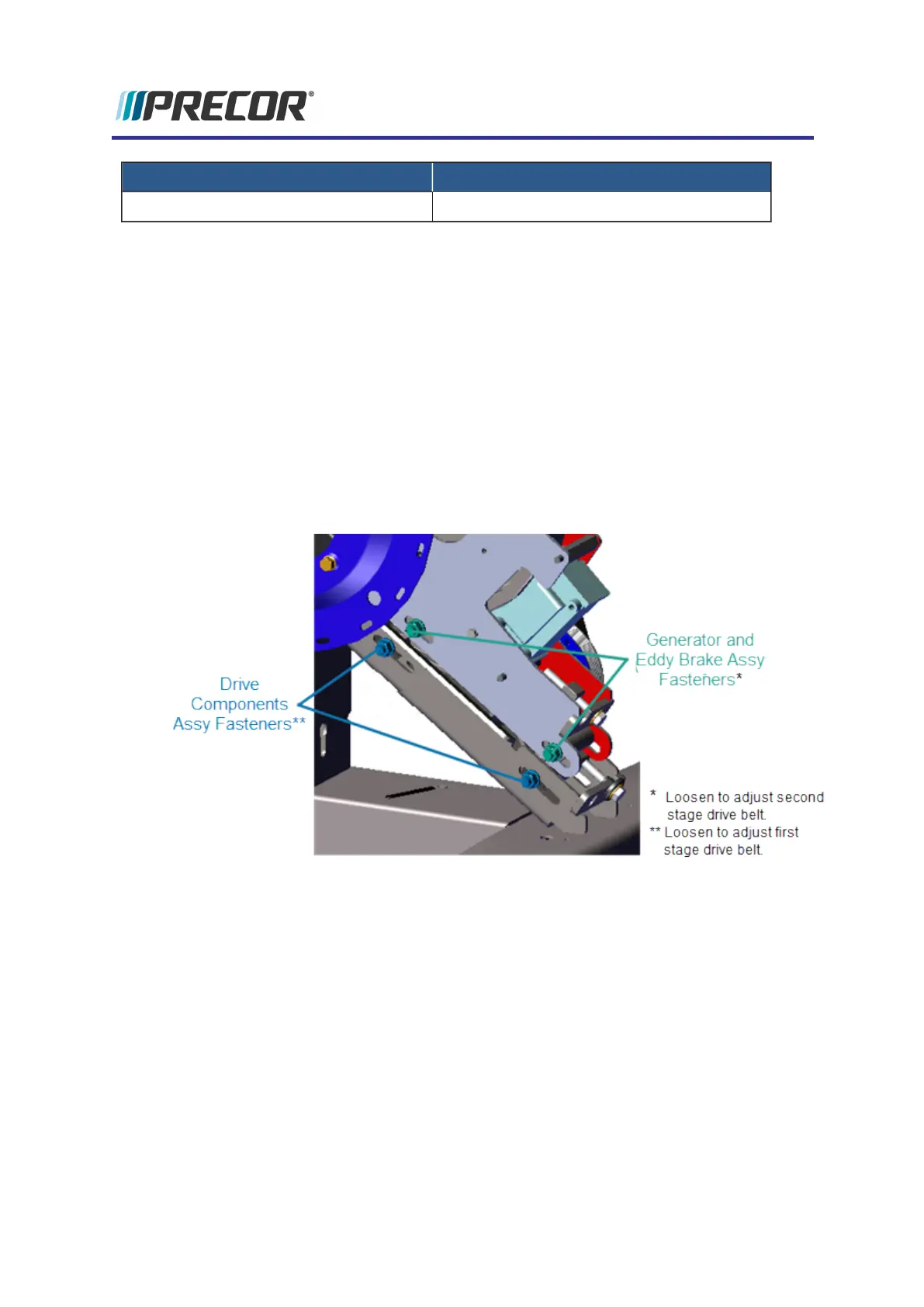System Component Specification
Drive Component Assy Carriage Bolts 180 in-lbs (20.3 Nm)
Procedure
Review entire procedure before starting.
1. Remove the drive disk access cover, see "Drive Access Cover Replacement" on
page56.
2. Remove the left drive disk cover, see "Drive Disk Covers Replacement" on page57.
3. Place the belt tension gauge onto the Second Stage Drive Belt midway between the
two pulleys and measure the tension. If the tension is within specification belt tension,
adjustment is not required. If the tension is not within [[[Undefined variable EFX800-
16Base.spec-BeltTesnsionSecStage-8]]] continue with the belt tension adjustment.
4. Use a 1/2" socket to loosen the two Generator and Eddy Brake Assembly fastener nuts
(left side)enough to allow assembly movement. Do not remove the fastener nuts.
5. Place the belt tension gauge onto the Second Stage Drive Belt midway between the
two pulleys and measure the tension.
Experience Series 800 Line EFX
37
4 Adjustment Procedures
Second Stage Drive Tension Adjustment
