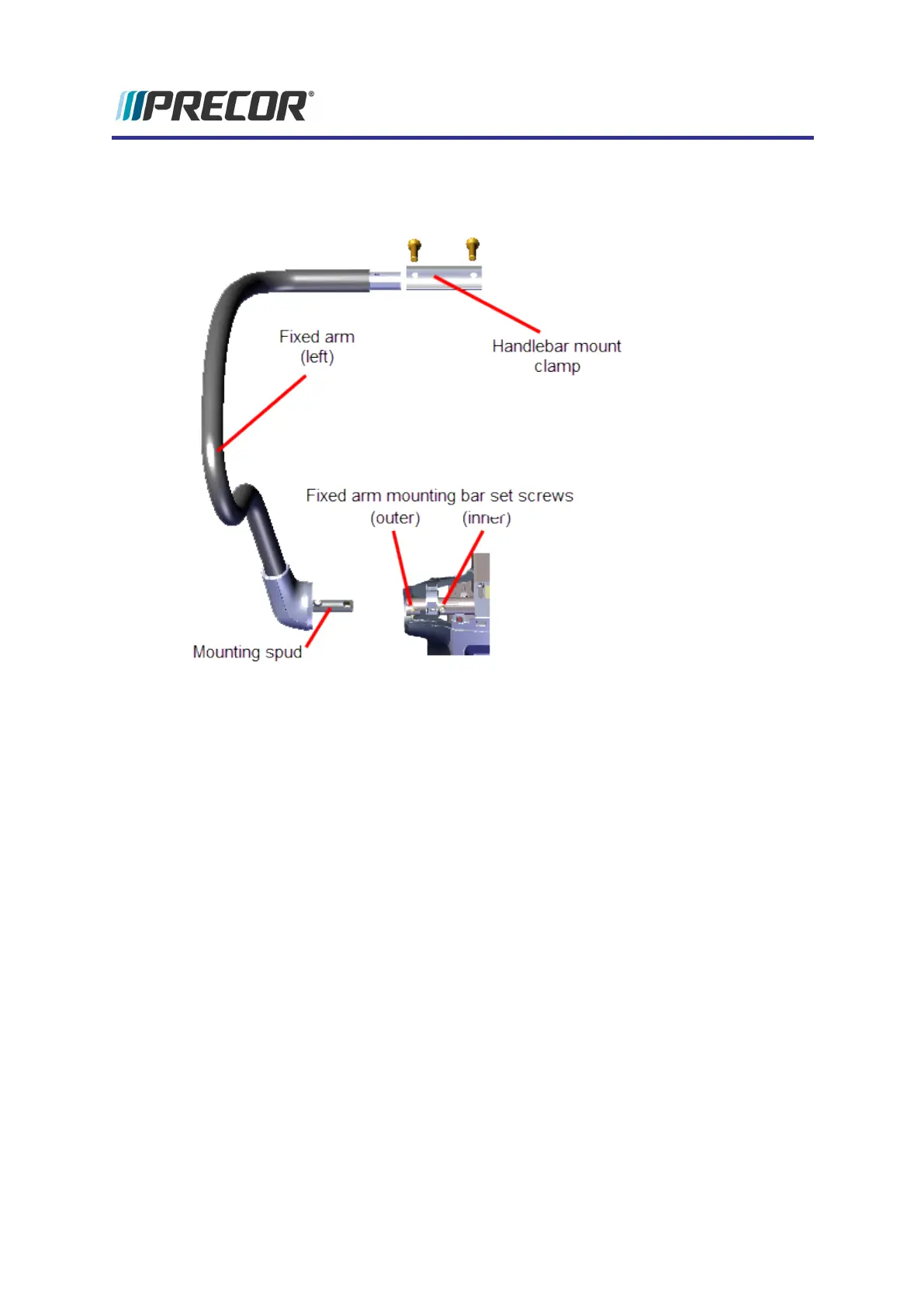2. Use a 3/16" hex key to remove the Fixed Arm Mounting Bar - Inner set screw and to
loosen the Outer set screw (the outer set screw does not need to be removed). Retain
fastener hardware for installation.
3. Use a 5/32" hex key to remove the two fasteners and remove the handlebar mount
clamp located at the front top of the console mount weldment. Hold arm while removing
clamp.
4. Carefully remove the fixed arm mounting spud from the mounting bar.
5. Repeat procedure for both left and right Fixed Arms.
Installation Instructions
1. Reinstall the Fixed Arm mounting spud into the Fixed Arm mounting bar.
2. Rotate arm and position into the clamp mounting bracket. Reinstall the.handlebar
mount clamp and secure with the two fasteners. Fully tighten and torque fasteners to 25
in-lbs (2.8 Nm).
3. Reinstall the outer set screw. Fully tighten both the inner and outer set screws. Torque
fasteners to 300 in-lbs (34 Nm)
4. Repeat procedure for both left and right handle bars.
5. Verify machine operation and return to service, see "Operation Verification" on page11.
Experience Series 800 Line EFX
113
5 Replacement Procedures
Fixed Arms Replacement
