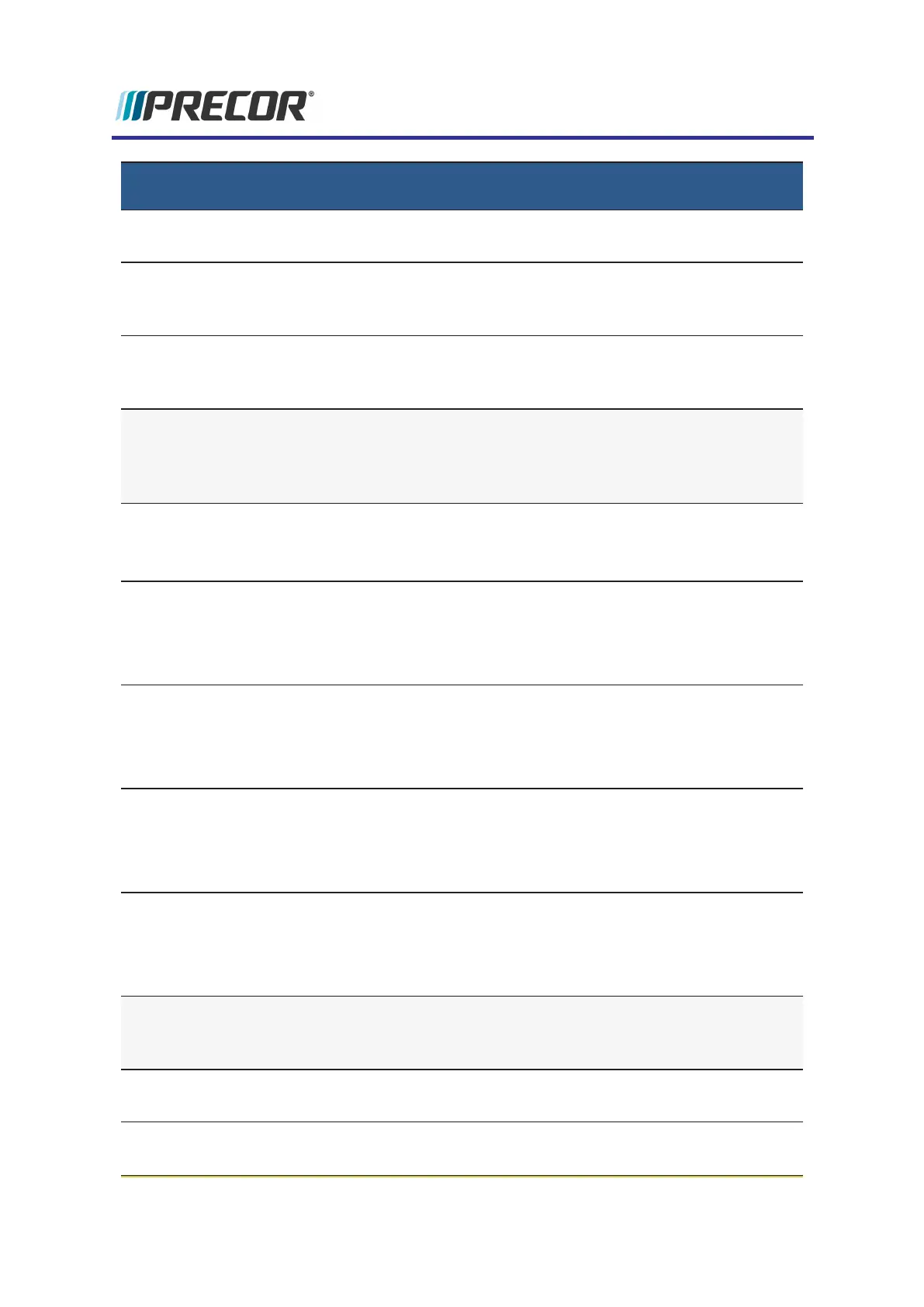SYSTEM SETTINGS
MENU
DESCRIPTION
Range: Connected, Not Connected
Specifies internet connection status.
»IP Address menu: System Settings > Connectivity> Network Con-
figuration
Specifies console internet IP address.
»Preva
®
Server menu: System Settings > Connectivity> Network Con-
figuration
Specifies Precor Preva server URL (na.preva.com).
Display menu menu: Club Settings (5,6,5,1,5,6,5) > System Settings > Dis-
play
Console default display configuration settings:language, units,
standby delay, .browser and news reader on/off.
»Default Language menu: System Settings > Display > Default Language
Default: English
Specifies the default user interface language.
»Measurement Units menu: System Settings > Display > Measurement Units
Range: US Standard, Metric
Default: US Standard
Specifies the default measurement units.
»Standby Mode
Delay
menu: System Settings > Display > Standby Mode Delay
Range: 5, 10, 15. 30, 60 minutes
Default: 15 minutes
Specifies the idle wait time before entering standby mode.
»Browser menu: System Settings > Display > Browser
Range: ON/OFF
Default: ON
Show (enable) the Browser app.
»News Reader menu: System Settings > Display > News Reader
Range: ON/OFF
Default: ON
Show (enable) the News Reader app.
TV Settings menu menu: Club Settings (5,6,5,1,5,6,5) > System Settings > TV
Settings
Configuration TV settings and channel guide.
»Channel Guide menu: System Settings > TV Settings > Channel Guide
TV channel configuration.
»TV Source menu: System Settings > TV Settings > Channel Guide
Default:Internal Tuner
Experience Series 800 Line EFX
25
3 Standard Service and Diagnostics Menus
Club Settings Service Menu (5651565)
