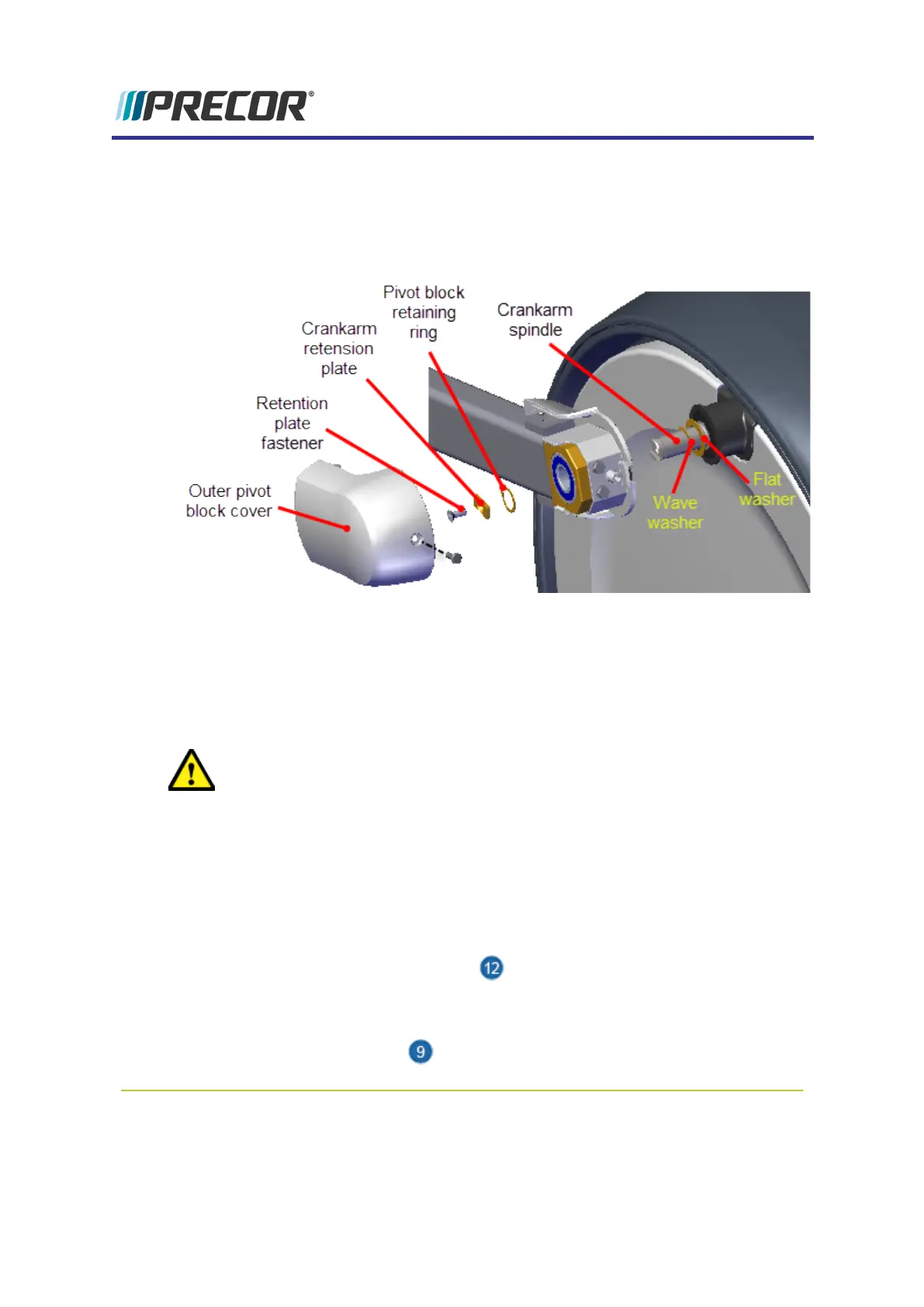1. Remove the drive access cover, see "Drive Access Cover Replacement" on page56.
2. Remove the left and right drive disk covers, see "Drive Disk Covers Replacement" on
page57.
3. Repeat steps to remove the left and right stairarms from the crankarm spindle:
a. Remove the #2 Phillips screw fastener and slide the Outer Pivot Block cover rear-
ward and away from the frame to remove. Retain fastener hardware for install-
ation.
b. Remove the #3 Phillips Nylok patch Retention Plate fastener and the Crankarm
Retention Plate. Discard the fastener bolt and retain the Crankarm Retention
Plate for installation.
CAUTION:Do not reuse the removed Retention Plate Nylok patch bolt fasten-
ers for installation. Discard the removed bolts and order new bolts for install-
ation.
c. Use external retaining ring pliers to remove the stairarm pivot block retaining ring.
Retain fastener hardware for installation.
d. Remove the stairarm off the crankarm spindle and carefully lay on the ground.
e. Take note of the pivot block inner wave washer and flat washer. Make sure to not
loose these items, they will be required for installation.
4.
Remove the ramp-to-drive transition cover by lifting upward to unsnap the mounting
clips.
5. Remove the drive top cover:
a.
Remove the two top cover #3 Phillips screw fasteners. Retain fastener hard-
ware for installation.
Experience Series 800 Line EFX
60
5 Replacement Procedures
Covers and Panels Replacement
