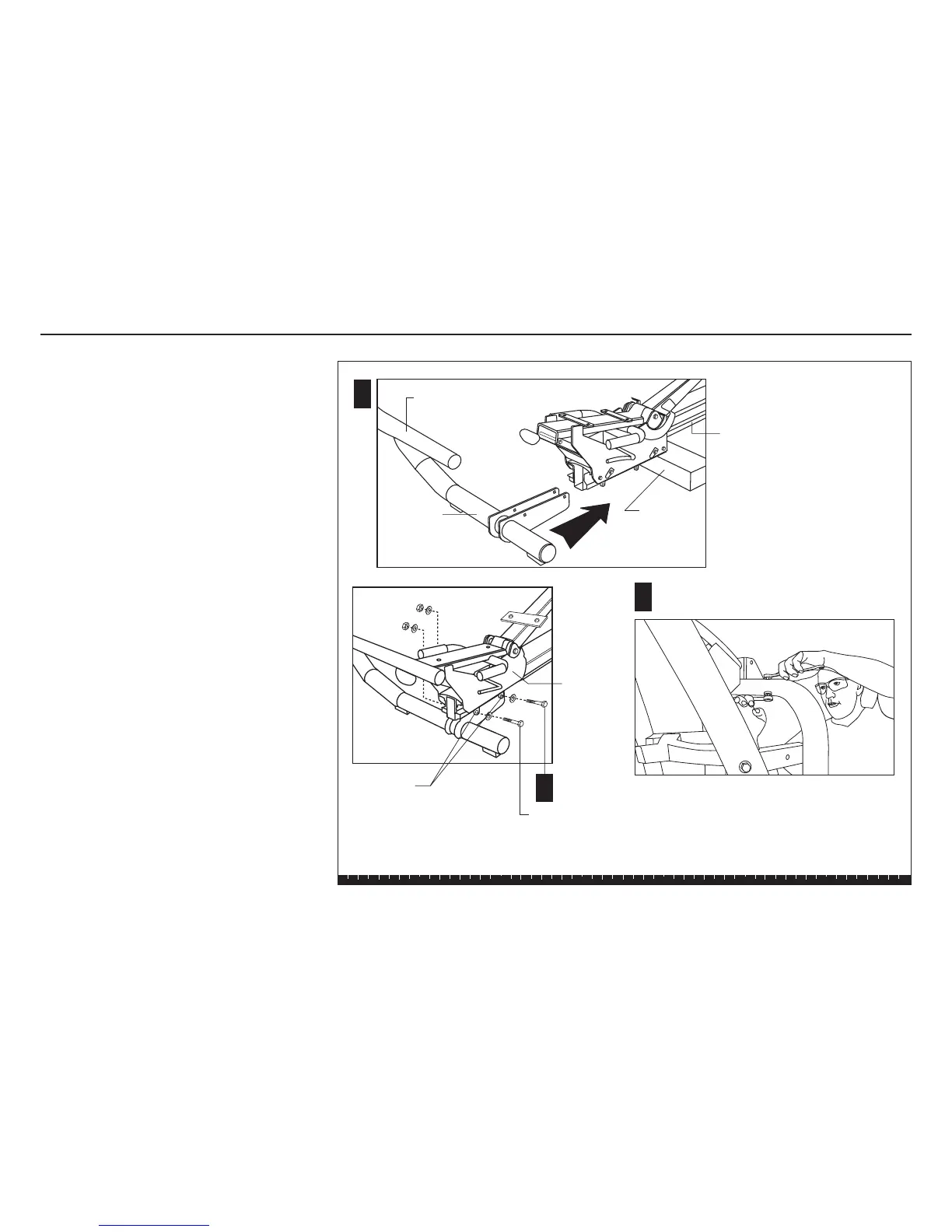S3.55 Assembly and Maintenance Guide
page 13
1 2 3 4 5 6
Step 5. Attach the Leg Station
5. Attach the Leg Station
A. With someone helping you, use the Leg Station as
a lever. While you slide it into position, ask your
assistant to remove the Weight Box from beneath
the Seat Base.
CAUTION: Be aware that your hands, fingers,
and feet can be injured when sliding the Leg
Station onto the Seat Carriage. Take
appropriate precautions.
B. Align the Leg Station with the Mounting Brackets
and insert
two 3¼-inch bolts
four washers
two locknuts
Finger tighten.
Note: To align the bolts with the Leg Station
Mounting Brackets, ask your assistant to lift the
Seat Carriage. Insert the front bolt first and have
your assistant use the Leg Hold Down as leverage
in aligning the rear bolt.
C. Wrench tighten all eighteen fasteners with a
⁹⁄₁₆-inch (14-mm) socket and box-end wrench.
B
A
Leg Station
2 - 3¼" bolts
4 - washers
2 - locknuts
Weight Box
C
Leg Station
Mounting Brackets
Seat
Carriage
Insert this bolt first.
Leg Hold Down
Seat Base