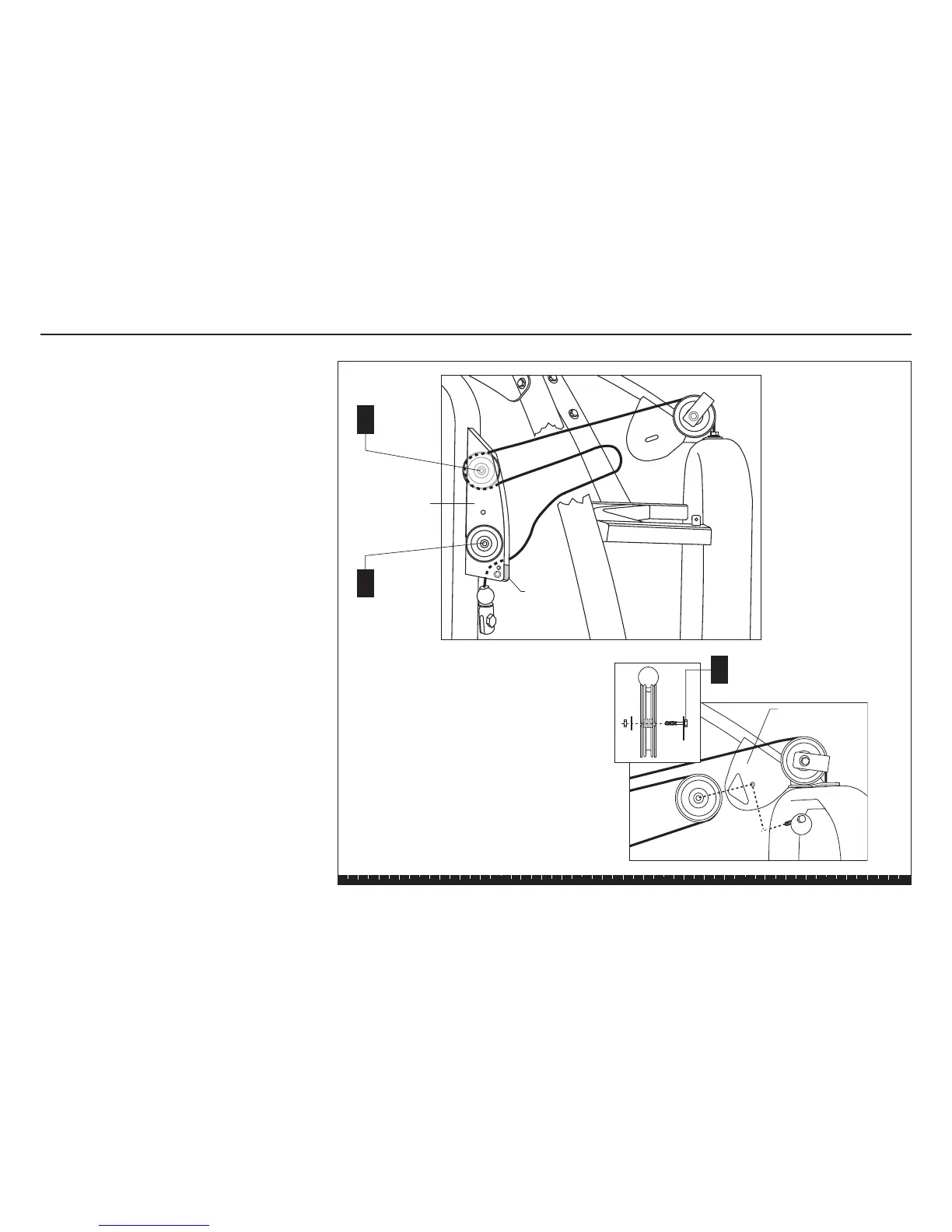S3.55 Assembly and Maintenance Guide
page 25
1 2 3 4 5 6
16. Attach the Cable to the Row
Arm
Important: Before proceeding with the following
steps, remove any twists in the cable.
A. Feed Cable 46007-102 around one 3½-inch pulley
and align it with the top holes in the Row Arm
bracket. Attach it using
one 2-inch bolt
two washers
one locknut
Finger tighten.
B. Insert a second 3½-inch pulley and align it with the
lowest mounting holes on the Row Arm Bracket.
Attach it using
one 2-inch bolt
two washers
one locknut
Finger tighten. Let the Cable hang.
C. Loop the Cable around one 4½-inch pulley and
attach it to the Center Support Bracket using
one 2-inch bolt with cam washer (welded on)
one washer
one locknut
Finger tighten.
Step 16. Attach the Cable to the Row Arm
A
Row Arm Bracket
B
1 - 3½" pulley
1 - 2" bolt
2 - washers
1 - locknut
1 - 3½" pulley
1 - 2" bolt
2 - washers
1 - locknut
C
1 - 4½" inch pulley
1 - 2" bolt with cam washer (welded on)
1 - washer
1 - locknut
Center Support
Bracket
Magnet
Block