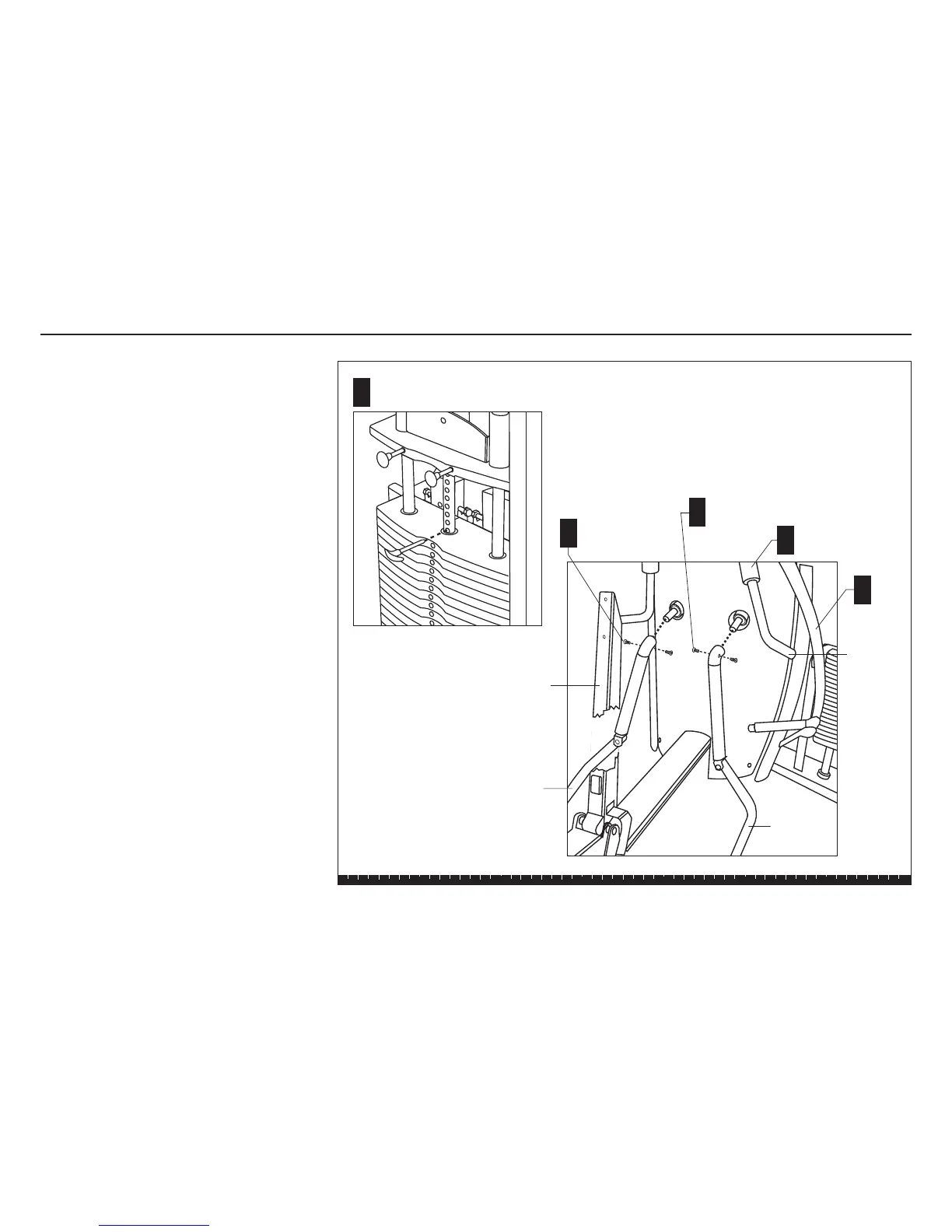S3.55 Assembly and Maintenance Guide
page 49
1 2 3 4 5 6
31. Attach the Pec Fly Arms
A. Remove the Weight Pin from the Selector Stem
and lower the Top Cap Weight.
B. Push the Row Arm against the Front Shroud so the
magnet engages and holds the Row Arm.
C. Release the Press Arm and place it in a vertical
position.
D. Attach the Right Pec Fly Arm using
two ¾-inch countersink bolts (blue patch)
Finger tighten.
Note: The Right and Left Pec Fly Arms must be
installed correctly. Refer to the illustration and note
how the lower handle falls toward the outside of
the unit.
E. Attach the Left Pec Fly Arm using
two ¾-inch countersink bolts (blue patch)
Wrench tighten all four bolts.
Step 31. Attach the Pec Fly Arms
D
2 - ¾" countersink bolts
E
2 - ¾" countersink bolts
Right Pec Fly Arm
Left Pec
Fly Arm
A
Seat Back Frame
B
C
Front
Shroud
Row Arm